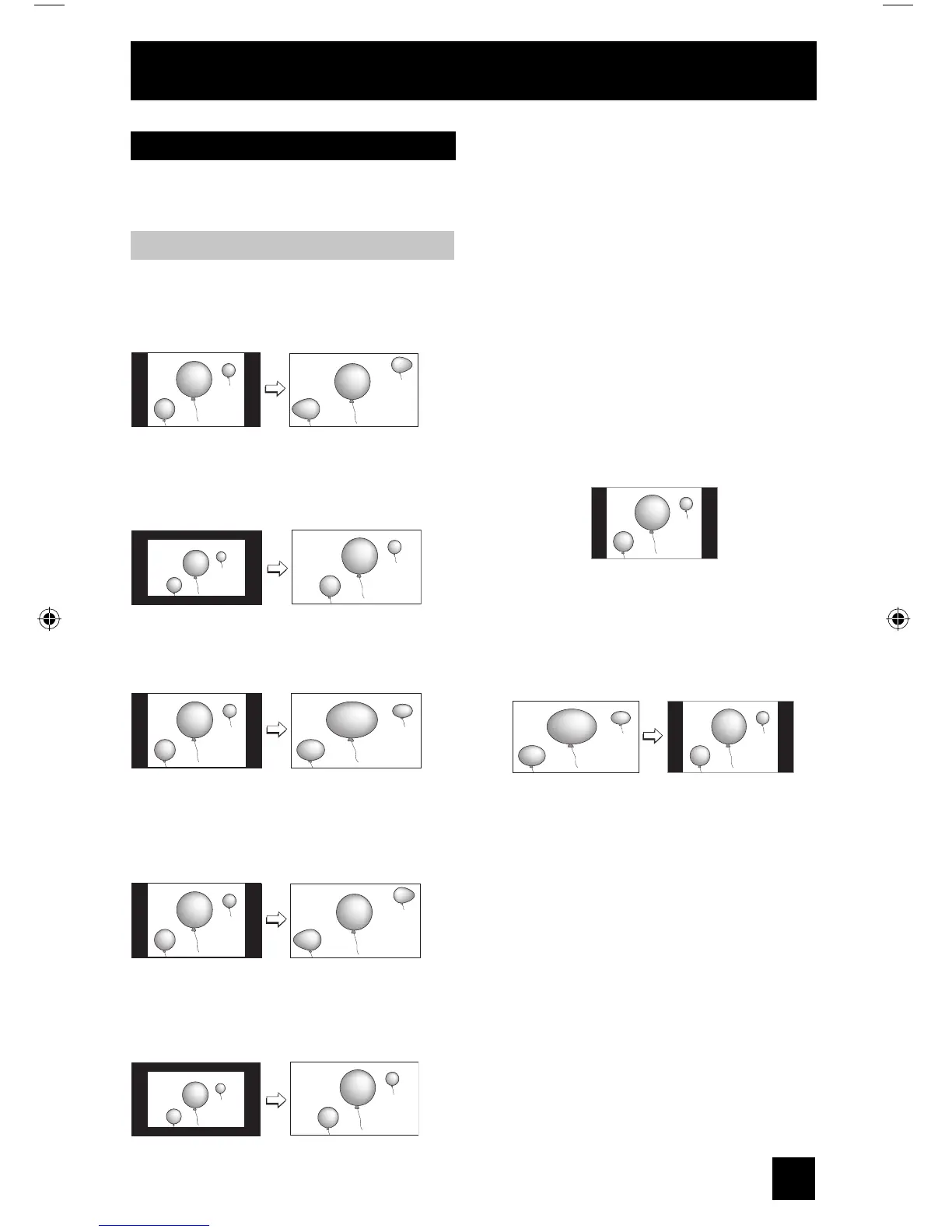61
Button Functions
This feature will help you adjust the picture you are watching to give you the best possible
picture quality.
Aspect
Aspect Ratios
Regular - The regular ratio is used when
you want to watch a 4:3 broadcast or
recorded program without modifying the
original picture to fit the dimensions of your
16:9 screen. The 4:3 picture will fill the
screen from top to bottom, while black bars
will appear to fill up the remaining space
along the picture’s sides. The 4:3 picture
will be centered within the boundaries of the
16:9 screen.
Panorama - With this ratio a normal
4:3 aspect picture is stretched to fit the
dimensions of the 16:9 aspect screen.
Cinema - This ratio “zooms in” on the
center part of a 4:3 aspect picture, blowing
it up to fill the 16:9 screen.
Full - This is the ratio to use when watching
16:9 High-Definition broadcasts.
Panorama Zoom - This ratio stretches
the High-Definition 16:9 aspect image to
eliminate the black side bars.
Cinema Zoom - This ratio stretches the
High-Definition 16:9 aspect image to
eliminate the black surrounding bars.
Slim - This aspect mode shrinks the
screen of 16:9 to 4:3. There are some
programming that is already stretched by
mistake at broadcasting companies, so
this mode corrects it. Black side bars will
appear.
LCT2224-001B-A English.indd 61LCT2224-001B-A English.indd 61 2/15/07 11:05:19 AM2/15/07 11:05:19 AM
