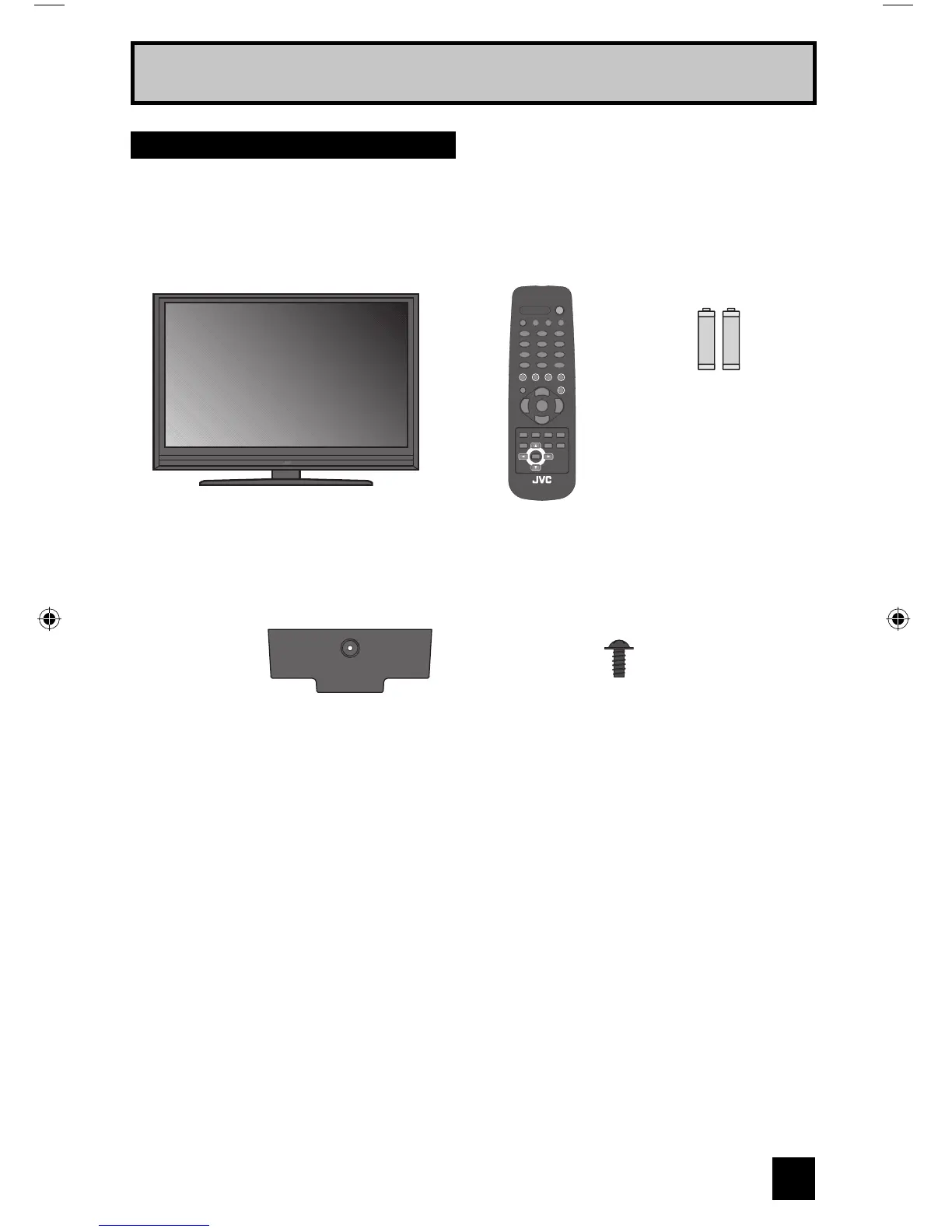9
Two AA
Batteries
1 Television
1 Remote Control
Quick Setup
Thank you for your purchase of a JVC LCD Flat Television. Before you begin setting up your
new television, please check to make sure you have all of the following items. In addition to
this guide, your television box should include:
POWER
Note: Your television
and/or remote
control may differ
from the examples
illustrated here.
Unpacking your TV
SLEEP SUB CH
V.S TATUS
SOUND
POWER
1
4
7
2
5
8
0
3
6
9
TUNE RETURN+/TV
V1 V4V2 V3
V5
MUTING
CH+
CH–
VOL
–
VOL
+
FAV.
ML/MTS DISPLAY C.C. ASPECT
MENU BACK GUIDE
OK
RM-C1291
TV
+
AA Alkaline
–
+
AA Alkaline
–
We recommend that before you start using your new television, you read this entire User’s
Guide so you can learn about your new television’s many great features. If you’re anxious to
start using your television right away, a quick setup guide follows on the next few pages.
1 Cover 1 Screw
LCT2224-001B-A English.indd 9LCT2224-001B-A English.indd 9 2/15/07 11:04:55 AM2/15/07 11:04:55 AM
