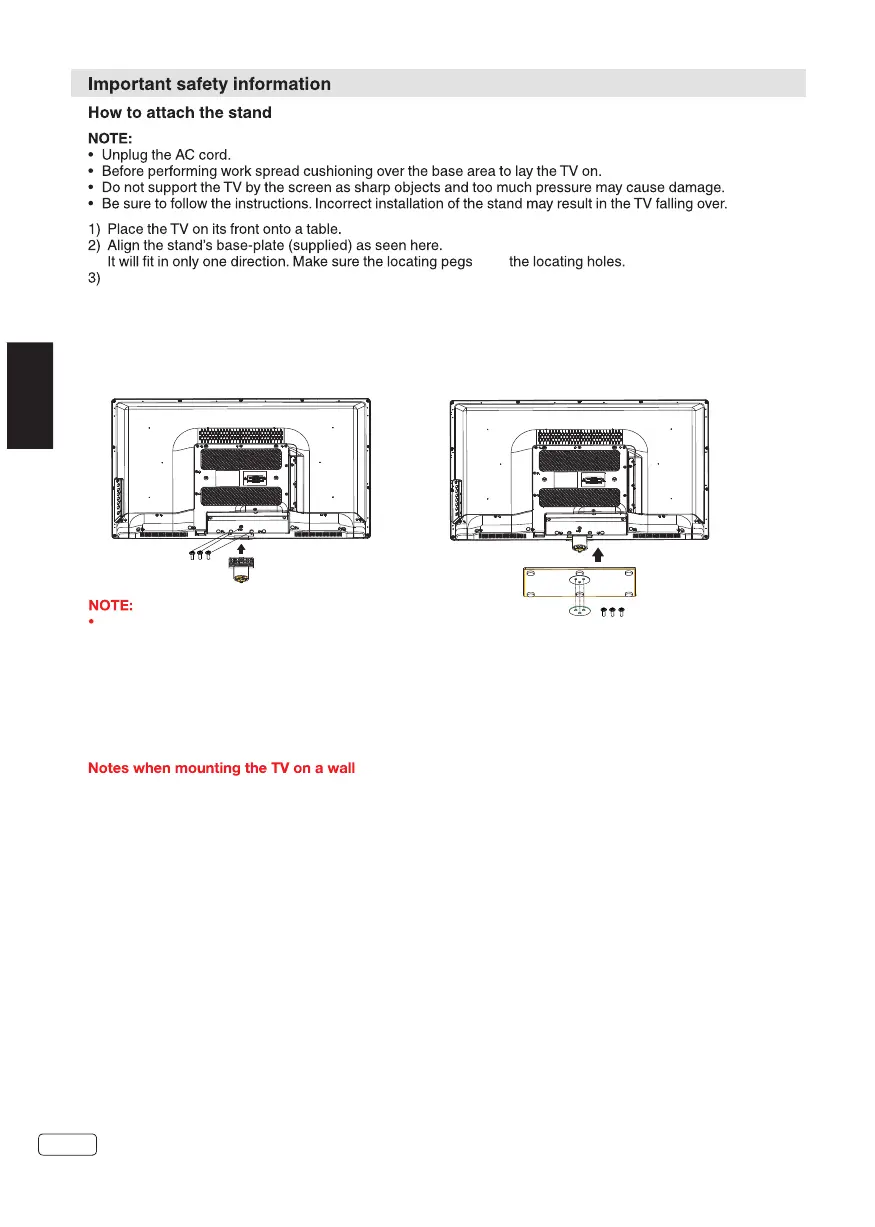Carefully hold the base plate in position and secure it with screws.
To detach the stand, perform these steps in reverse order.
For wall mounting , the stand must be dismantled. To do this, remove screws ( above drawing ) from the
back . Fit a VESA (200 x 100) wall mounting kit. The screw thread length must not exceed 5mm (lower
screws) and 10mm (upper screws) into the TV.
Remove the stand as one piece by reversing the fixing procedure described above.
You can refit the screws to the stand for safe keeping, but tighten them only slightly.
VESA screw size 4xM4x5mm
Protect the screen and lay the TV flat on its face, on a stable table, with the stand foot clear of the
table edge.
To ensure a safe installation, please observe the following when hanging the television on a wall:
Warning: This operation requires two people.
Check that the wall can support the weight of the television set and a VESA-standard wall mount
assembly (not supplied).
Be sure to use only screws suitable for the material of the wall.
In case of any doubt please contact a qualified installer.
Beware of electrical cables, gas and water pipes in the wall.
Follow the instructions provided with the wall mount.
The set must be installed on a vertical wall.
Make sure that cables are placed so that there is no danger of tripping over them or damaging
them.
fit in
1. Place the TV with the display side down
on a flat surface. Use a cloth to protect the
display.Position the stand base pillar onto
the bottom of the TV.
2. Attach the stand base plate and washer to
the stand pole by firmly tightening the supplied
screws.
EN
4
EN
3xM3x15mm
3xM4x15mm
Dismantling the stand
Downloaded from www.vandenborre.be