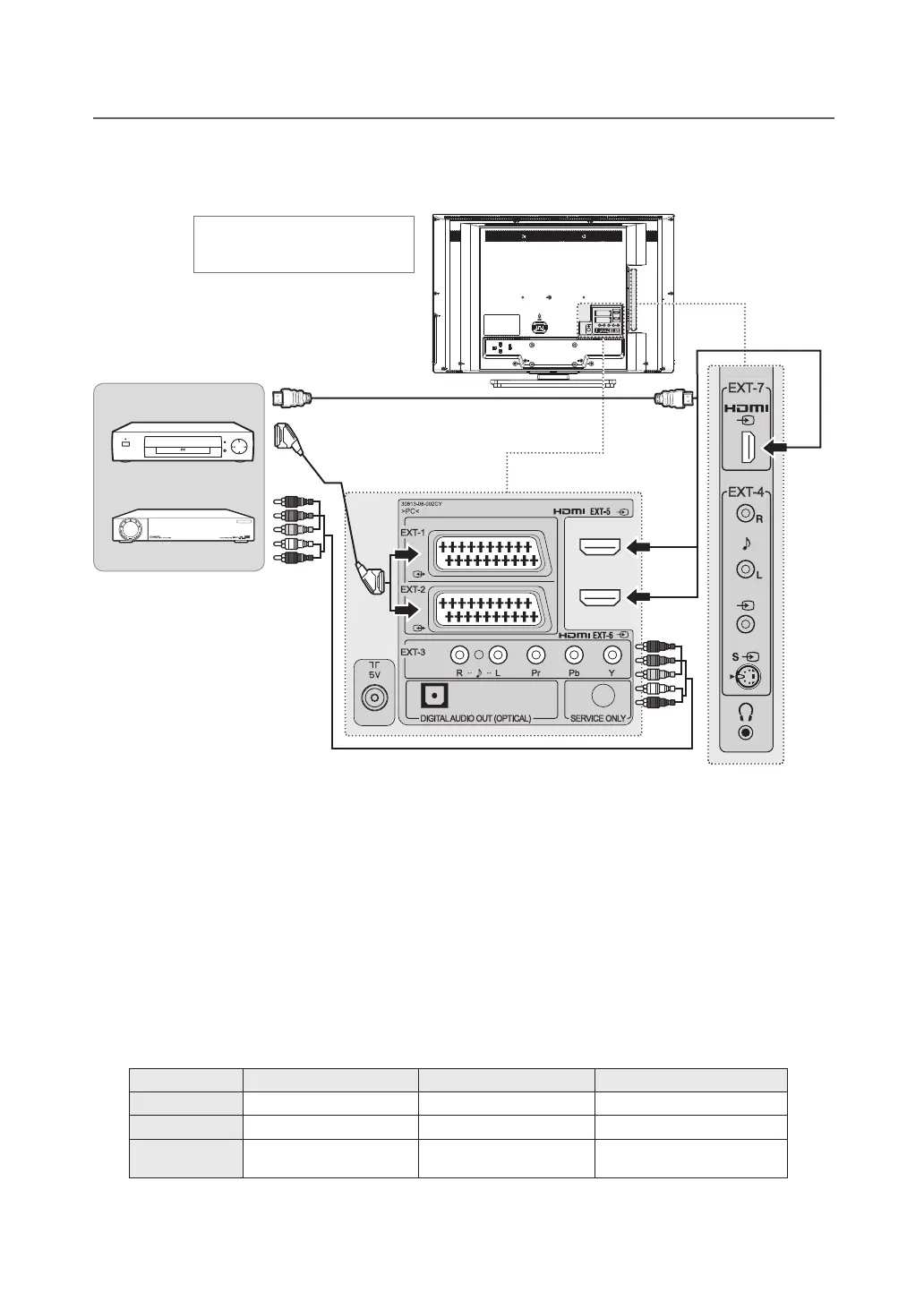GB-11
Connecting the DVD or Set-Top Box
With a SCART cable
Connect the SCART cable between the SCART connector (EXT-1 or EXT-2) on TV and the SCART connector of
DVD or STB.
With a component cable
Connect the component video and audio cable between the component video and audio input connectors (EXT-2 or
EXT-3) on TV and the component video and audio output connectors of DVD or STB.
NOTE: Dependingonthemanufacturer,theY/Pb/PrjacksmaybeidentifiedasY/PB/PR,Y/B-Y/R-YorY/CB/CR.
With an HDMI cable
ConnecttheHDMIcablebetweenthe(EXT-4, EXT-5, EXT-6 or EXT-7)onTVandtheHDMIoutputconnectorofDVD
or STB.
NOTE: AllHDMIinputssupportDVIvideobutonlyfirstHDMIinput(EXT-4orEXT-5)supportsDVIaudiothroughcomponent
audio input (EXT-2 or EXT-3).
SCARTInput/Output COMPONENTInput HDMIInput
LT-19DA9BJ EXT-1 EXT-2 EXT-4
LT-26DA9BJ EXT-1, EXT-2 EXT-3 EXT-5,EXT-6
LT-32DA9BJ
LT-42DA9BJ
EXT-1, EXT-2 EXT-3 EXT-5,EXT-6,EXT-7
CONNECTING EXTERNAL DEVICES
HDMI
SCART
COMPONENT
DVD
STB
Heretheshownillustrationis
LT-32DA9BJ model and may be
somewhat different from your TV.