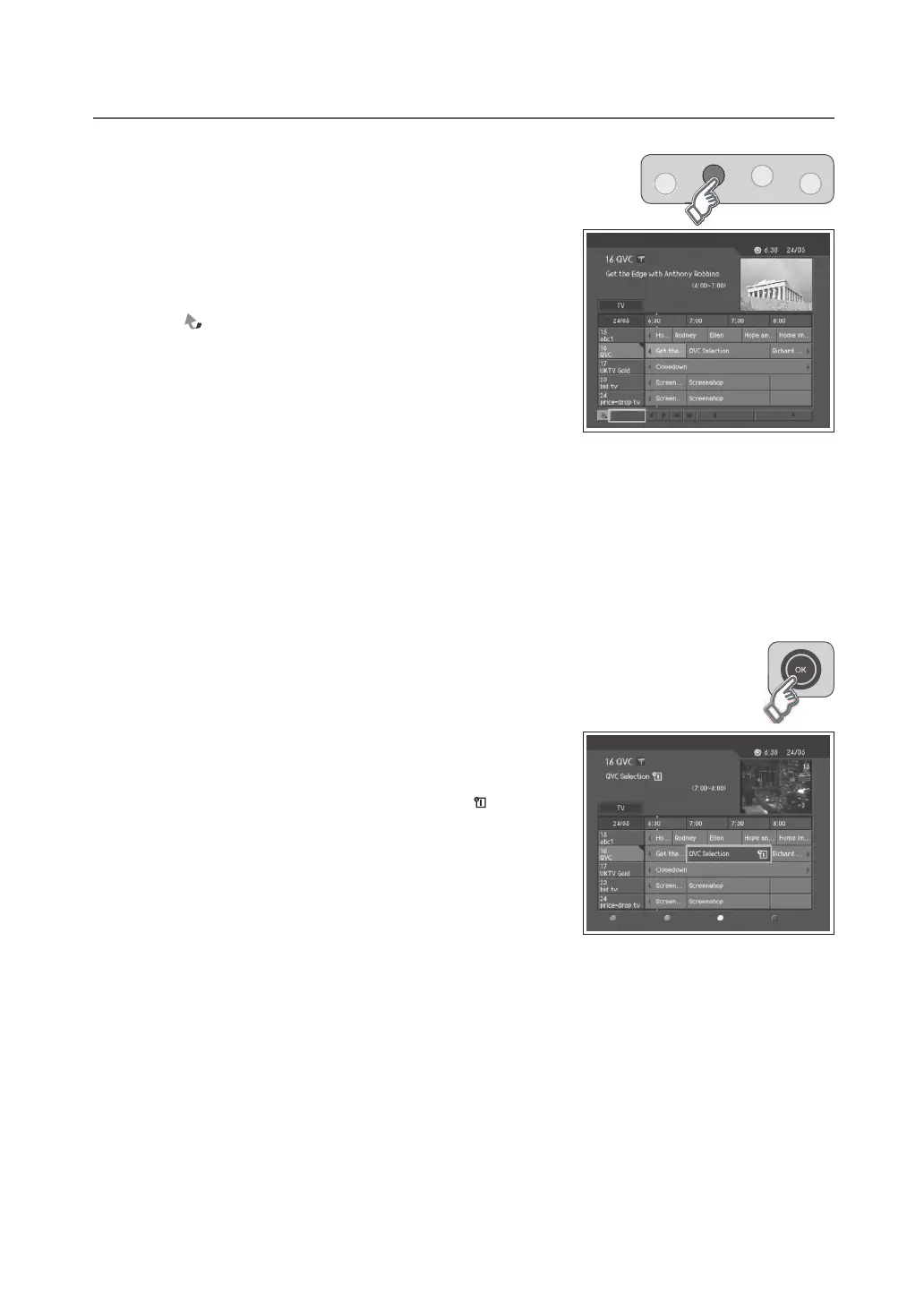PROGRAMME GUIDE (IN DIGITAL TV MODE ONLY)
Moving the Time Bar
Youcanquicklysearchthetimezoneusingthetimebar.
1 Press the GREEN button to display time control bar.
2 Select each button and press the OK button to move the time bar.
If you press a button repeatedly, the same operation is repeated.
Exits the time control bar.
Now Moves to the current programme.
◄ Moves back to the previous programme or 30 minutes before.
► Moves forwards to the next programme or 30 minutes ahead.
◄◄ Moves back to 2 hours before.
►► Moves forwards to 2 hours ahead.
◄Day Moves back to one day before.
Day► Moves forwards to one day ahead.
Reserving a Watching (Schedule)
You can reserve a watching of the future programme in the Programme
Guide.
1 Select the desired programme and press the OK button.
2 Whenareservationhasbeencompleted,theicon(
) is displayed
on the reserved programme. Press the OK button again to cancel
reservation.
3 By the reserved time, the programme will be displayed.
NOTE: If the channel is locked, restricted by watching time, you will be
prompted to enter your PIN code to complete the reservation. The default PIN
code is 0000. If you have forgotten your PIN code, please contact your local
TV distributor.
Now
Day
Day
Group
Time Bar
Schedule
Find