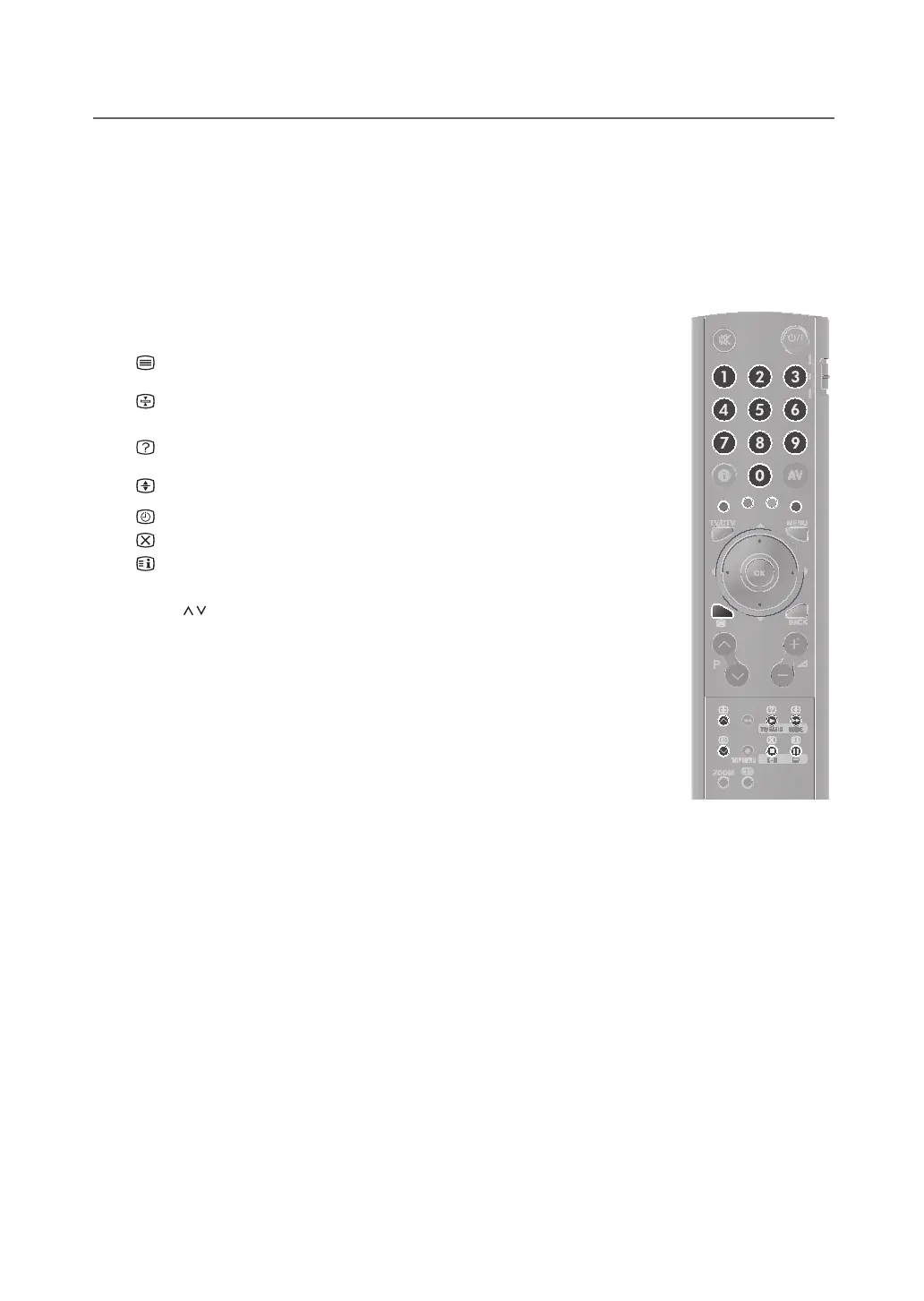Displaying Teletext information (In Analog TV Mode only)
YoucandisplayteletextinformationatanytimeonyourTV.
Most TV broadcasting stations provide text information services via teletext. The index page of the teletext service
gives you information on how to use the service.
NOTE: Toproperlydisplayteletextinformation,channelreceptionmustbestable.Otherwise,informationmaybemissingor
some pages may not be displayed.
Youcanalsoselectvariousoptionstofityourneedsusingtheremotecontrolbuttons.
TELETEXTfunctionbuttonsareasfollows:
(Teletext On/Off) Activates or deactivates the teletext service.
(Hold)
Holdsthedisplayonagivenpageiftheselectedpageislinked
with several secondary pages that automatically follow. To resume,
press it again.
(Reveal)
Shows the hidden information. (answers to quiz games, for
example) Press it again to return to normal display.
(Size)
Displays the double-size letters for lower half of the screen, press
it again to return to normal display.
(Subpage) Displays the available subpage.
(Cancel) Displays TV programme when waiting for the new teletext page.
(Index) Displays the teletext index page.
Number (0~9) Press to enter the three-digit page number given in the content.
▲/▼&P /
Moves up or down a teletext page.
Coloured buttons (Red/Green/Yellow/Blue)
If the FASTEXT system is used by a broadcasting company, the different topics covered
on a teletext page are colour-coded and can be selected by pressing the coloured
buttons. Press one of them corresponding to your needs. The page is displayed with
other coloured information that can be selected in the same way. To display the previous
or next page, press the corresponding coloured button.