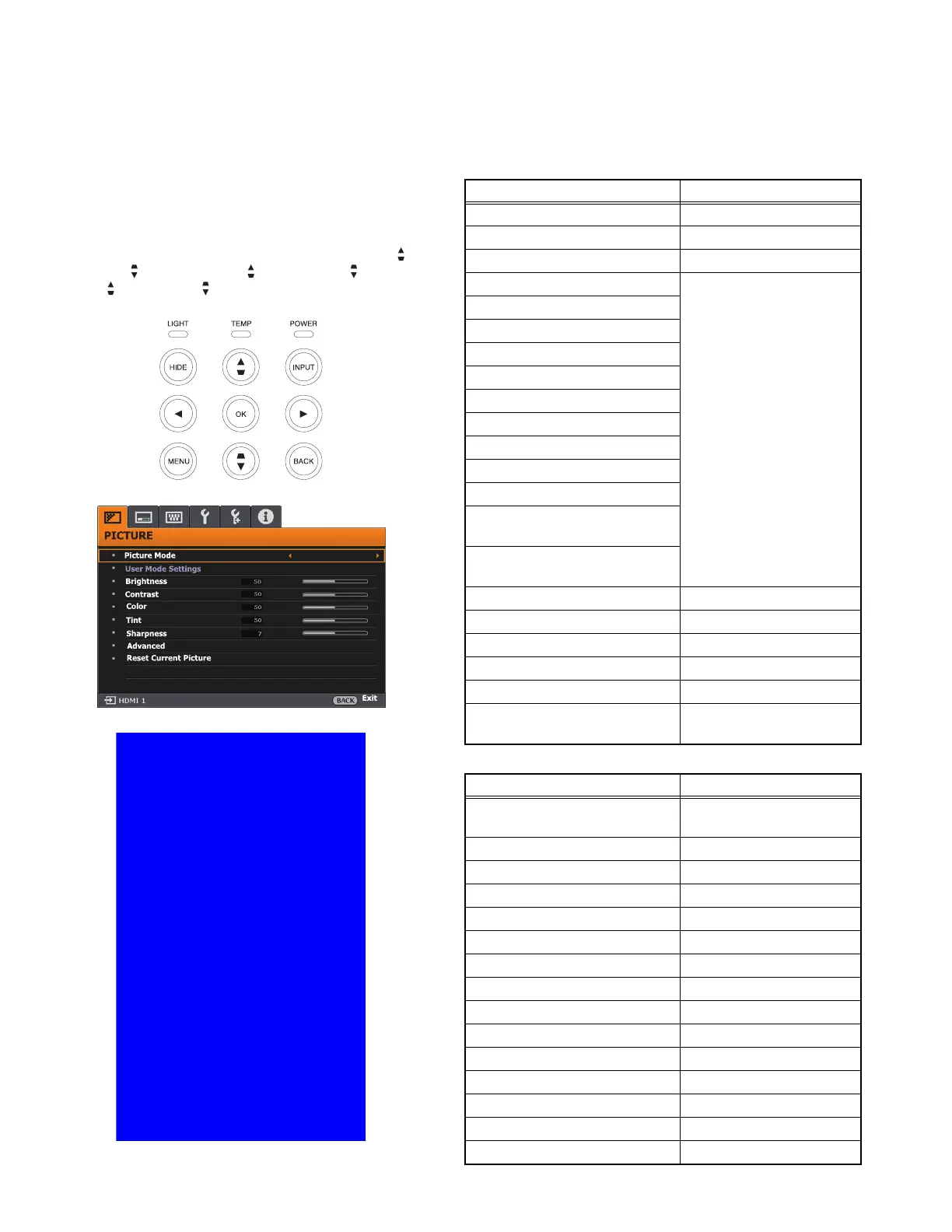1-6 (No.PA063<Rev.001>)
SECTION 5
TROUBLESHOOTING
5.1 Factory Menu (Factory Mode) setting
(1) Start up the main unit.
(2) Press the [MENU] button on the control panel of the main
unit to display the main menu.
(3) Press the [ (right)] button on the control panel of the main
unit to display the information menu.
(4) While the information menu is displayed, press the [ (up)]
button, [ (down)] button, [ (up)] button, [( (down)] but-
ton [ (up)] button, [ (down)] button and [MENU] button in
order, Factory Menu (Factory Mode) is displayed.
Fig.1 Control panel of the main unit
Fig.2 Main menu screen
Fig.3 Factory Menu (Factory Mode) screen
5.2 Factory Menu (Factory Mode) Display
Page-1
Page-2
Factory Menu language English
CW Delay 306
PW Delay 474
CW#3 Delay 0
Bright Mode off
DMD Full On off
Gamma 2.2
Test Pattern None
G2 Curtain None
System mode 0
Waveform Index 0
Phase 7
EDID Write Protect On
Factory Reset <PressL or R>
Factory Hard Reset <PressL or R>
JVC LXNZ3
MStar Version 01.01.02
DDP442x Version 01.06.03
VT Version 00.01.00
Composer Version 00.00.00
MCU Version X
(
Press for download
) 00.00.00
Item Contents
Factory Menu language English/Simplified/Chinese
CW Delay Color wheel delay
PW Delay Phosphor wheel delay
CW#3 Delay
Change prohibited.
Bright Mode
DMD Full ON
Gamma
Test Pattern
G2 Curtain
System mode
Waveform Index
Phase
EDID Write Protect
Factory Reset
<PressL or R>
Factory Hard Reset
<PressL or R>
JVC LXNZ3 Model name
MStar Version Mstar FW version
DDP442x Version DDP442x version
VT Version -
Composer Version -
MCU Version X
(Press for download)
MCU FW version
Item Contents
Temperature#1 TH Sensor 1
Monitor T1/10 (C)
Temperature#2 -
Bottom Fan Target FAN1 target speed Monitor
Laser Outlet Fan Target FAN2 target speed Monitor
PWR Outlet Fan Target FAN3 target speed Monitor
DMD INLET Fan Target FAN4 target speed Monitor
OM Blower Target FAN5 target speed Monitor
Motor Blower Target FAN6 target speed Monitor
N/A -
N/A -
Bottom Fan Real FAN1 Current speed Monitor
Laser Outlet Fan Real FAN2 Current speed Monitor
PWR Outlet Fan Real FAN3 Current speed Monitor
DMD INLET Fan Real FAN4 Current speed Monitor
OM Blower Fan Real FAN5 Current speed Monitor