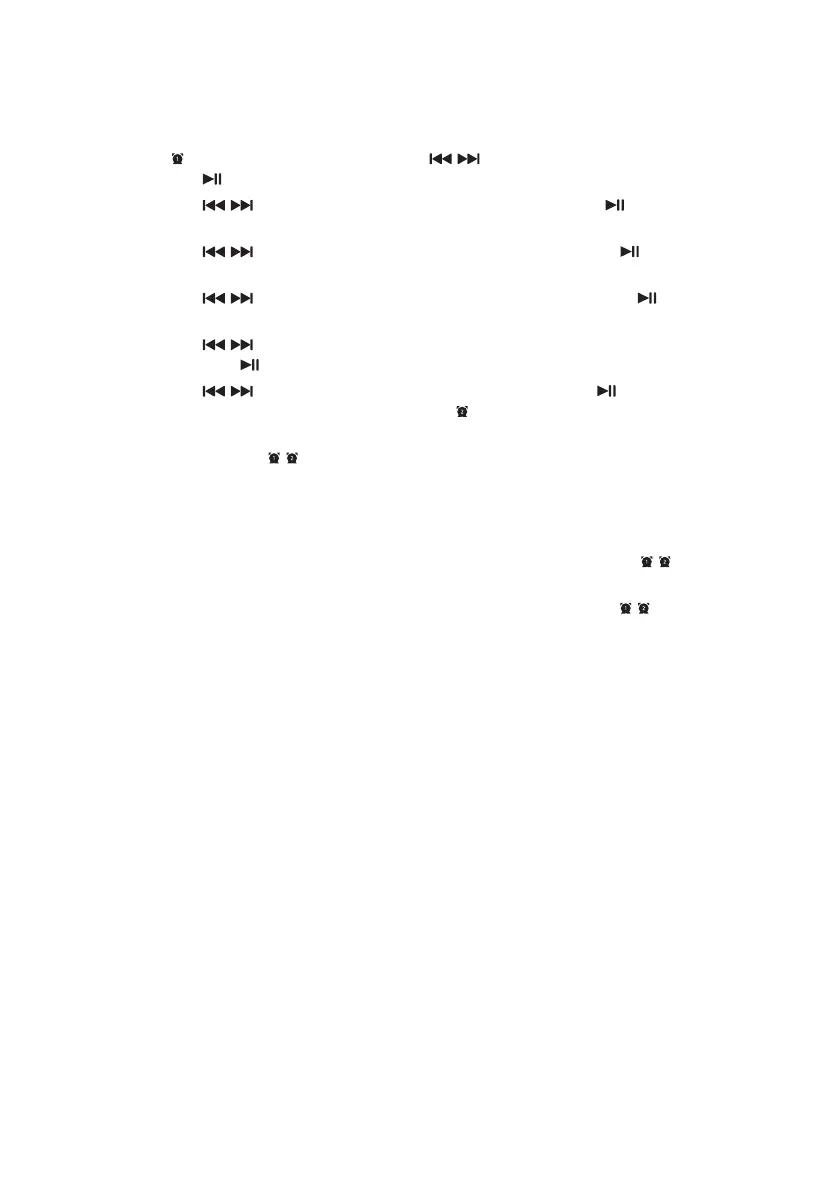16
Setting the Timer
The clock must be correctly set for the timer to operate correctly.
1. In STANDBY mode, press the SLEEP/TIMER button on the remote control. TIMER 1,
and “ ” will ash on the display. Press the / button to select TIMER 1/TIMER 2.
Press the /PAIR button to conrm. “SET OFF” will ash on the display.
2. Press the / button to select SET OFF/SET ON, then press the /PAIR button to
conrm. The hour digits will ash on the display.
3. Press the / button to adjust the hour digits, and then press the /PAIR button to
conrm. The minute digits will ash on the display.
4. Press the / button to adjust the minute digits, and then press the /PAIR button
to conrm, “BUZZER“ will ash on the display
5. Press the / button to select BUZZER, DISC, USB, DOCK, FM and DAB mode, and
then press the /PAIR button to conrm. The volume level will ash on the display.
6. Press the / button to adjust the volume, and then press the /PAIR button on
the remote control to conrm. TIMER 2, and “ ” will ash on the display.
7. Repeat steps 1-6 to set the timer. The display will show “SETUP OK“, and then the
current time. And “ / ” will appear on the display.
Activate and Deactivate the Timer
Press the SLEEP/ TIMER button on the remote control to enter TIMER settings.
To deactivate the timer, select TIMER 1/TIMER 2, and then select SET OFF. “ / ” disappear
on the display.
To activate the alarm, select TIMER 1/TIMER 2, and then select SET ON. “ / ” disappear on
the display.
SNOOZE function
When the timer rings, press any button on the unit or remote control to enter SNOOZE
mode.
Stop Alarm Ring
While in SNOOZE mode, press any button twice on the unit or remote control. The timer
will stop, and it will not aect the timer settings.
