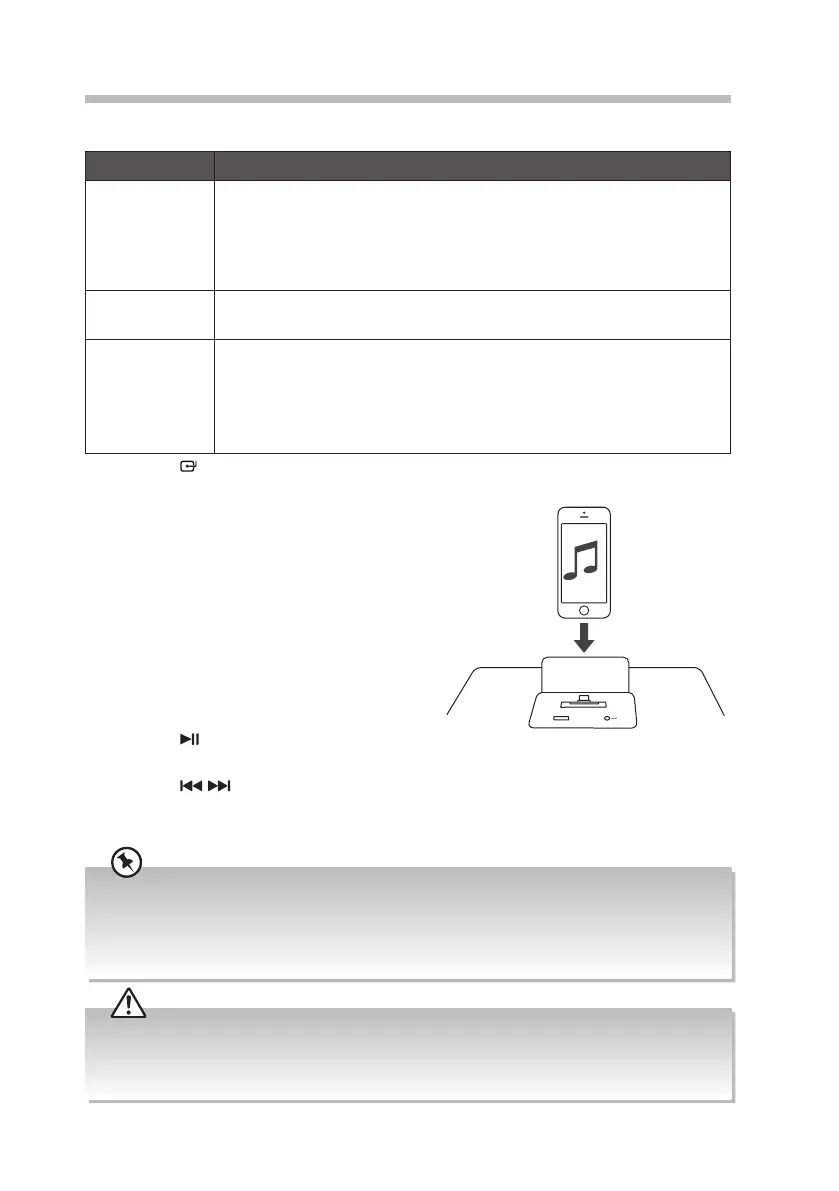27
iPod / iPhone / iPad Operation
This unit can support the following iPod/iPhone/iPad models.
Type Support Model
iPhone • iPhone 5
• iPhone 5s
• iPhone 5c
• iPhone 6
• iPhone 6 Plus
• iPhone 7
• iPhone 7 Plus
• iPhone 8
• iPhone 8 Plus
• iPhone X
iPod • iPod touch (5th generation)
• iPod nano (7th generation)
iPad • iPad Air
• iPad mini with Retina display
• iPad mini
• iPad (4th generation)
Note: Not compatible with iPad Pro 12.9-inch.
1. Press the SOURCE button on the unit or the DOCK button on the remote control to
select the DOCK source. The word “DOCK” will be showed on the display.
2. Insert your device to the dock.
3. If the iPhone/iPod/iPad is connected, the
unit will start playback, it will take around 10
seconds to allow the unit to identify the iPod/
iPhone/iPad. The iPod/iPhone/iPad battery
will start to charge automatically and will
continue charging.
4. Select your desired music, or videos, etc., and
play the connected iPod/iPhone/iPad as usual.
You can use either the iPod/iPhone/iPad or:
• Press the /PAIR button to start/pause
playback.
• Press the / button on the remote control to select the previous/next track.
• Turn the –VOLUME+ dial on the unit, or press VOL+/VOL– button on the remote
control to increase/decrease the volume.
• To control the menu operation of iPad series, iPhone series, iPod touch series and iPod nano 7th
generation, you need to enter the music menu on your iPod/iPhone/iPad rst.
• This manual provides the basic instructions of menu navigation on iPod/iPhone/iPad. For advance
operations, please refer to your iPod/iPhone/iPad instructions.
• Remove the protective case from your device for the best docking connection.
• The unit cannot show any music information of your iPod/iPhone/iPad. Please view the music
information from your iPod/iPhone/iPad display.
• To avoid damaging your iPod/iPhone/iPad or the unit, please take care when inserting and removing
your iPod/iPhone/iPad from the dock.
