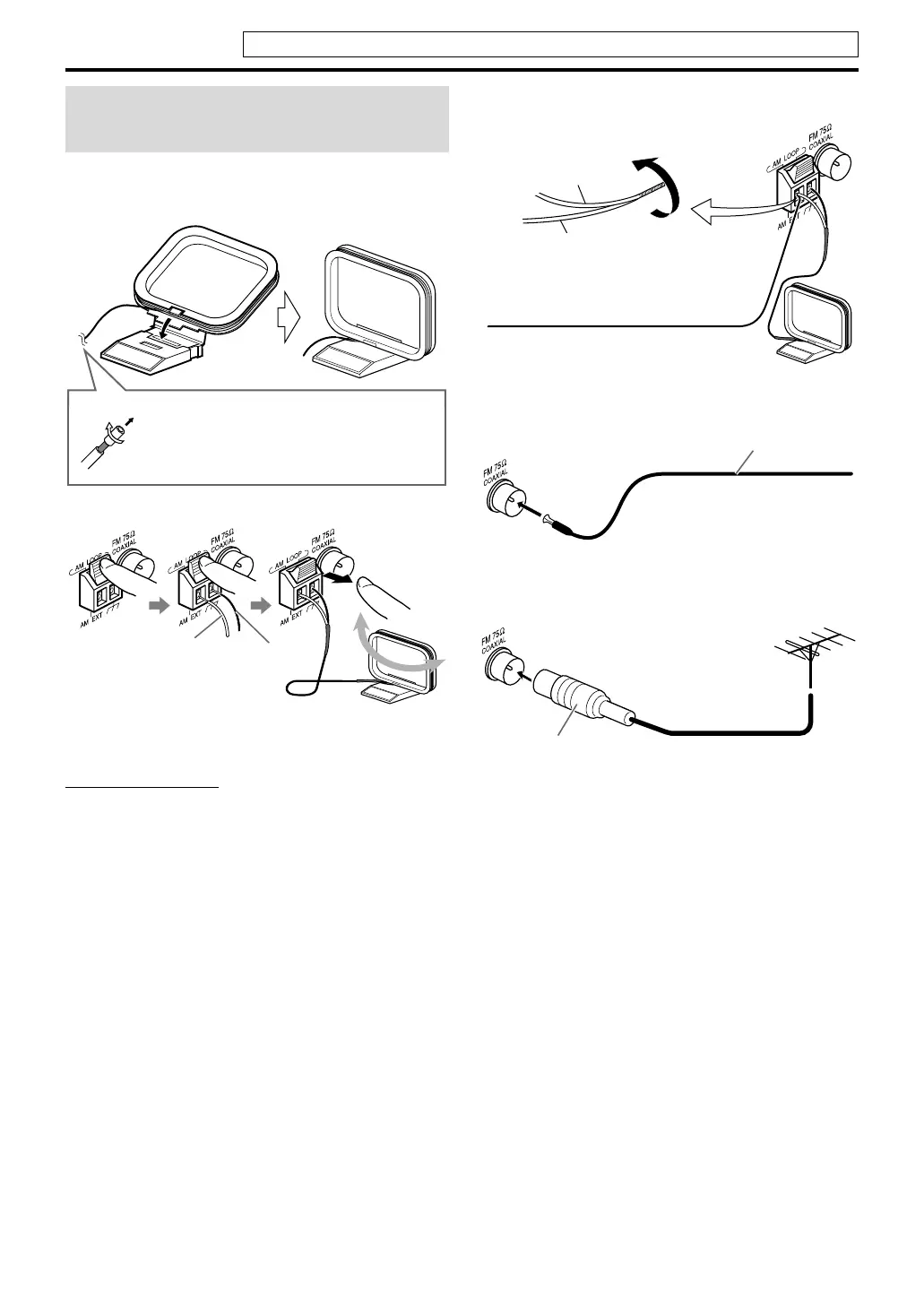9
Connections
7 AM (MW) loop antenna
Setting up the supplied AM (MW) loop antenna
Connecting the AM (MW) loop antenna
• Turn the loop antenna until you have the best reception
during AM (MW) broadcast program reception.
NOTE
• Make sure the antenna conductors do not touch any other
terminals, connecting cords or power cords. This could cause
poor reception.
• Keep the AM loop antenna cable wrapped around the AM
loop antenna frame, otherwise the effectiveness and
sensitivity of the AM loop antenna may be reduced.
If reception is poor
7 FM antenna
If reception is poor
We recommend that you use a coaxial cable for the FM
antenna as it is well-shielded against interference.
Connecting the FM and AM
(MW) antennas
If the antenna cord is covered with an
insulation coat, twist and pull the
insulation coat off.
White
Black
Outdoor single vinyl-covered wire
antenna (not supplied)
AM (MW) loop
antenna (white)
Center unit
Extend the supplied FM antenna
horizontally.
Center unit
FM antenna (supplied)
Outdoor FM antenna
(not supplied)
Outdoor FM antenna cord
(not supplied)
Center unit
Standard type (75 Ω
coaxial) connector
(IEC or DIN45325)
Do not connect the power cord until all other connections have been made.
EN_TH-U1[B]-03body.fm Page 9 Wednesday, July 25, 2007 4:06 PM
