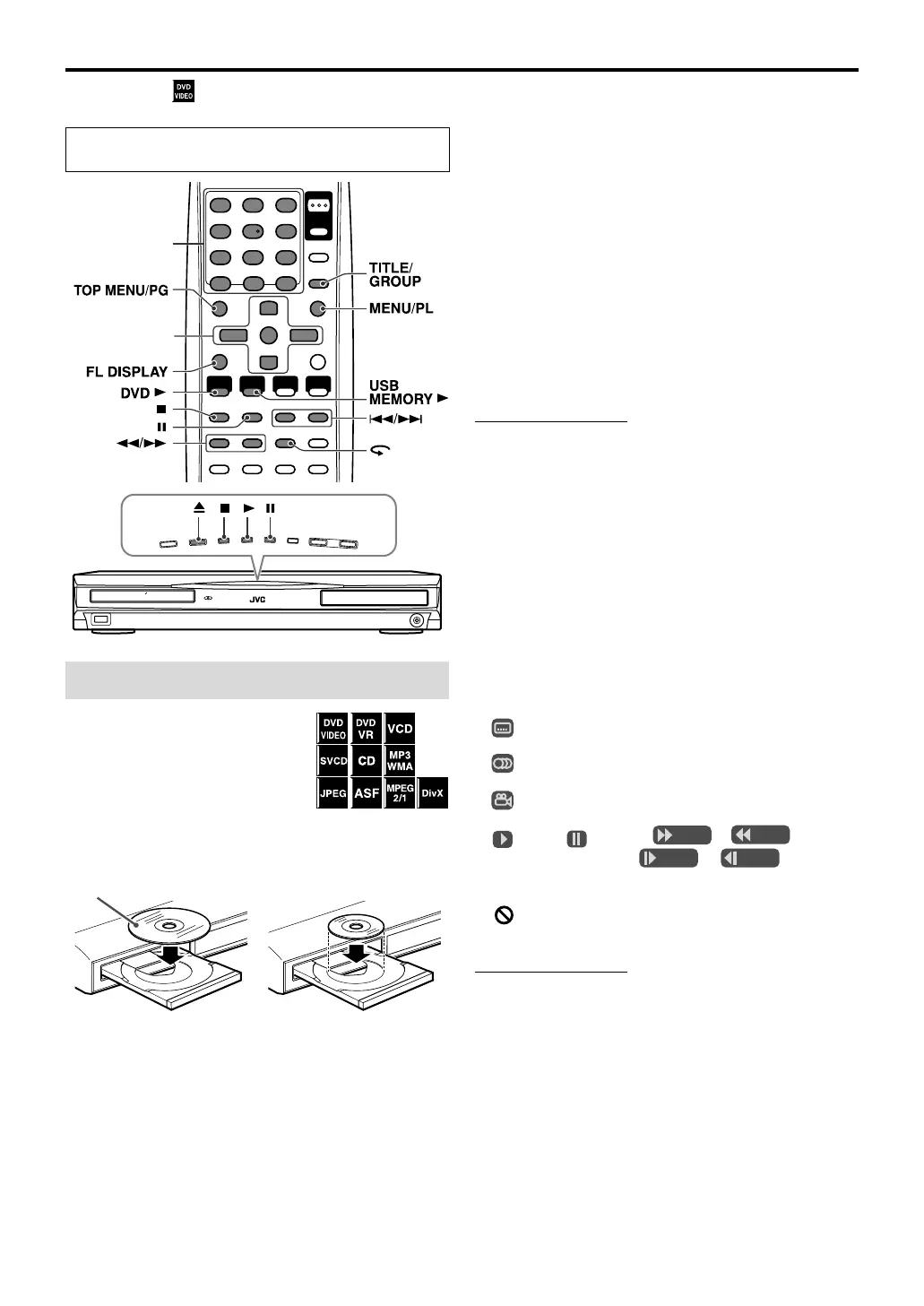16
Playback
• Icons such as show the disc formats or file types the
operation is available for.
7 To play a disc
1 Press 0 on the
center unit.
The system turns on and the disc
tray opens.
2 Place a disc.
3 Press DVD 3 (play button).
7 To play a file on a USB mass storage class device
Press USB MEMORY 3 (play button).
The operations of the files on a USB mass storage class
device depend on the file types stored on the device.
For MP3/WMA files
The file control display (see page 25) appears on the TV
screen.
For JPEG files
Each file (still picture) is shown on the TV screen for about
3 seconds (slide-show). When stopping playback, the file
control display (see page 25) appears on the TV screen.
For ASF/MPEG-2/MPEG-1 files
Pressing TOP MENU/PG or MENU/PL shows the file control
display (see page 25) on the TV screen during playback.
For DivX files
While reading a DivX file, “READING INDEX” may appear
on the TV screen.
Pressing TOP MENU/PG or MENU/PL shows the file control
display (see page 25) on the TV screen during playback.
NOTE
• When several types of files are recorded on a disc/device,
select the appropriate file type on the set up menu. (See page
33.)
7 To pause
Press 8.
To continue playback, press the play button for the
corresponding source (DVD 3 or USB MEMORY 3).
7 To stop
Press 7.
7 On-screen guide icons
During playback, the following guide icons may appear for
a while on the TV screen:
• : appears at the beginning of a scene containing
multi-subtitle languages.
• : appears at the beginning of a scene containing
multi-audio languages.
• : appears at the beginning of a scene containing
multi-angle views.
• (Play), (Pause), / (Fast
forward/fast-reverse), / (Slow-
motion forward/reverse): appears when you perform
each operation.
• : the disc cannot accept the operation you have tried
to do.
NOTE
• For JPEG: The system cannot accept any operations if you
press some buttons before the entire picture appears on the
TV screen.
• If you do not want the on-screen guide icons to appear, see
page 34.
The buttons described below are used on pages 16 to
19.
Basic Playback
Number
buttons
Cursor
(3/2/Y/5)/
ENTER
Label side up
When placing an 8 cm (3
inches) disc
EN_TH-U1[B]-03body.fm Page 16 Wednesday, July 25, 2007 4:06 PM
