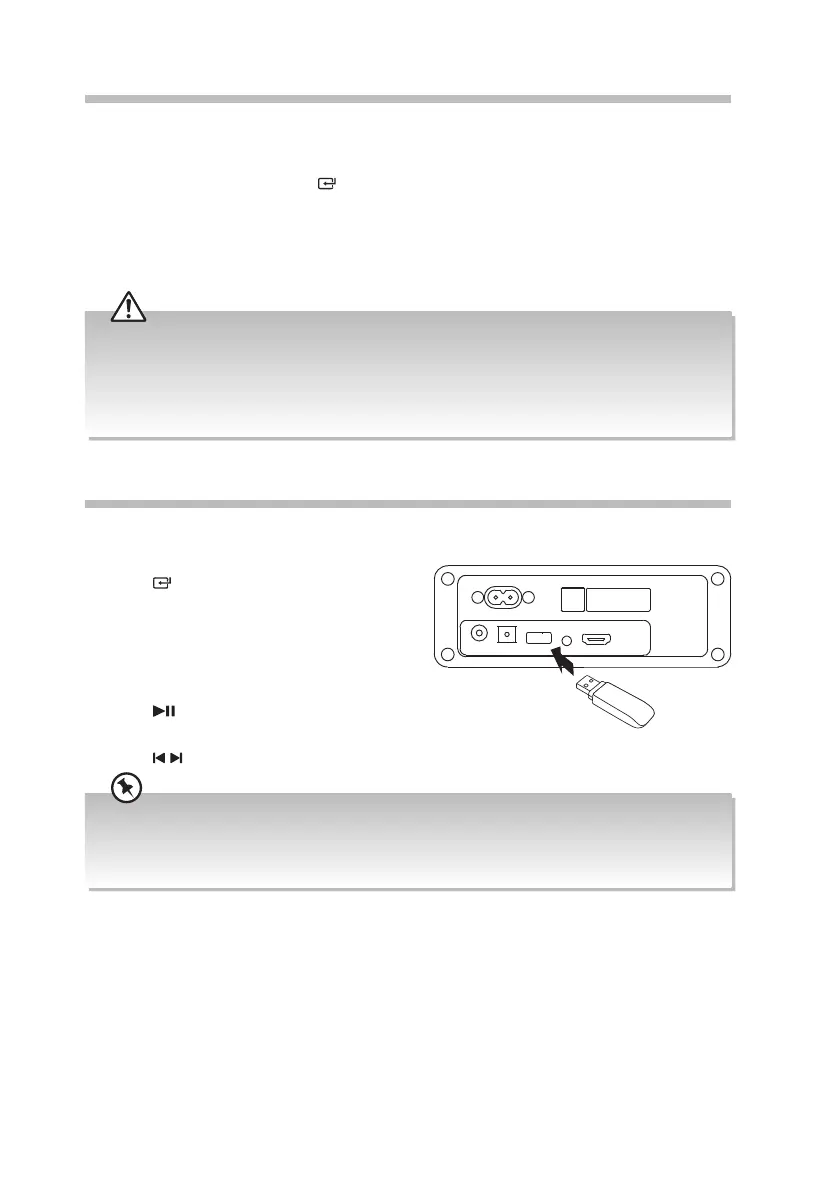17
Coaxial/Optical/HDMI ARC/AUX IN Operation
There are COAXIAL/OPTICAL/HDMI ARC/AUX IN sockets located at the rear of the unit.
1. Before connecting to the mains socket, ensure all the connections are completed.
2. While in the ON mode, press
Source button on the unit or remote control
repeatedly to select between AUX IN, OPT (OPTICAL), COA (COAXIAL) and ARC (HDMI
ARC) mode.
3. Operate your audio device directly for playback features.
4. You may now press +/– button to adjust volume.
• While using COA/OPT/HDMI mode, ensure the audio setting of the input source (e.g. TV, game
console, DVD player, etc.) is set to PCM or Dolby Digital (Refer to the user manual of the input source
device for its audio setting details) with coaxial/optical/HDMI output.
• When entering non-PCM or DOLBY DIGITAL audio formats, if there is no sound output from the unit,
the display will show “Unsupported Sound Format. Please refer to instruction book to change
sound format to PCM“.
USB Operation
By connecting a USB mass storage device (e.g. USB ash drive) to this unit, you can enjoy
the device’s stored music through the unit.
1. Press
Source button on the unit or on
the remote control repeatedly to select the
USB source. The display will show “USB” and
then “READ“. The unit will start playback
automatically. If there is no USB device
connected, the display will show “NoUSB”.
2. Press
/Pair button to pause/resume
playback.
3. Press
/ button to select next/previous album, and play the rst track.
• The player supports the USB music le format of MP3 only.
• The unit can support USB devices with up to 32 GB of memory.
• The unit may not be compatible with all USB devices, this is not an indication of a problem with the
unit.
AC~
COAXIAL OPTICAL IN USB AUX IN HDMI ARC
TH-D131B_IB_Final211213V2.indd 17TH-D131B_IB_Final211213V2.indd 17 14/12/2021 16:3514/12/2021 16:35
