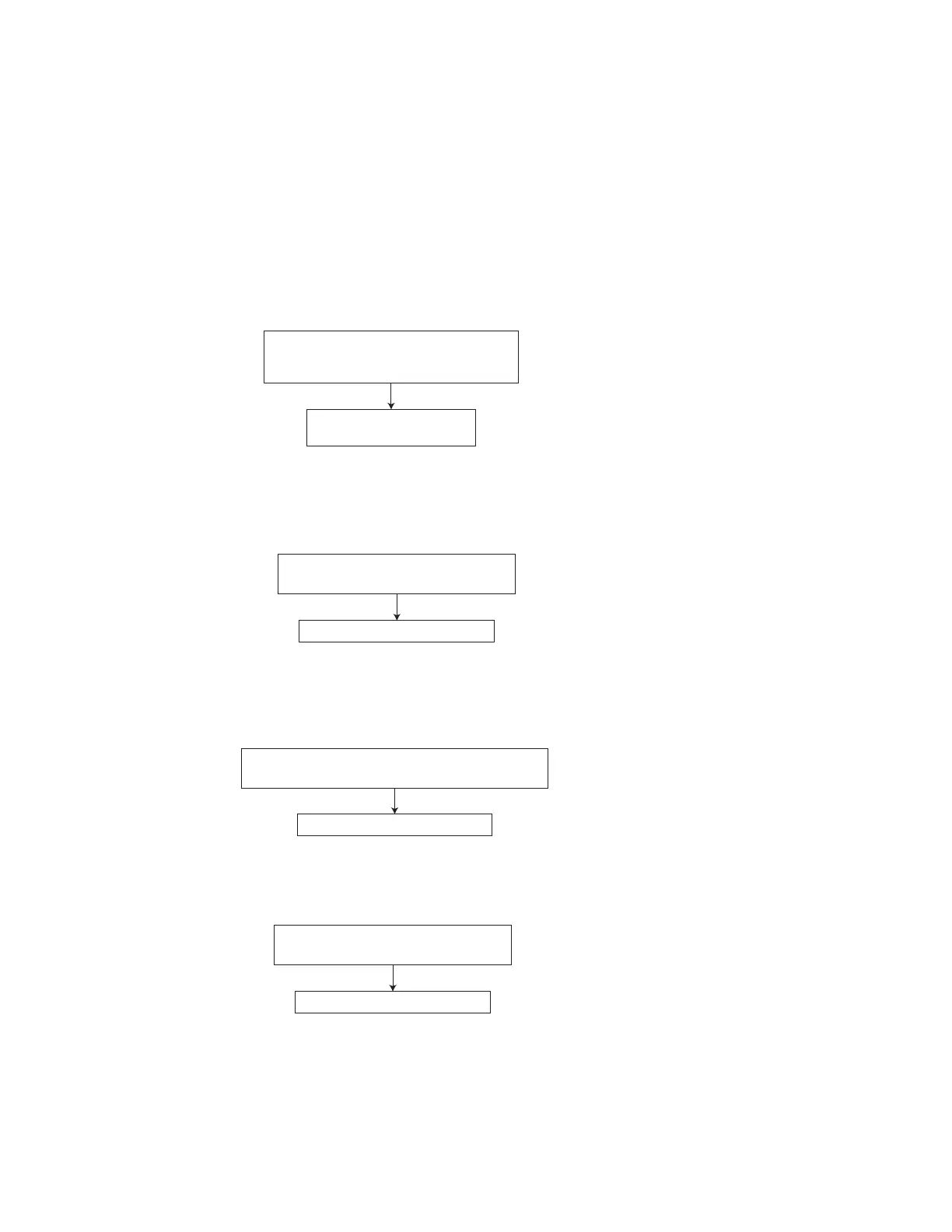1-20 (No.MB421)
SECTION 4
ADJUSTMENT
4.1 Special mode
4.1.1 Outline
The contents in the special mode of operation, and the definition of a key (remote controller or main unit)
4.1.2 Special mode
Insert the power cord in an outlet while
pressing the
"POWER"
and "PLAY" keys
on the main unit simultaneously.
A main unit entered in the
DVD TEST MODE.
Press the 1.5 second "F.SKIP" key on the remote
controller during the DVD test mode.
DVD initialization is completed
Press the "MENU" key on the remote
controller during the DVD test mode.
A region No. display
Press the "PAUSE" key on the remote
controller during the DVD test mode.
DVD initialization is completed
2.DVD NORMAL INITIALIZE
1.DVD TEST MODE
3.DVD FULL INITIALIZE
4.DVD REGION CHECK
It goes into the TEST mode of DVD.
DVD TEST mode is canceled by except DVD source, and POWER OFF.
It is referring to the "4.2 DVD test mode" for details.
Initialize DVD backend memory.
<RDS> segment of FL will light up if successful.
It is referring to the "4.2 DVD test mode" for details.
Initialize DVD memory including frontend.
<RDS> segment of FL will light up if successful.
It is referring to the "4.2 DVD test mode" for details.
FL display in DVD TEST MODE.
It is referring to the "4.2 DVD test mode" for details.
