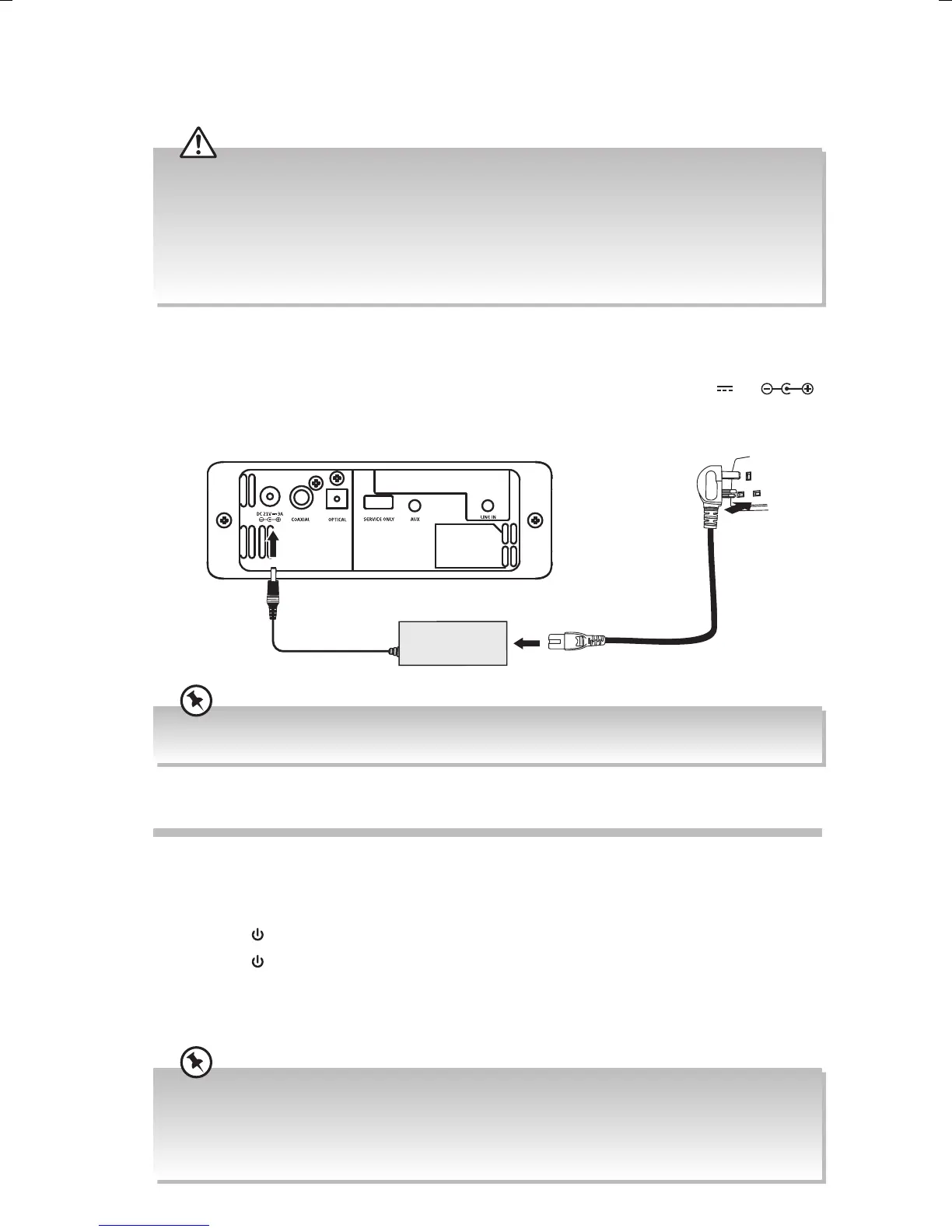14
Connecting to the Mains Supply
The soundbar is designed to operate with the supplied mains adapter and mains cables.
Soundbar
Unwind the mains adapter cable to its full length. Connect the mains cable to the mains
adapter, and then connect the other end of the mains adapter to the DC 21V 3A
socket at the rear of the soundbar. Connect the mains plug to the mains socket.
To the mains
socket
Rear View of the Soundbar
• The mains adapter and mains cable are designed for this JVC soundbar only. DO NOT use the mains
adapter and mains cable for other purposes. Connecting the unit to any other power source may
damage the unit.
• Ensure all audio connections of the unit are connected before connecting to the mains power socket.
• Make sure the mains plug is rmly inserted into the mains socket.
• To switch the unit o completely, remove the mains plug from the mains socket.
• Please turn the unit o completely to save energy when not in use.
This instruction manual explains the basic instructions for operating this unit. Unless otherwise stated, all
operations described are based on remote control use.
Basic Operating
Standby / ON
When you rst connect the unit to the mains socket, the unit will be in STANDBY mode.
• Press the Button on the unit or remote control to switch the main unit ON.
• Press the Button on the unit or remote control again to switch the main unit back to
STANDBY mode.
• Disconnect the mains plug from the mains socket if you want to switch the unit o
completely.
• If a TV or an external device is connected to AUX / LINE IN socket, the main unit will switch on
automatically when the TV or the external device is switched on.
BUT in the following case, the unit will not switch on automatically in AUX / LINE IN mode:
− after automatic power o function is activated. For details, please refer to the section “Automatic
Power O Function” below.
TH-W513B_IB_Final171124V5.indd 14 24/11/2017 3:58 PM