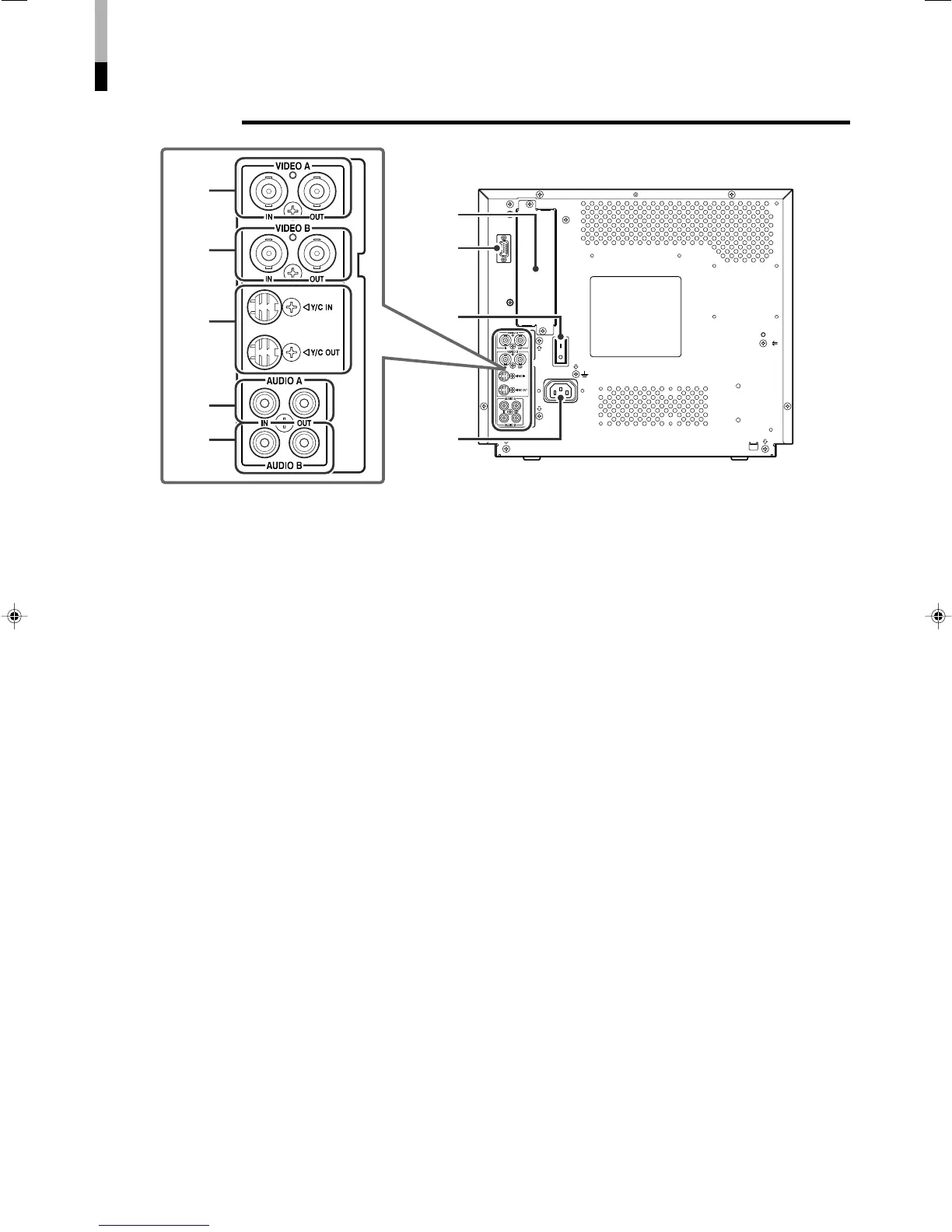6
Controls and Features (cont’d)
Rear Panel
SLOT
REMOTE
MAKE/
TRIGGER
POWER
i
o
e
r
t
y
u
;
a
e VIDEO A terminal
Input (IN) and output (OUT) terminals for composite
signals.
• The IN and OUT terminals are bridge-connected (auto
termination).
NOTE:
Use the AUDIO A terminals for the corresponding audio signals.
r VIDEO B terminal
Input (IN) and output (OUT) terminals for composite
signals.
• The IN and OUT terminals are bridge-connected (auto
termination).
NOTE:
Use the AUDIO B terminals for the corresponding audio signals.
t VIDEO B (Y/C IN, Y/C OUT) terminal
Input (IN) and output (OUT) terminals for Y/C (S-
video) signals.
• The Y/C IN and Y/C OUT terminals are bridge-connected
(auto termination).
NOTES:
• Use the AUDIO B terminals for the corresponding audio signals.
• When both an Y/C (S-video) signal and a composite signal are
input to the VIDEO B terminal, the Y/C signal has priority over
the composite signal.
y AUDIO A terminal
Input (IN) and output (OUT) terminals for analog
audio signals.
• The IN and OUT terminals are bridge-connected (auto
termination).
NOTE:
Use the VIDEO A terminals for the corresponding video signals.
u AUDIO B terminal
Input (IN) and output (OUT) terminals for analog
audio signals.
• The IN and OUT terminals are bridge-connected (auto
termination).
NOTE:
Use the VIDEO B terminals for the corresponding video signals.
i Input card slot
When using the input card (not supplied), install the
card to this slot.
o REMOTE (external control) terminal
Terminals for controlling the monitor by an external
control.
\ For details, see page 15.
; Main power switch
Turns on and off the main power.
• I: ON ‡: OFF
NOTE:
When turning on the main power, the power lamp lights up as
follows:
• Orange: The monitor is in stand-by mode.
• Green: The monitor is on.
a AC inlet
Connect the supplied AC power cord to this inlet
and an AC outlet (120 V AC/220 – 240 V AC, 50 Hz/
60 Hz).
[04-09]_TM-H150CG.p65 04.1.17, 4:05 PM6