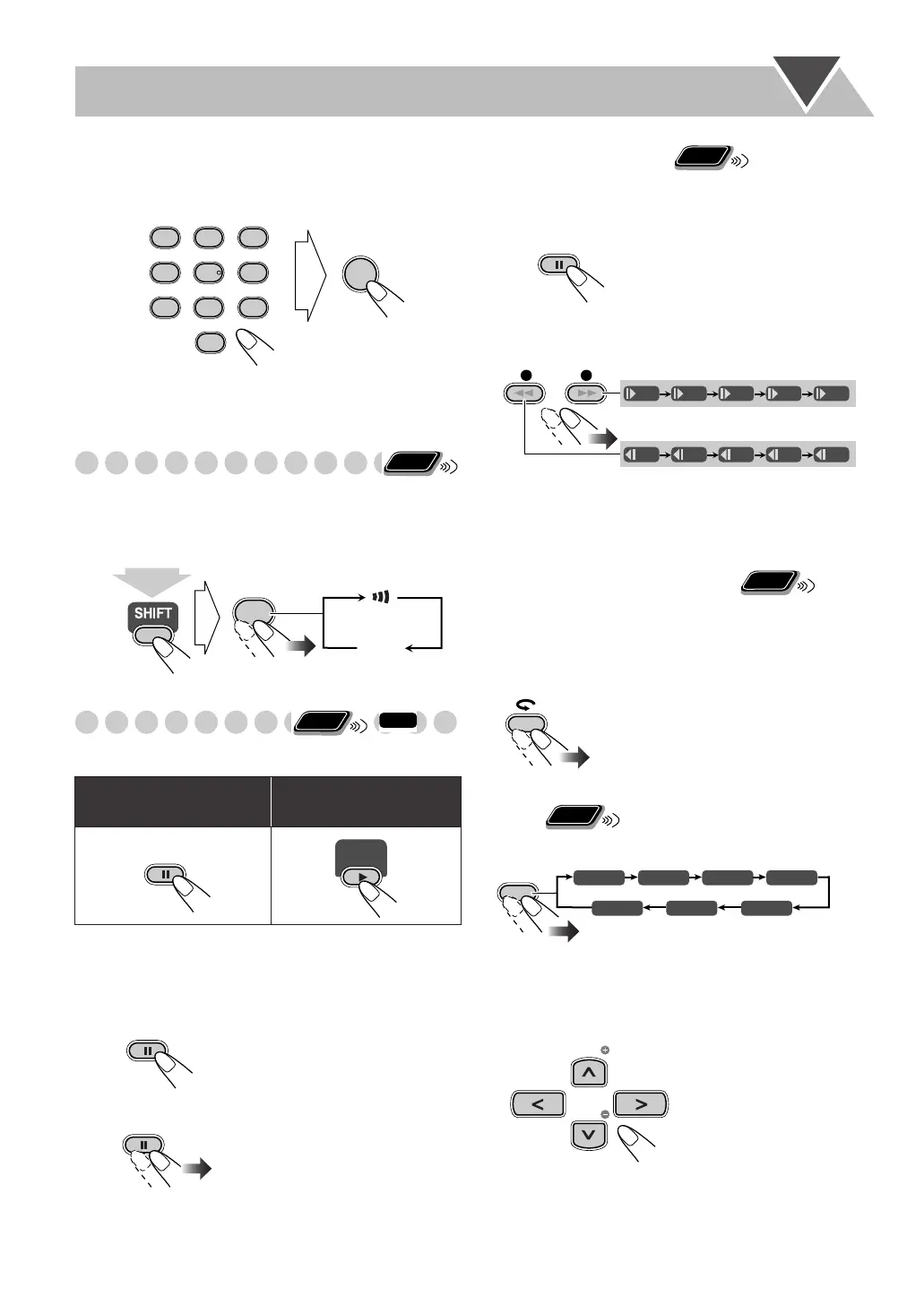18
• For how to select the group, see “To select a title/group”
on page 10.
2 Enter the key number.
3
Follow the interactive instructions shown on the screen.
To cancel the key number entry,
press 7.
Making Dialogues Clear—Clear Voice
When you play back a disc, you can use this function—Clear
Voice. You can make the singer’s voices or dialogues of the
movie clear.
• This function only works when 3D Phonic is activated.
Special Effect Playback
Still picture playback
Frame-by-frame playback
• This does not function for MPEG-4 discs.
1 While playing...
2 Advance the still picture frame by frame.
To resume normal playback,
press DVD/CD 3.
Slow-motion playback
• This does not function for DivX/MPEG-4 discs.
1 While playing...
2 Select slow motion speed.
*Only available for DVD Video.
To resume normal playback,
press DVD/CD 3.
To replay the previous scenes
(One-Touch Replay)
• This function is only used while playing DVD Video/
DVD-VR.
While playing back...
Zoom
1 While playing back...
As the number increases, magnification also increases.
• For JPEG and MPEG-4, see page 27.
2 Move the zoomed-in position.
To cancel Zoom,
press ZOOM repeatedly until “ZOOM
OFF” appears on the TV.
To start still picture
playback:
To resume normal
playback:
While playing...
Still picture playback starts.
0
ENTER
3
6
9
DIMMER
A.STANDBY
SLEEP
1
4
7
2
5
8
3
6
9
DISC 1
DISC 4
DISC 2
DISC 5
DISC 3
ANGLE
C.VOICE
Remote
ONLY
0
(On)
Off
C.VOICE
(While holding...)
Remote
ONLY
INFO
DVD/CD
Still picture playback starts.
The playback position moves
back about 10 seconds before the
current position (only within the
same title).
SLOW
+
–
1/32 1/16 1/8 1/4 1/2
1/32 1/16 1/8 1/4 1/2
Reverse slow motion
*
starts.
Forward slow motion starts.
Remote
ONLY
Remote
ONLY
ZOOM 1 ZOOM 2 ZOOM 3 ZOOM 4
ZOOM 5ZOOM 6
ZOOM OFF
ZOOM
TV CH
TV CH
UX-AD8[A].book Page 18 Tuesday, November 22, 2005 1:59 PM
