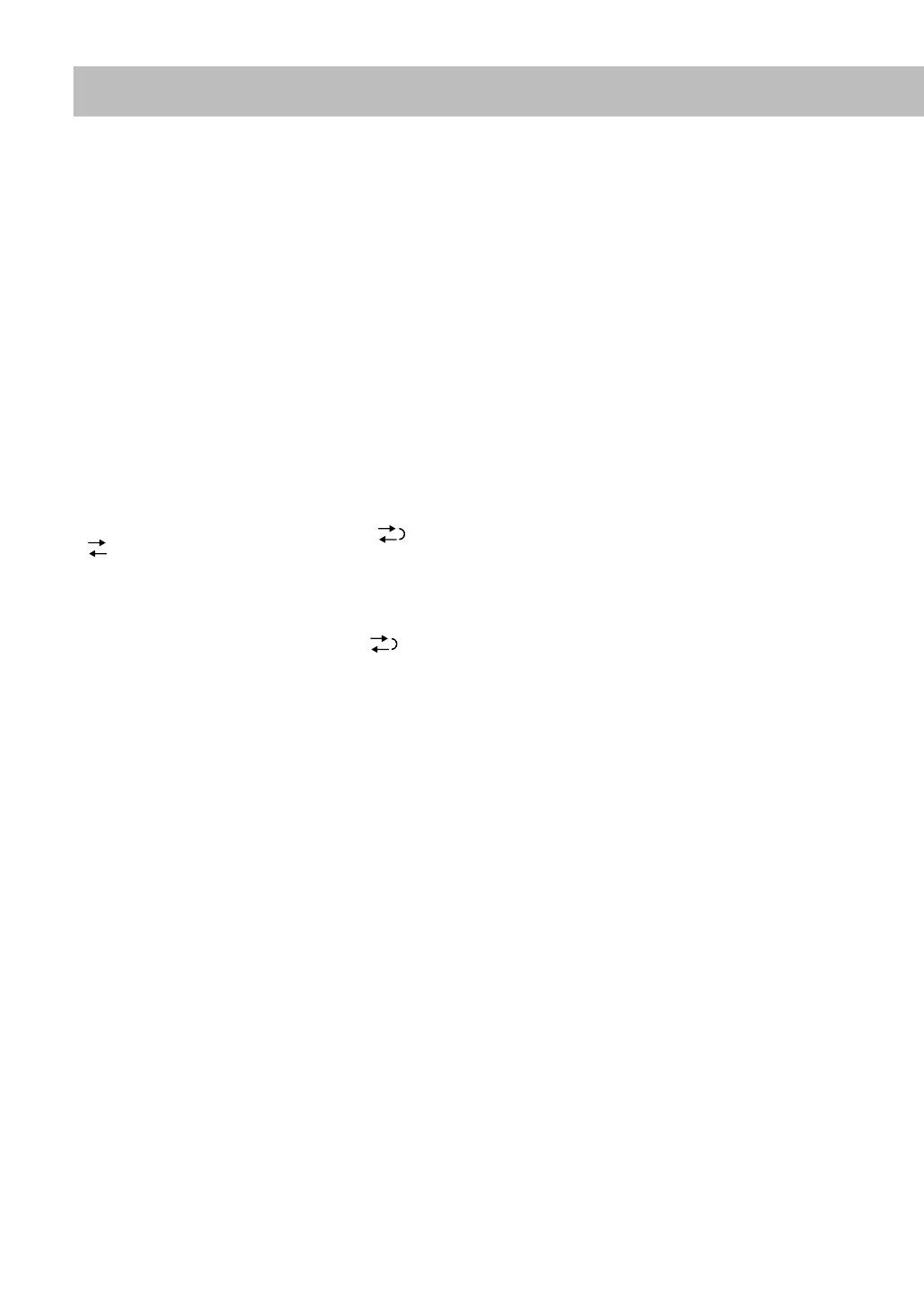36
On-Screen Disc Operations (see pages 22 to 27)
Operations Using the On-screen Bar:
• For DVD-RW/RAM in the VR format, “PG” or “PL”
appears instead of “TITLE” on the on-screen bar.
Advanced Tape Operations (see pages 28 to 29)
Recording on a Tape:
• The recording level is automatically set correctly. Thus,
you can adjust the sound you are actually listening to
without affecting the recording level.
• There is leader tape which cannot be recorded onto at the
start and end of cassette tapes. Thus, when recording CDs
or radio broadcasts, wind the leader tape first to ensure that
the recording will be made without any music part lost.
• If you start recording with no cassette inserted or insert a
protected tape, “NO REC” appears on the display.
• You cannot record in Random Mode.
• When using Reverse Mode for recording, start recording in
the forward (3) direction first; otherwise, recording will
stop when only one side (reverse) of the tape is recorded.
• You can also change Reverse Mode setting ( and
) after starting recording.
• You cannot open or close the disc tray while recording a
disc.
Synchronized Disc Recording:
• When the tape reaches its end in the forward direction (3)
during recording with Reverse Mode set to , the last
tune will be re-recorded at the beginning of the reverse
side.
• While the PROGRAM indicator is flashing, you cannot
change the disc to play. (DISC 1 – 5 on the remote control
and 3 on the main unit do not work.)
Timer Operations (see pages 30 to 31)
Setting the Timer:
• When using an external component—“AUX 1” or “AUX
2” for the playback source, set the timer built in the
component at the same time.
• Before turning off the power, do not forget to prepare the
required materials—a disc or tape for playback and a
recordable tape for recording.
• If you do not specify the preset station or track number
correctly while setting a timer, the currently selected
station or the first track will be played when timer is
activated.
• When you unplug the AC power cord or if a power failure
occurs, the timer will be canceled. You need to set the
clock first, then the timer again.
• If you set DVD Video/MPEG-4/DivX as the source, Daily
Timer will not work correctly.
Timer Priority:
• If you set the Sleep Timer after Daily Timer starts playing
the selected source, Daily Timer is canceled.
Setup Menu Operations (see pages 32 to 33)
General:
• If the upper and lower parts of the menu are cut off, adjust
the picture size control of the TV.
LANGUAGE menu:
• When the language you have selected for MENU
LANGUAGE, AUDIO LANGUAGE, or SUBTITLE is
not recorded on a disc, the original language is used as the
initial language.
PICTURE menu—MONITOR TYPE:
• Even if “4:3 PS/4:3 MULTI PS” is selected, the screen size
may become 4:3 letter box while playing a disc. This
depends on how the discs are recorded.
• When you select “16:9/16:9 MULTI” for a picture whose
aspect ratio is 4:3, the picture slightly changes due to the
process for converting the picture width.
OTHERS menu—ON SCREEN GUIDE:
• The setup menu and on-screen bar will be displayed (and
recorded) even though this function is set to “OFF.”
Subtitles and the information for zoom-in always appear
on the display regardless of this setting.
UX-AD8[A].book Page 36 Tuesday, November 22, 2005 1:59 PM
