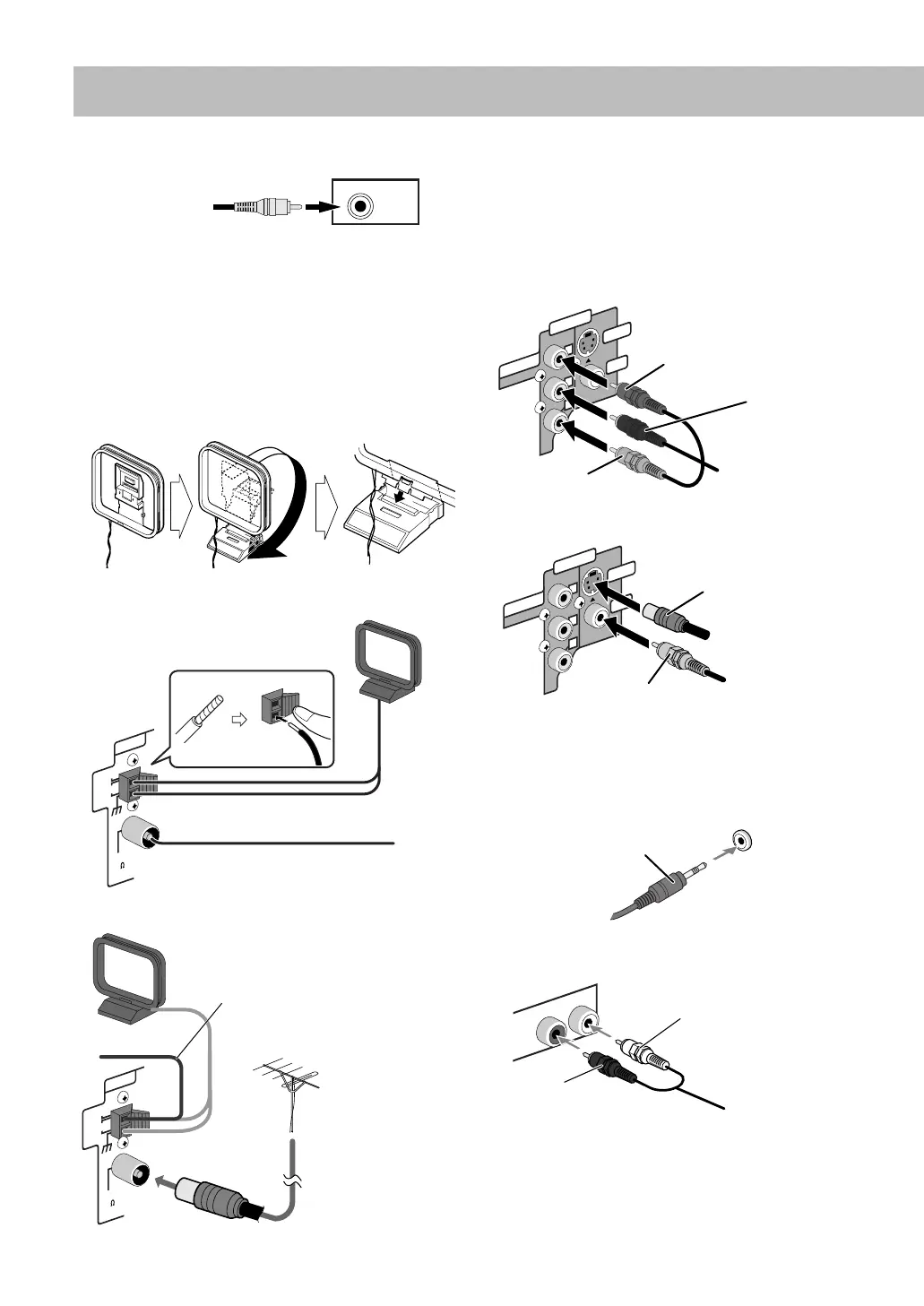4
~
To connect the powered subwoofer
The subwoofer connected can reproduce the bass sounds
recorded in front left and right channels, but cannot reproduce
the LFE signals recorded in DVD multi-channel discs.
• Before plugging the unit to the main supply, make sure that
the powered subwoofer is turned off.
Ÿ
AM/FM antenna
To assemble the AM loop antenna
To connect AM/FM antenna
For better AM/FM reception
• Disconnect the supplied FM antenna, and connect to an
outdoor FM antenna using a 75
Ω
wire with coaxial type
connector (IEC or DIN45325).
!
TV/monitor
Connect the COMPONENT, S-VIDEO, or VIDEO jacks
which you want to use.
• To select progressive scanning mode (see page 13), use
COMPONENT jacks.
⁄
Auxiliary equipment
• When connecting auxiliary equipment through AUX 1 jack
on the front panel
• When connecting auxiliary equipment through AUX 2 jacks
on the rear panel
From the powered
subwoofer
(not supplied)
SUB-
WOOFER
OUT
ANTENNA
AM LOOP
AM EXT
FM
(
75
)
COAXIAL
Extend it so that you can obtain the best
reception.
AM loop antenna (supplied)
FM antenna (supplied)
ANTENNA
AM LOOP
AM EXT
FM
(
75
)
COAXIAL
AM loop antenna (supplied)
Keep it connected.
Vinyl-covered wire (not supplied)
Extend it horizontally.
FM outdoor antenna
(not supplied)
P
R
COMPONENT
VIDEO OUT
P
B
Y
S-VIDEO
VIDEO
Green
Blue
Red
Component video cord
(not supplied)
P
R
COMPONENT
VIDEO OUT
P
B
Y
S-VIDEO
VIDEO
Composite video cord
(supplied)
S-video cord
(not supplied)
AUX1
Stereo mini plug
(not supplied)
R
AUX 2
L
Red
White
Stereo audio cord
(not supplied)
UX-AD8[A].book Page 4 Tuesday, November 22, 2005 1:59 PM
