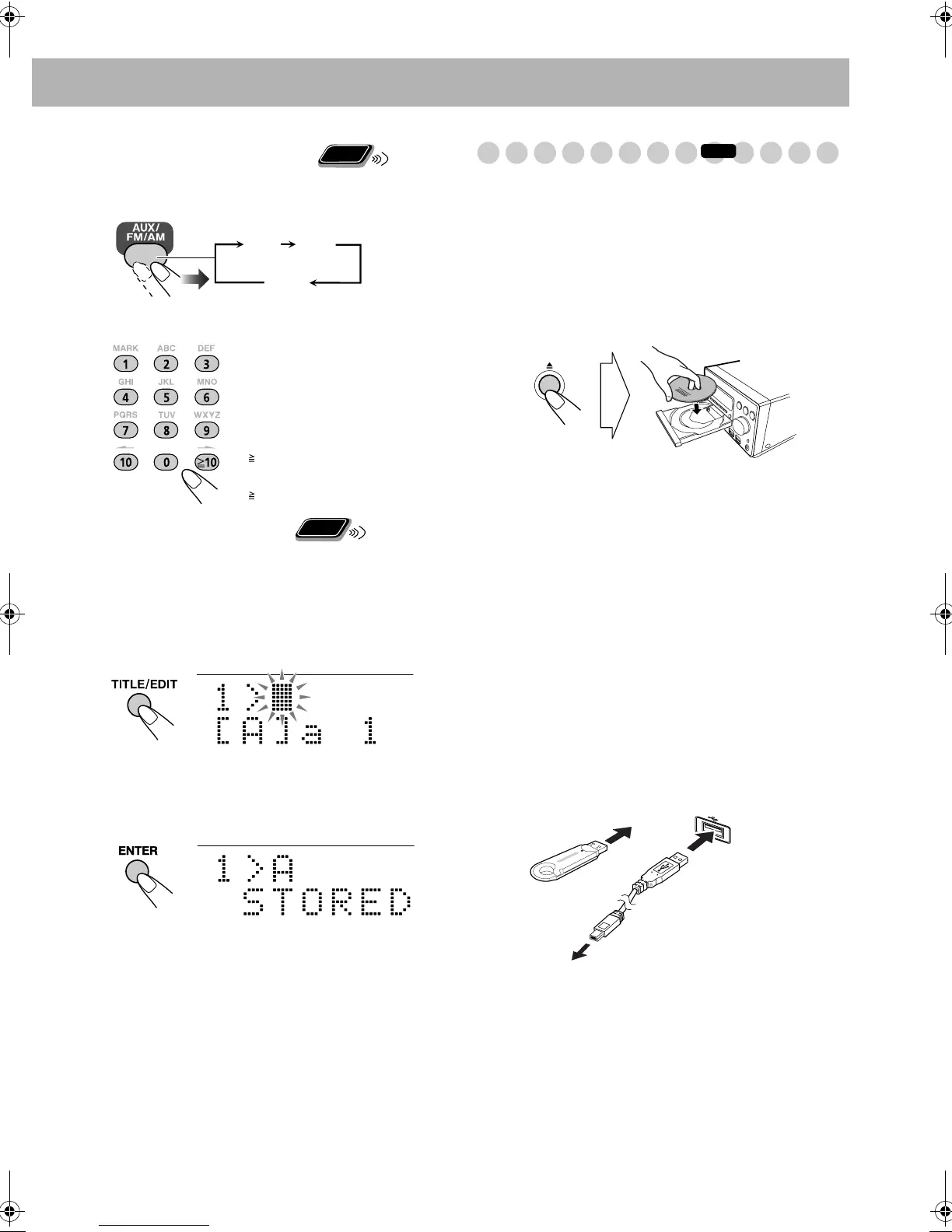8
To tune in to a preset station
1
Select the band (FM or AM).
2 Select the preset number for the station you stored.
To enter the station name
You can enter the station name (8 characters or less) to the
preset stations.
1 Tune in to a preset station you want to enter a station
name for.
2 Activate the station name entry mode.
3 Enter the station name.
• For the way to enter the station name, see “Entering
Titles” on page 29.
4 Store the station name.
Playing Back a Disc/Track
You can play back tracks from 3 types of sources — disc,
built-in memory (MEMORY) and USB device (USB) — on
this System.
Before operating a disc/file, be familiar how a disc/file is
recorded.
• MP3/WMA/WAV comprises of “
Groups
” which includes
“
Tracks
” and CD comprises of only “
Tracks
.”
To insert a disc
You can insert a disc even while playing another source.
• When using an 8 cm disc, place it on the inner circle of the
disc tray.
To close the disc tray,
press 0 on the main unit again.
• Pressing CD 6 also closes the disc tray, and starts
playback (depending on how the disc is programmed
internally).
Before using the built-in memory
Before playing back the tracks on the built-in memory, you
need to record or move some tracks to the built-in memory.
(See “Recording operations” from page 20 to 27.)
To connect a USB device
You can connect a USB device even while playing another
source.
• Always set volume to minimum level when connecting or
disconnecting the other equipment.
Examples:
To select preset number 5, press
5.
To select preset number 10, press
10.
To select preset number 15, press
10, 1, then 5.
To select preset number 30, press
10, 3, then 0.
Remote
ONLY
FM AM
AUX
Remote
ONLY
INFO
(On the main unit)
USB memory
(not supplied)
USB cable
(not supplied)
or
On the front
panel
Digital Audio Player
Continued on the next page
UX-DM8[U].book Page 8 Monday, June 4, 2007 8:20 PM
