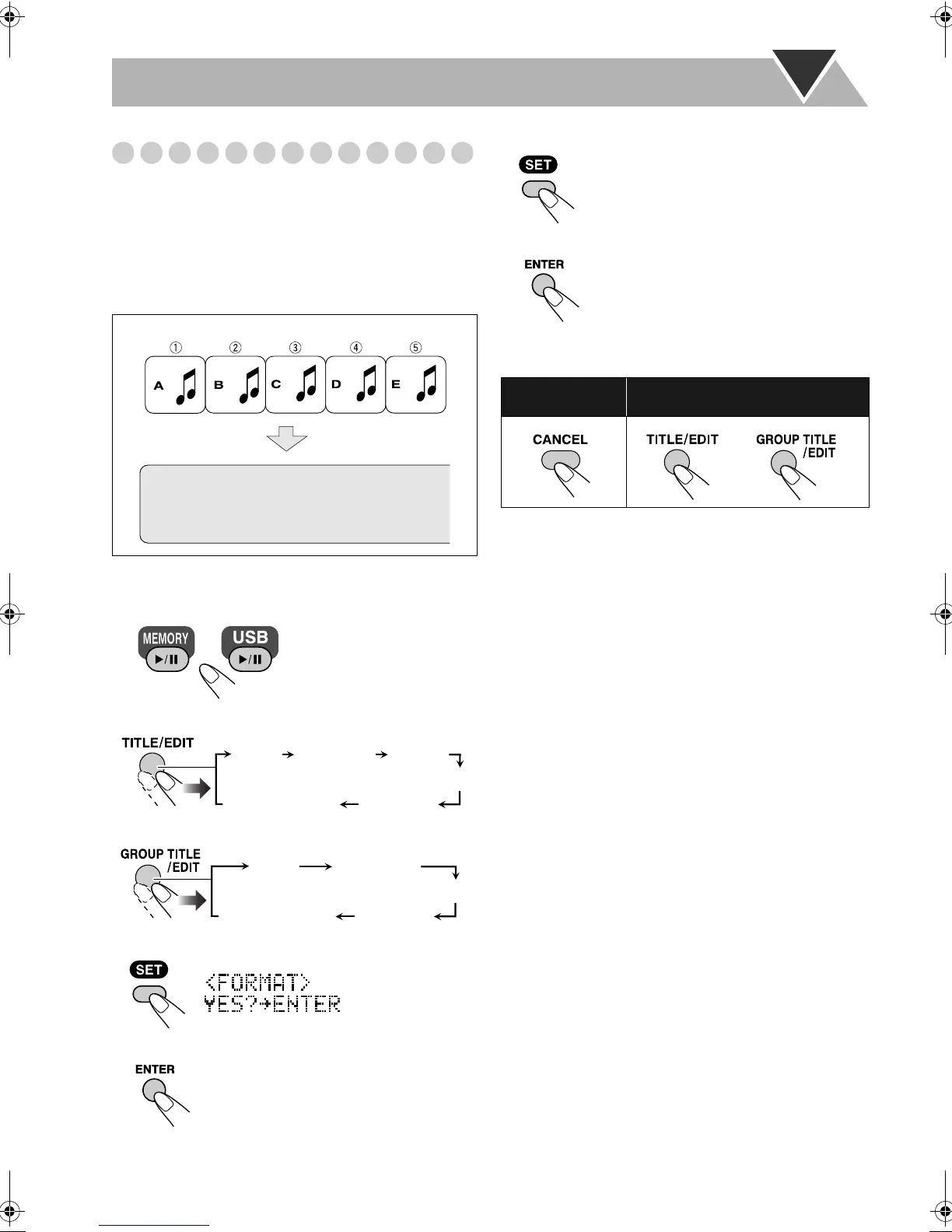33
Erasing All Tracks and Groups (FORMAT)
You can erase all tracks and groups in the built-in memory
or USB device.
• When you erase all tracks in the USB device, other files
than music-files will also be erased.
• Once all tracks and groups are erased, you cannot resume
them.
Example: Erasing all tracks.
1 Select a desired source.
2 Select “FORMAT.”
3 Confirm your selection.
4
5
Confirm the erasing.
6 Start erasing.
“EDITING” appears on the display. The message goes off as
the editing result is stored.
All tracks are erased
Blank
USB
device
Built-in
memory
TITLE FORM GR
ERASE
MOVE
FORMAT
TITLE FORM GR
ERASE GR
FORMAT
Canceled
or
Canceled
To go back to
previous step:
To quit editing:
or
UX-DM8[U].book Page 33 Monday, June 4, 2007 8:20 PM
