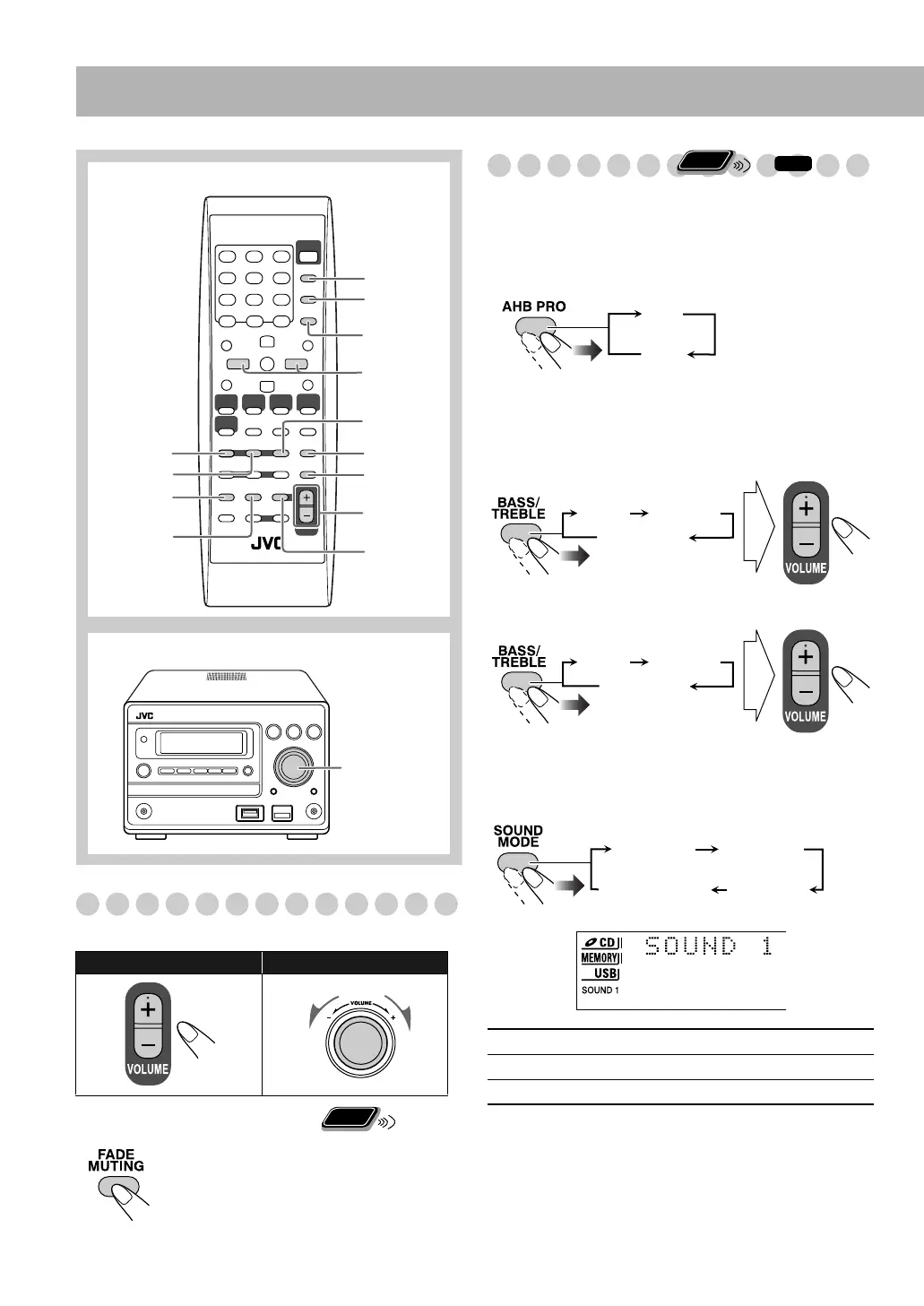13
Daily Operations—Sound & Other Adjustments
Adjusting the Volume
You can adjust the volume level from 0 to 40.
To decrease the volume gradually
Adjusting the Sound
To reinforce the bass sound
While Active Hyper Bass Pro (AHB PRO) is turned on, the
richness and fullness of the bass sound is clearly maintained
regardless of how you set the volume.
To adjust the tone
You can adjust the bass and treble level from –5 to +5.
To adjust the bass
To adjust the treble
To select the sound mode
You can select from 3 types of the sound mode.
Remote control: Main unit:
To restore the volume,
press again, or
adjust the volume level.
VOLUME +,–
Remote control
Main unit
REPEAT
SLEEP
AHB PRO
SET
DISP/CHARA
FADE
MUTING
DIMMER
CANCEL
4,¢
SOUND
MODE
CLOCK/TIMER
A.STANDBY
BASS/TREBLE
VOLUME
+, –
Remote
ONLY
SOUND 1 Produces a sound in natural ambience.
SOUND 2 Produces a sound that flatters the ear.
SOUND 3 Produces a deeper soundscape.
Remote
ONLY
INFO
ON
OFF
(Canceled)
BASS
TREBLE
Canceled
BASS
TREBLE
Canceled
SOUND 1 SOUND 2
SOUND 3
SOUND OFF
(Canceled)
UX-DM9[B].book Page 13 Friday, July 20, 2007 2:18 PM
