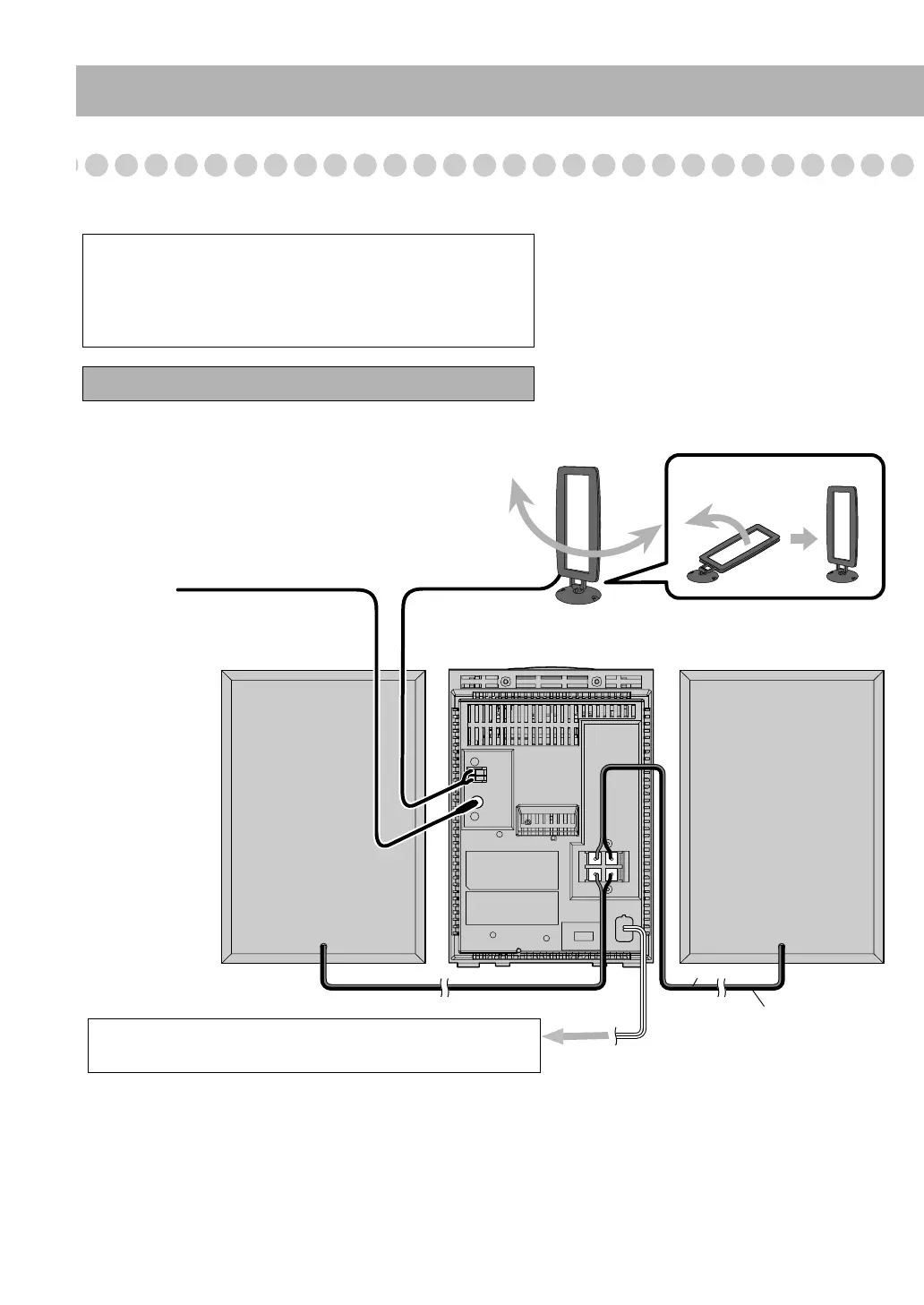5
Step 3: Hook Up
If you need more detailed information, see page 6
Illustrations of the input/output terminals below are typical
examples.
When you connect Digital Audio Player, etc., refer also to their
manuals since the terminal names actually printed on the rear
may vary.
Turn the power off to all components before connections.
To a wall outlet
Plug the AC power cord only after all connections are complete.
FM antenna (supplied)
Extend it so that
you can obtain the
best reception.
Red
Black
AM loop antenna (supplied)
Turn it until the best reception is
obtained.
UX-G28[J].BOOK Page 5 Monday, November 12, 2007 10:49 AM
