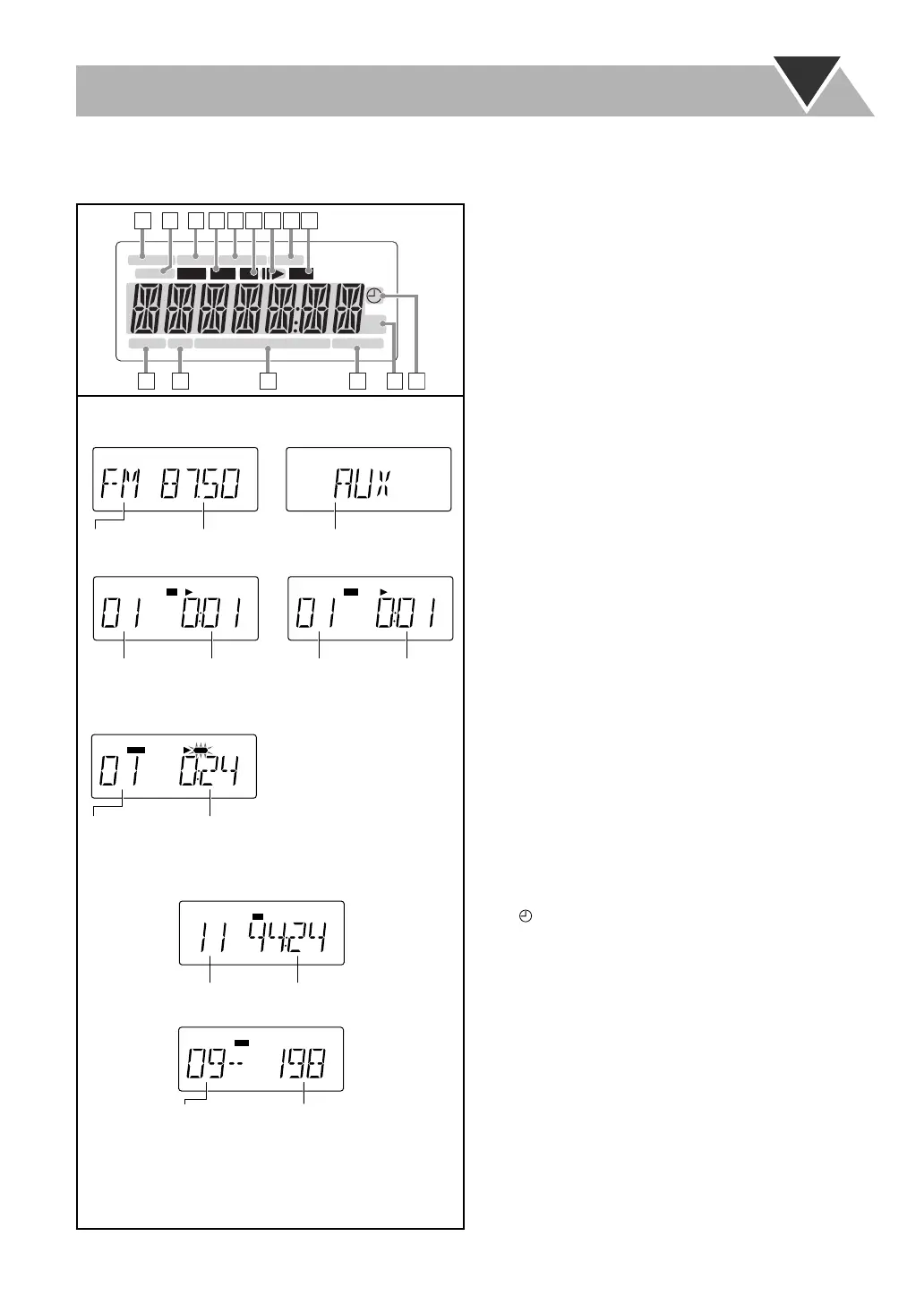7
Before Operating the System
The indications on the display teach you a lot of things while you are operating the System.
Before operating the System, be familiar with when and how the indicator illuminates on the display.
1 REPEAT mode indicator
• Lights when Repeat Play mode is activated.
2 TRACK indicator
• Audio disc : Lights during playback and stop.
• MP3/WMA disc : Lights during playback.
3 GROUP indicator
• MP3/WMA disc : Lights during stop.
4 MP3/WMA indicator
• Lights when MP3/WMA disc (file) is detected.
5 RANDOM indicator
• Lights when Random Play mode is activated.
6 CD indicator
• Lights when Audio disc is detected.
7 E indicator
• 3: Lights when disc or USB is playing.
• 8: Lights when disc or USB is paused.
8 PROG. (Program) indicator
• Lights when Program Play mode is activated.
9 USB indicator
• Flashes when USB mass storage class device is
activated.
p SLEEP indicator
• Lights when the Sleep Timer is activated.
q HBS indicator
• Lights when HBS (Hyper Bass Sound) mode is
activated. (see page 12)
w SOUND MODE indicator
• Lights the selected sound mode. (see page 12)
e FM reception indicator
• MONO: Lights while the FM monaural mode is
activated.
• ST: Lights while FM stereo station with sufficient signal
strength is tuned in.
r Frequency indicators
• Lights when frequency is detected.
t TIMER indicator
• : Lights when Daily Timer stands by; flashes while
working.
TRACK
CD
TRACK
MP3
MHz
CD
• While listening to radio:
Band Frequency
• While disc play is stopped:
Total track number
Total playing time
Track number
in current group
Elapsed
playing time
CD:
• While playing a CD:
Indications on the main display
• While playing an MP3:
SLEEP
REPEAT1
TRACK WMA MP3 CD USB
GROUP RANDOM PROG.
HBS JAZZ POPROCK CLASSIC MONOST
MHz
kHz
123456789
10 11 12 13 14 15
Track number Elapsed
playing time
TRACK WMA USB
• While selecting USB MEMORY:
• While selecting AUX:
Source name
Current
track
number
Elapsed
playing time
MP3
GROUP
Total group number Total track number
MP3/WMA:
UX-G28[J].BOOK Page 7 Monday, November 12, 2007 10:49 AM
