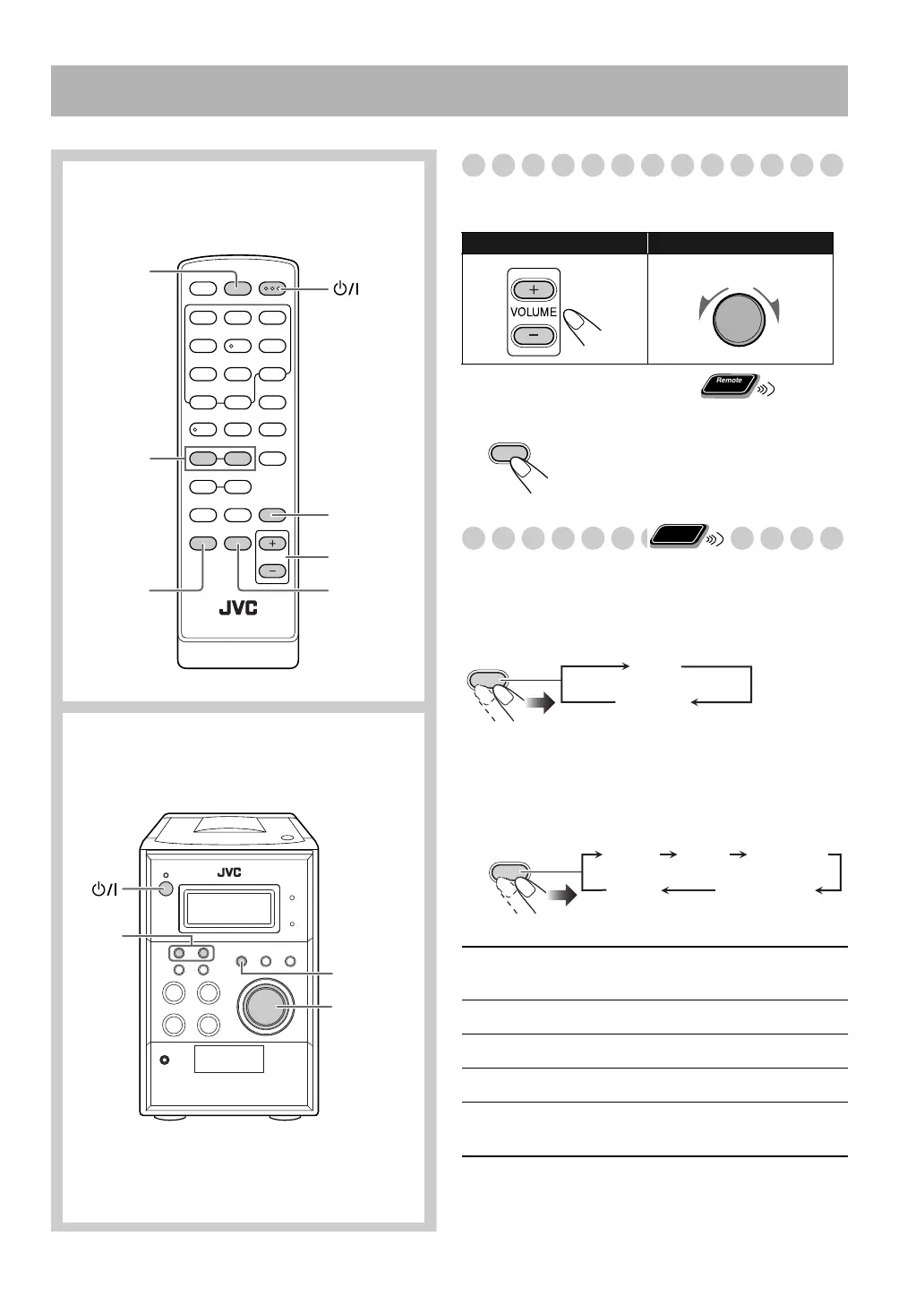12
Daily Operations—Sound & Other Adjustments
Adjusting the Volume
You can adjust the volume level from level 0 (VOL MIN) to
level 31 (VOL MAX).
To drop the volume in a moment
Adjusting the Sound
To reinforce the bass sound
—HBS
You can enjoy powerful bass sound with the Hyper-Bass
Sound effect.
Sound Mode
You can select one of 4 SEA (Sound Effect Amplifier)
modes. You can use this effect only for playback.
Remote control
Main unit
CLOCK/
SLEEP
VOLUME
+/–
4
/
¢
CLOCK/
SLEEP
SOUND
MODE
FADE
MUTING
VOLUME
+/–
HBS
4
/
¢
Remote control: Main unit:
To restore the volume,
press again, or
adjust the volume level.
JAZZ Accented lower frequencies for jazz-
type music.
ROCK Boosts low and high frequencies.
POP Good for vocal music.
CLASSIC Good for classical music.
No
indication
No sound effect applies.
VOLUME
Remote
ONLY
FADE
MUTING
Remote
ONLY
HBS
(No indication)
HBS
Canceled
SOUND MODE
ROCK
POP
CLASSIC
JAZZ
No indication
(No sound effect)
UX-G28[J].BOOK Page 12 Monday, November 12, 2007 10:49 AM
