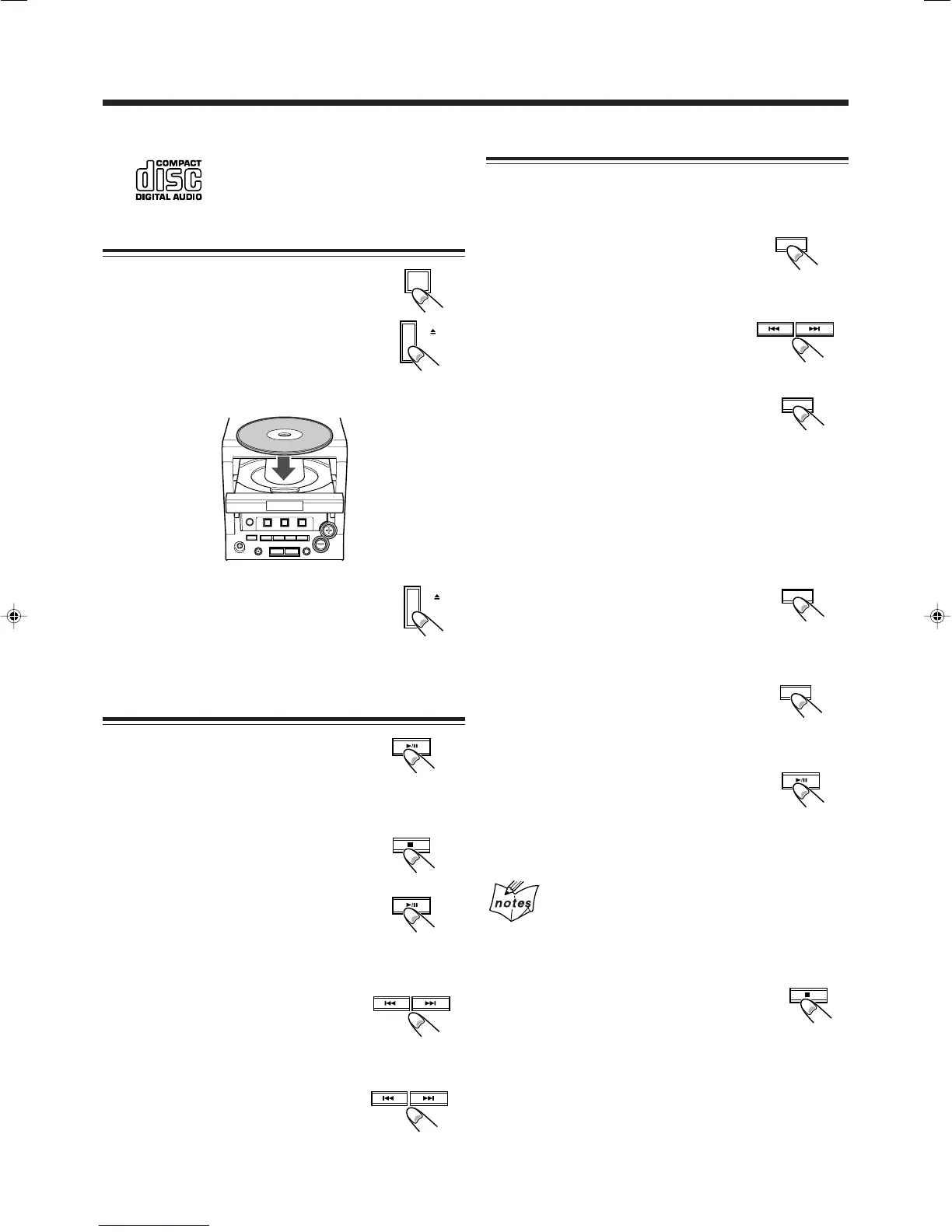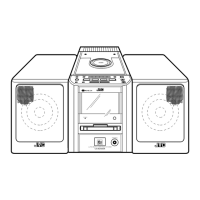– 13 –
Playing Back CDs
This unit can play back audio CDs.
Loading a Disc
1 Press CD/RANDOM to
select CD mode.
2 Press 0 OPEN/CLOSE.
The disc tray slides out.
3 Load a disc with the label side facing up.
4 Press 0 OPEN/CLOSE to
close the disc compartment.
The total number of tracks and the
playing time of the disc appear on
the display.
Basic CD Operations
1 Press 6 to start playback.
The 3 indicator lights up and the
track number and elapsed playing
time of the current track appear on
the display.
2 To stop playback, press 7.
To interrupt playback
Press 6.
The 3 indicator and the playing time
starts blinking.
To resume playback, press 6 again.
To select a desired track
Press 4 or ¢ repeatedly until the
desired track appears on the display.
To search for a particular point during playback
Press and hold 4 or ¢ to locate the
desired point.
Program Play
You can arrange the order in which the tracks are played
before you start playing. You can program up to 60 tracks.
1 In stop mode, press
PROGRAM.
The PROGRAM indicator starts
blinking.
2 Press 4 or ¢ repeatedly
to select the desired track.
The current program number starts blinking.
3 Press PROGRAM to store
the selected track.
“00” and the next program number
appear on the display.
4 Repeat steps 2 and 3 to store other tracks.
• You cannot program more than 60 tracks. If you attempt to
do it, “FULL” will flash on the display.
To review the programed sequence
Press PROGRAM repeatedly in stop mode.
The program number and track number
are displayed in succession.
To modify the program
Press PROGRAM repeatedly to select
the program number with which you
want to change the track, then repeat
steps 2 and 3 above.
To play the programed tracks
Press 6.
• During program play, you can press 4 or ¢ to select
the desired track in the program.
If you press REPEAT during program play
The current track or all programed tracks are played
repeatedly.
To clear the program
Press 7 in stop mode.
The PROGRAM indicator disappears
from the display.
• The stored program is cleared when the CD compartment is
opened.
RANDOM
CD
OPEN
/CLOSE
OPEN
/CLOSE
PLAY/PAUSE
STOP/CLEAR
PLAY/PAUSE
SEARCH/TUNING
SEARCH/TUNING
PROGRAM
SEARCH/TUNING
PROGRAM
PLAY/PAUSE
PROGRAM
PROGRAM
STOP/CLEAR
02_01_21_UXM3R_A_En.p65 02.1.21, 7:23 PM13
