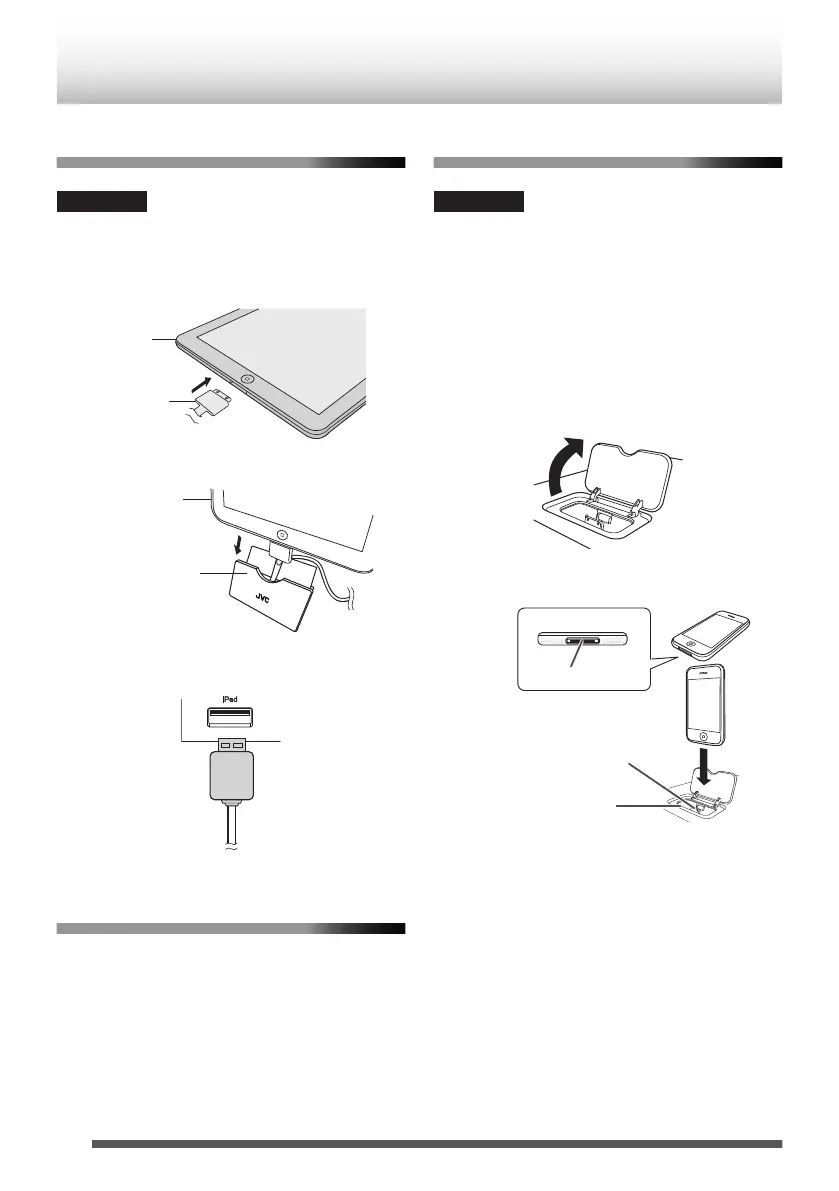Connecting iPod/iPhone/iPad via USB/
iPad terminal
Caution
Do not connect or disconnect iPod/iPhone/iPad when
the unit is turned on.
1
Insert a connector to iPod/iPhone/iPad.
.
0
Place iPad to the stand for iPad.
.
2
Insert a connector to USB/iPad terminal of
this unit.
.
Removing iPod/iPhone/iPad from the
USB/iPad terminal
1
Turn off the power of the main unit.
2
Remove iPod/iPhone/iPad from the USB/
iPad terminal.
Connecting iPod/iPhone to the dock for
iPod/iPhone
Caution
0
Do not connect or disconnect iPod/iPhone when the
unit is turned on.
0
Remove all the accessories before connecting iPod/
iPhone to the dock for iPod/iPhone.
0
Connect iPod/iPhone firmly.
0
Keep iPod/iPhone in a straight position while
connecting/disconnecting it.
1
Open the dock for iPod/iPhone by pulling up
the cover.
.
2
Connect iPod/iPhone
.
iPod/iPhone Connector
Dock for iPod/iPhone
iPhone
Dock connector
iPhone (bottom)
20
