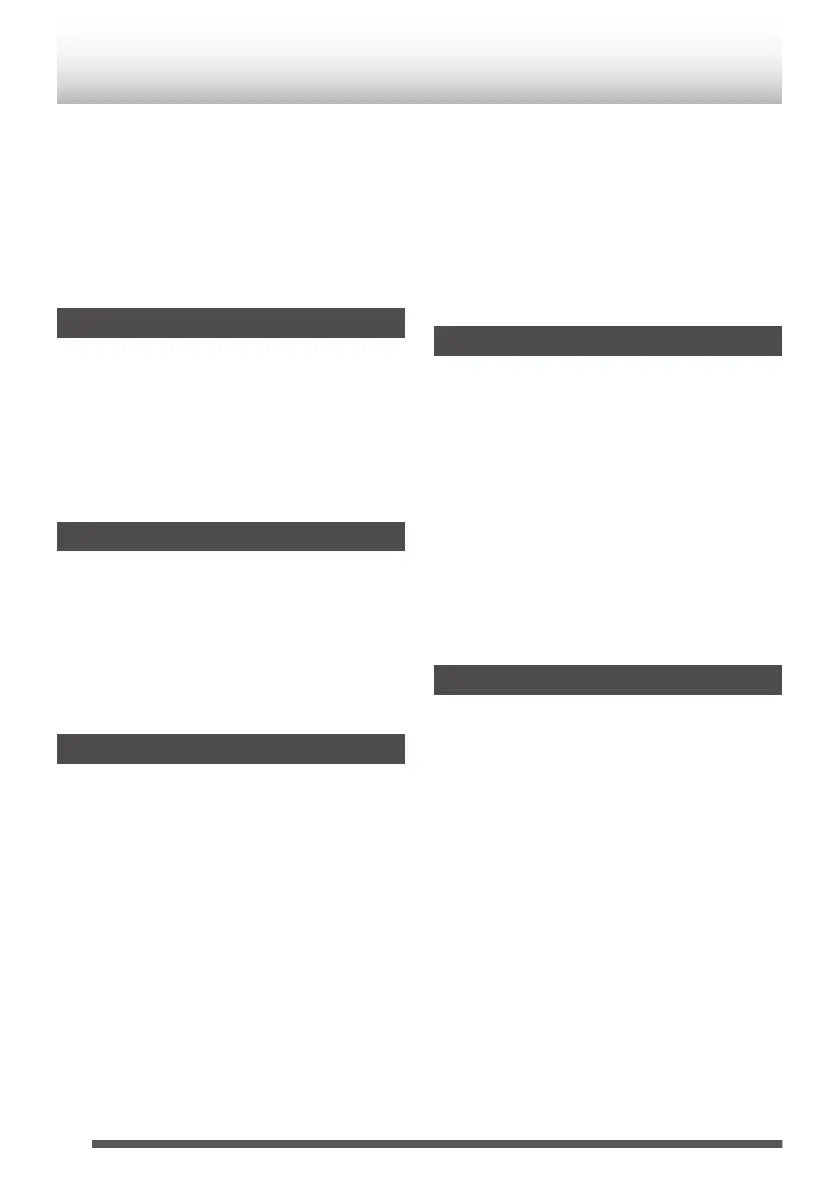If you are having a problem with your unit, check this
list for a possible solution before calling for service.
If the following operations won’t resolve
malfunctions:
This unit works using a built-in microprocessor. If
buttons are not operative, disconnect the AC power
cord from the all outlet, wait for a while, then connect
the cord again.
General
Clock is not set to the correct time.
B
Did a power failure occur? Reset the clock again.
(p. 12)
No sound is produced.
B
Is the volume level set to “Min”?
B
Are the headphones connected?
Remote Control
The remote control does not operate.
B
Is the battery polarity correct?
B
Is the battery dead?
B
Is the distance or angle incorrect?
B
Does the remote control sensor receive strong
light?
iPod/iPhone/iPad
No sound is produced.
B
iPod/iPhone/iPad is not playing.
B
iPod/iPhone/iPad is not properly connected to the
unit.
Unable to play back or recognise iPod/iPhone/
iPad
B
Reset iPod/iPhone/iPad when disconnected from
the main unit, and unplug the power of the main
unit and plug in again. (Please visit the Apple
homepage for further information about resetting
iPod/iPhone/iPad.)
iPod/iPhone/iPad won't be charged.
B
iPod/iPhone/iPad is not making full contact with
the connector.
B
Your iPod may not be supported by the main unit.
“This accessory is not supported by iPhone”
appears on the iPhone screen.
B
Battery is low. Please charge the iPhone.
B
iPhone is not properly docked.
USB
Device cannot be detected.
B
Is there any MP3/WMA file available?
B
Is the device properly connected?
Playback does not start.
B
Is it a copyright protected WMA file?
B
Is it a false MP3 file?
B
Is iPod/iPhone connected to the iPod/iPhone
dock? Remove iPod/iPhone from the iPod/iPhone
dock to playback the USB device.
Wrong time display. Wrong file name display.
B
Is Variable Bitrate file being played back?
Radio
Radio is making unusual noises continuously.
B
Is the unit placed near the TV or computer?
B
Is the FM aerial placed properly? Move the aerial
away from the AC power lead if it is located nearby.
42
Troubleshooting
