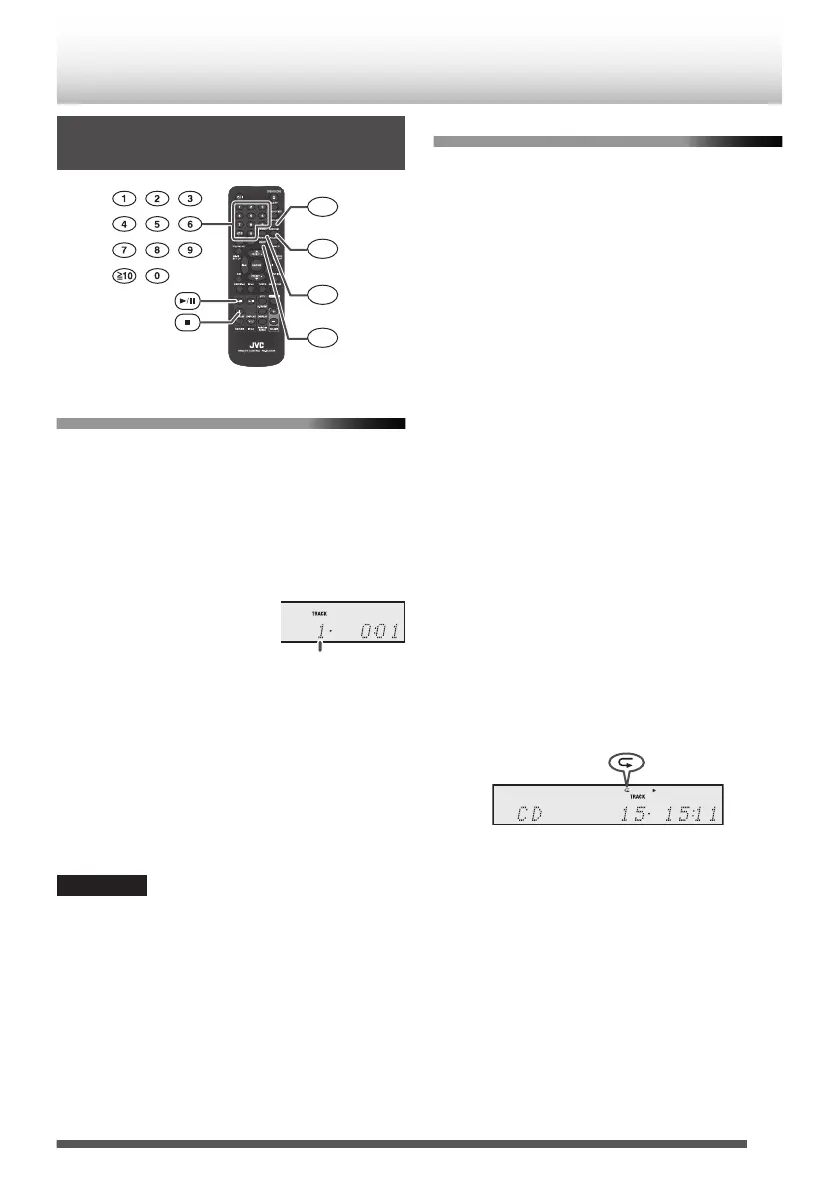Useful Functions for Disc
Playback
.
REPEAT
RANDOM
CANCEL
PROGRAM
/'/14;
Direct track search
By using the numeric buttons, desired tracks on the
current disc can be played.
0
[1]-[9] buttons allow you to select up to number 9.
0
When selecting number 10 or higher, use the [Q10]
button.
For example, to choose 13
1
Press the [Q10] button
once.
2
Press the [1] button.
3
Press the [3] button.
For example, to choose 130
1
Press the [Q10] button twice.
2
Press the [1] button.
3
Press the [3] button.
4
Press the [0] button.
Caution
0
A track number higher than the number of tracks on
the disc cannot be selected.
0
During random play, direct search is not possible.
Repeat play
Repeat play can play one track, all tracks or a
programmed sequence continuously.
To repeat one track
1
Press the [REPEAT] button repeatedly until
“Repeat One” appears.
2
Press [CD/USB I/W] button on the remote
control, or [I/W] on main unit.
To repeat all tracks
1
Press the [REPEAT] button repeatedly until
“Repeat All” appears.
2
Press [CD/USB I/W] button on the remote
control, or [I/W] on main unit.
To repeat desired tracks
1
Perform steps in “Programmed play” to
specify the order of tracks (p. 26).
2
Press the [REPEAT] button repeatedly until
“Repeat All” appears.
To cancel repeat play
1
Press the [REPEAT] button repeatedly until
“Normal” appears.
E indicator disappears, and repeat play is
cancelled.
.
25
