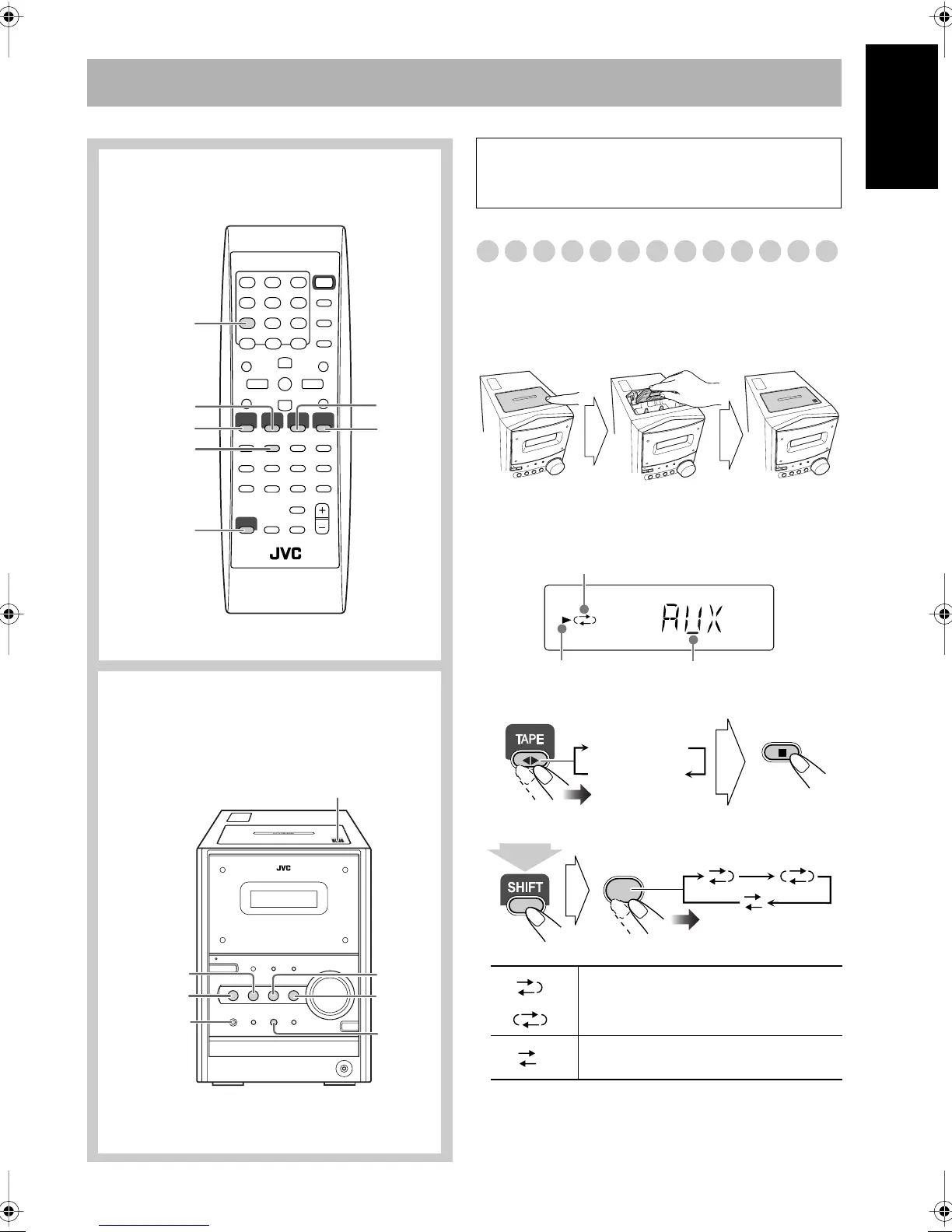29
English
Advanced Tape Operations
Recording on a Tape
You can use type I tapes for recording.
• To play a tape, see page 12.
1
Insert a recordable cassette.
2
Check the tape running direction and Reverse Mode
settings on the display.
To change the direction
To change the Reverse mode if necessary
SHIFT
REV. MODE
TAPE 2 3
7
DVD/CD
3
AUX
FM/AM
REC
7
DVD/CD
3
PUSH OPEN 0
TAPE 2 3
AUX
FM/AM
Remote control
Main unit
IMPORTANT
It may be unlawful to record or play back copyrighted
material without the consent of the copyright owner.
()
To record on both sides.
•
When using Reverse Mode, start
recording in the forward (
3
) direction.
To record on only one side.
With the tape side facing outside
Push Insert
Close
Tape direction indicator
Reverse mode indicator
Current source
3 (forward)
2 (reverse)
REV. MODE
7
(at the same time)
AdvancedTape.fm Page 29 Wednesday, May 19, 2004 5:50 PM
