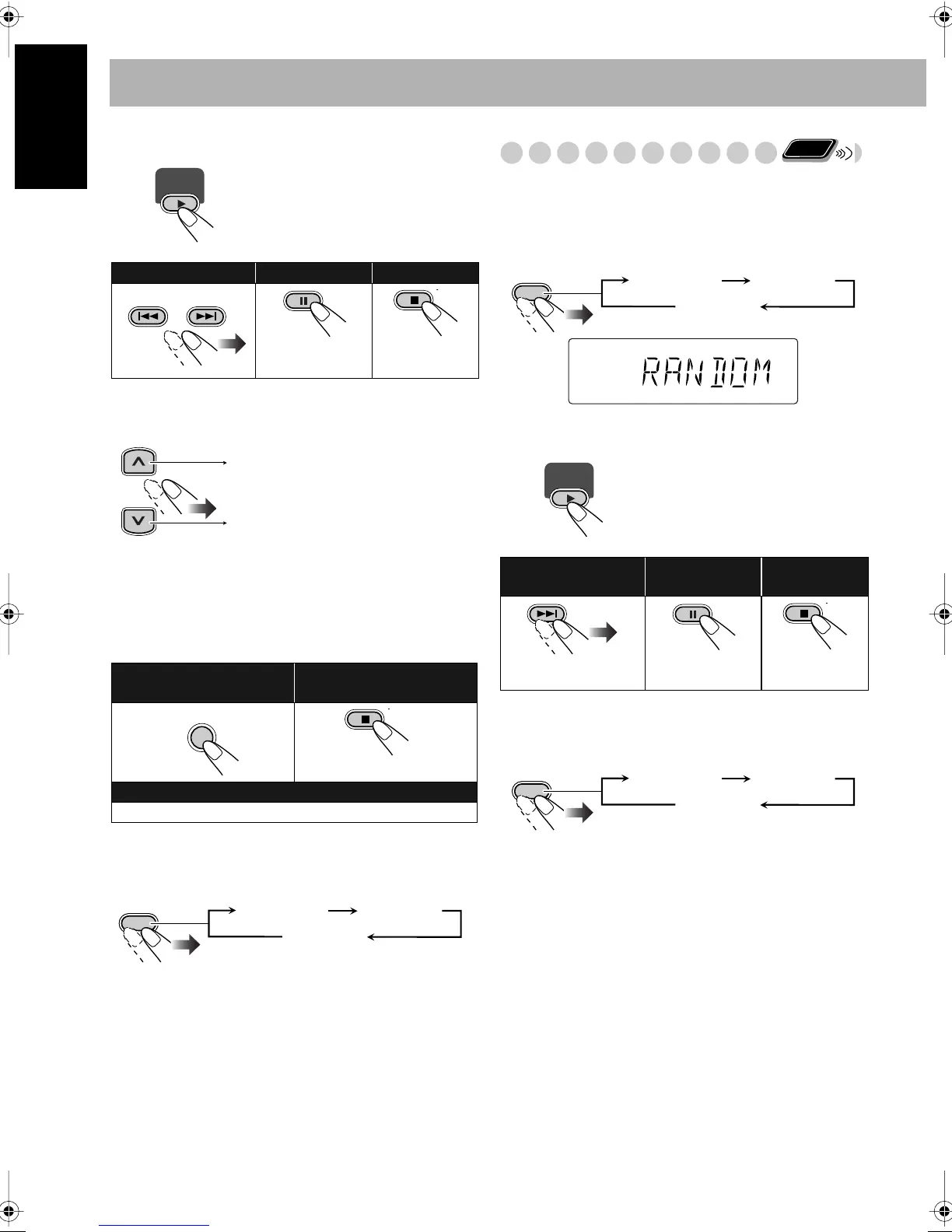22
English
3
Start playback.
To check the programmed contents
Before or after playback...
• You can also use 4
or ¢
to check the programmed
contents.
To modify the program
Before or after playback...
To exit from Program Play
Before or after playback...
Playing at Random—Random Play
You can play all chapters or tracks at random.
• Random Play cannot be used for some DVDs.
1
Before starting playback, activate Random Play.
2
Start playback.
To exit from Random Play
Before or after playback...
Playback starts in the order you
have programmed.
To skip a step:
To pause: To stop:
To release, press
DVD/CD 3
.
To erase the last step:
To erase the entire
program:
To add steps in the program:
Repeat step
2
.
DVD/CD
In the programmed order.
In the reverse order.
CANCEL
RETURN
PLAY
MODE
PROGRAM RANDOM
Canceled
Playback starts in random order.
Random Play ends when the
entire disc has been played.
To skip a chapter/
track:
To pause: To stop:
To release, press
DVD/CD 3
.
Remote
ONLY
PLAY
MODE
PROGRAM RANDOM
Canceled
RANDOM
DVD/CD
PLAY
MODE
PROGRAM RANDOM
Canceled
AdvancedDisc.fm Page 22 Tuesday, June 1, 2004 10:42 AM
