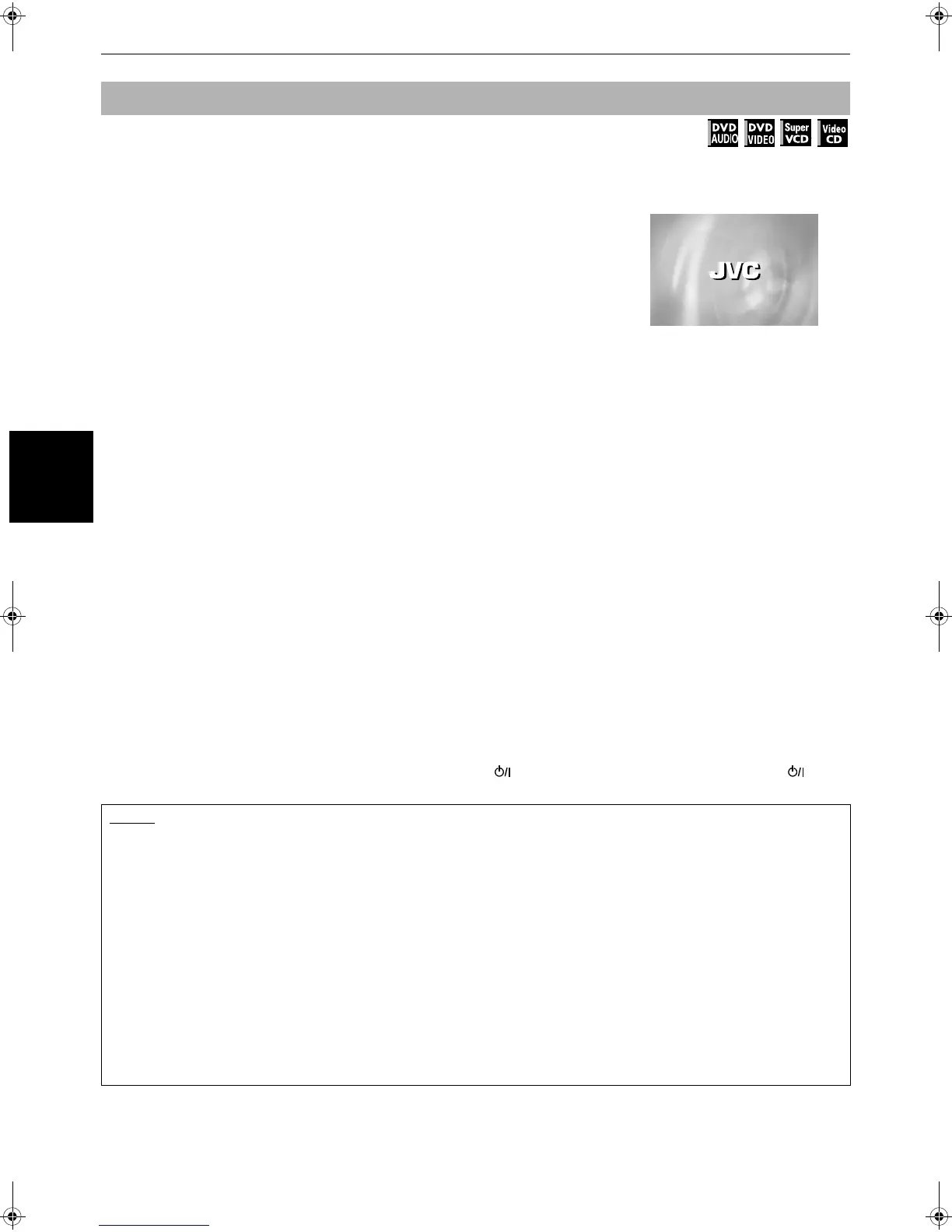Basic operations
20
Basic operations
When the resume mode is set to “DISC RESUME”
¶ While stopped, or no disc is inserted
1 Press 0 OPEN/CLOSE to insert a disc whose interrupted position is
memorized.
After loading the disc, the display window on the front panel shows “----
RESUME” and “RESUME STOP” appears at the bottom of the opening
display.
If a disc for which you want to resume playback is already set in the disc tray,
you need not to follow this step.
2 Press 3.
The display window shows “RESUME PLAY” and the unit resumes playback from the position you interrupted
playback.
The unit keeps the memory for the position on a disc where you interrupted playback, even though you remove the
disc from the disc tray and set it back again.
Of course, the unit keeps the memory when the disc remains in the disc tray since the last playback.
• To play back a disc from the beginning (instead of the interrupted position)
After loading the disc, press 7 before pressing 3 to start playback.
Pressing 7 while the disc is stopped clears the memory for the interrupted position.
Every time you interrupt playback, the position is memorized as the “resuming” point.
When the resume mode is set to “ON”
¶ While the disc you interrupted playback last time* is still on the disc tray (*by pressing 7).
Press 3.
The unit resumes playback from the position you interrupted playback.
If you press 3 then 7, the unit starts playback after the display window shows “RESUME PLAY.”
Note that you cannot resume playback if you interrupted playback last time by opening the tray or turning off the
power.
• To play back a disc from the beginning (instead of the interrupted position)
Carry out any of the followings:
* Press 7 while stopped, then press 3.
* Turn off and on the unit by pressing DVD STANDBY/ON on the remote control unit or STANDBY/ON on the
front panel then press
3.
To resume playback
Available :
NOTES
• If you change the “RESUME” setting on the “OTHERS” preference display to “OFF” or “ON” from “DISC RESUME,” you cannot
resume playback of a disc whose “resuming” position is memorized. However, if you again set “RESUME” to “DISC RESUME,”
you can resume playback of the disc.
• If you open the tray with the RESUME mode set to ON, the “resuming” point clears.
• The resume function cannot be performed with Audio CD, MP3 and JPEG discs.
• In the case of an SVCD/Video CD disc with PBC function, the unit may resume playback from a point slightly earlier or later
than the point you interrupt playback last time.
• The unit may not resume playback exactly from the interrupted point, depending on the point.
• For a double-sided DVD AUDIO/DVD VIDEO disc, the unit regards each side as a different disc. Therefore, when resuming
playback of such a disc, make sure to set the disc with the resumed side down.
• When the unit memorizes the interrupted point of a disc, it also memorizes Audio, Subtitle and Angle settings (regardless of
whether “RESUME” is set to “DISC RESUME” or “ON”).
• If you interrupt playback while the menu for a DVD AUDIO, DVD VIDEO, SVCD or Video CD is shown on the TV screen, the unit
may not memorize the interrupted position correctly, regardless of whether the “RESUME” mode is set to “ON” or “DISC
RESUME.”
RESUME STOP
S600(J).book Page 20 Tuesday, April 23, 2002 2:07 PM
