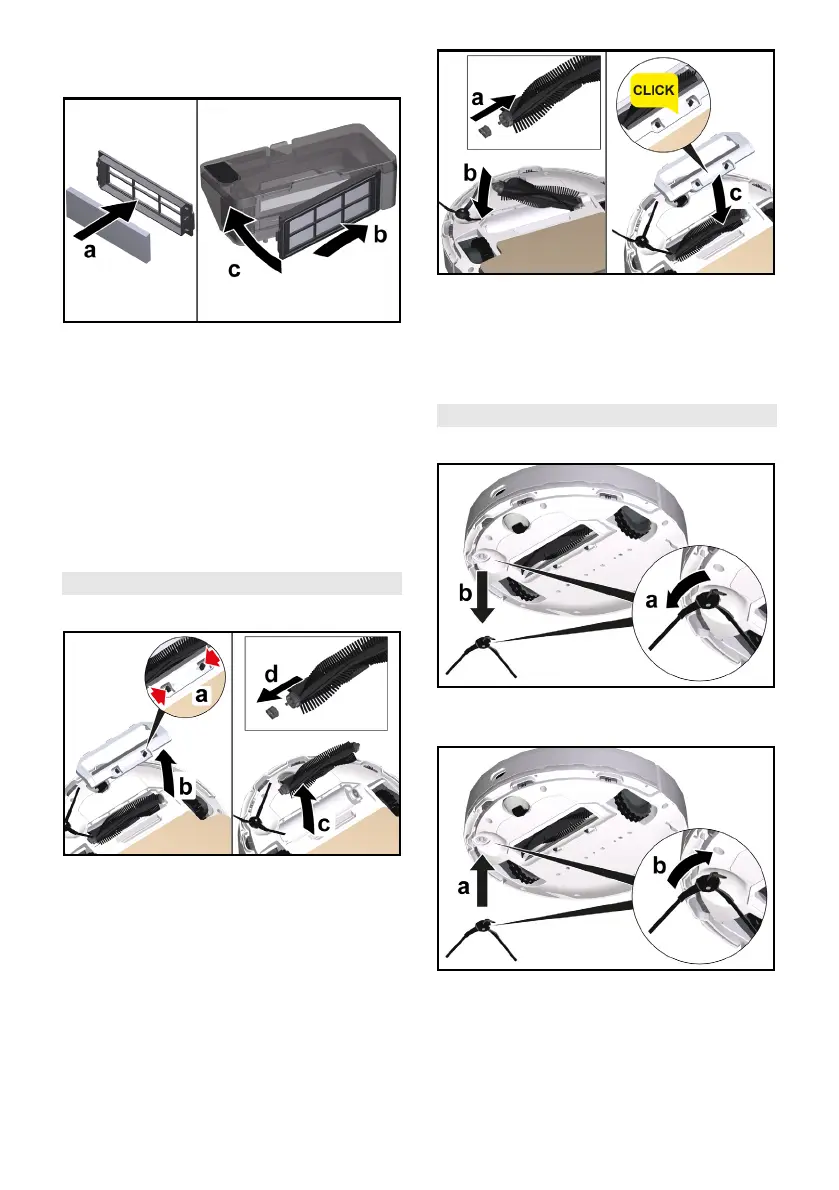22 English
5. Allow the filter to dry completely.
6. Install the filter.
a Insert the filter.
b Insert the filter flap.
c Close the filter flap.
7. Install the 2-in-1 dust container with
water reservoir or the dust container,
see chapter Installing the 2-in-1 dust
container with water reservoir or In-
stalling the dust container.
8. Press the On / Off button.
The cleaning process continues.
Cleaning the brush
1. Remove the brush.
a Press the clamps together.
b Remove the brush cover.
c Remove the brush.
d Remove the brush bearing.
2. Clean the brush and brush bearings
with the supplied cleaning tool.
3. Install the brush.
a Fit the brush bearing.
b Insert the brush.
c Put on the brush cover and press
it down until it audibly clicks into
place.
Cleaning the side brush
1. Remove the side brush.
2. Clean the side brush.
3. Install the side brush.
