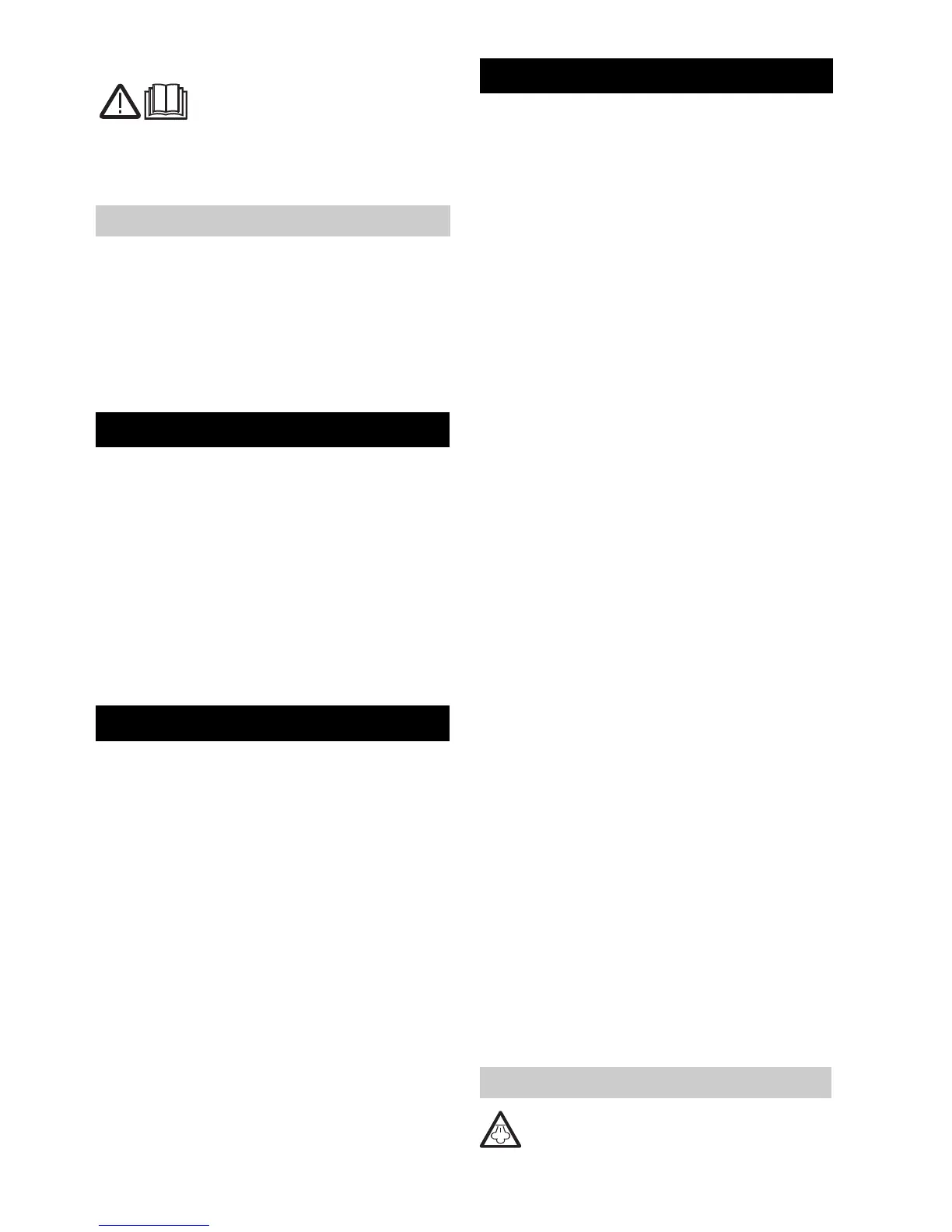English 17
Dear Customer,
Please read and comply with
these instructions prior to the
initial operation of your appliance. Retain
these operating instructions for future refe-
rence or for subsequent possessors.
Only use the steam cleaner for private
household applications. The unit is meant
for steam cleaning and can be used with ap-
propriate accessories as described in these
operating instructions. Especially mind the
safety instructions during use.
Quick Reference 2/17
Description of the Appliance 3/17
Safety Instructions 18
Preparing the Appliance 20
Operation 21
How to use the accessories 23
Maintenance and Care 27
Troubleshooting 27
General Notes 28
Specifications 28
Î See page 2.
1 Fill the water reservoir up to the "MAX"
marking.
2 Insert the steam plug into the appliance
connector.
3 Connect the accessories to the steam
gun. Plug in the mains plug.
4 Turn on the appliance.
The green and orange indicator lamps li-
ght up. The water pump fills the steam
boiler from the water reservoir.
Before initial operation and after des-
caling, the water reservoir will need to
be filled twice.
5 Wait (for approximately 8 minutes) until
the orange indicator lamp goes out.
6 The steam cleaner is ready to use.
Î
See page 3.
Steam
CAUTION - Danger of scalding
Proper use
Contents
Quick Reference
Description of the Appliance
A1 Appliance connector with cover
A2 Water reservoir
A3 Switch - ON/OFF
A4 Descaling key
A5 Accessory compartment
A6 Power cord
A7 Steam boiler seal
A8 Handle
A9 Funnel inlet
B1 Indicator lamp (red) - lack of water steam
boiler
B2 Indicator lamp (green) - operative
B3 Indicator lamp (orange) - heating
C1 Steam gun
C2 Unlocking button
C3 Lock (child-proof lock)
C4 Steam switch
C5 Rotary knob - adjusting the steam quantity
C6 Steam hose
C7 Steam plug
D1 Detail nozzle
D2 Extension piece
D3 Round brush
D4 Power nozzle (red)
E1 Manual nozzle
E2 Terry cloth cover
F1 Window nozzle
G1 2 extension pieces
G2 Unlocking button
G3 Parking device
H1 Floor nozzle
H2 Retaining clip
H3 Floor cleaning cloth
K1* Steam iron
K2 Indicator lamp - steam iron heating
K3 Switch - steam ironing
K4 Temperature controller
K5 Steam plug
* available as an optional accessory
Symbols on the machine