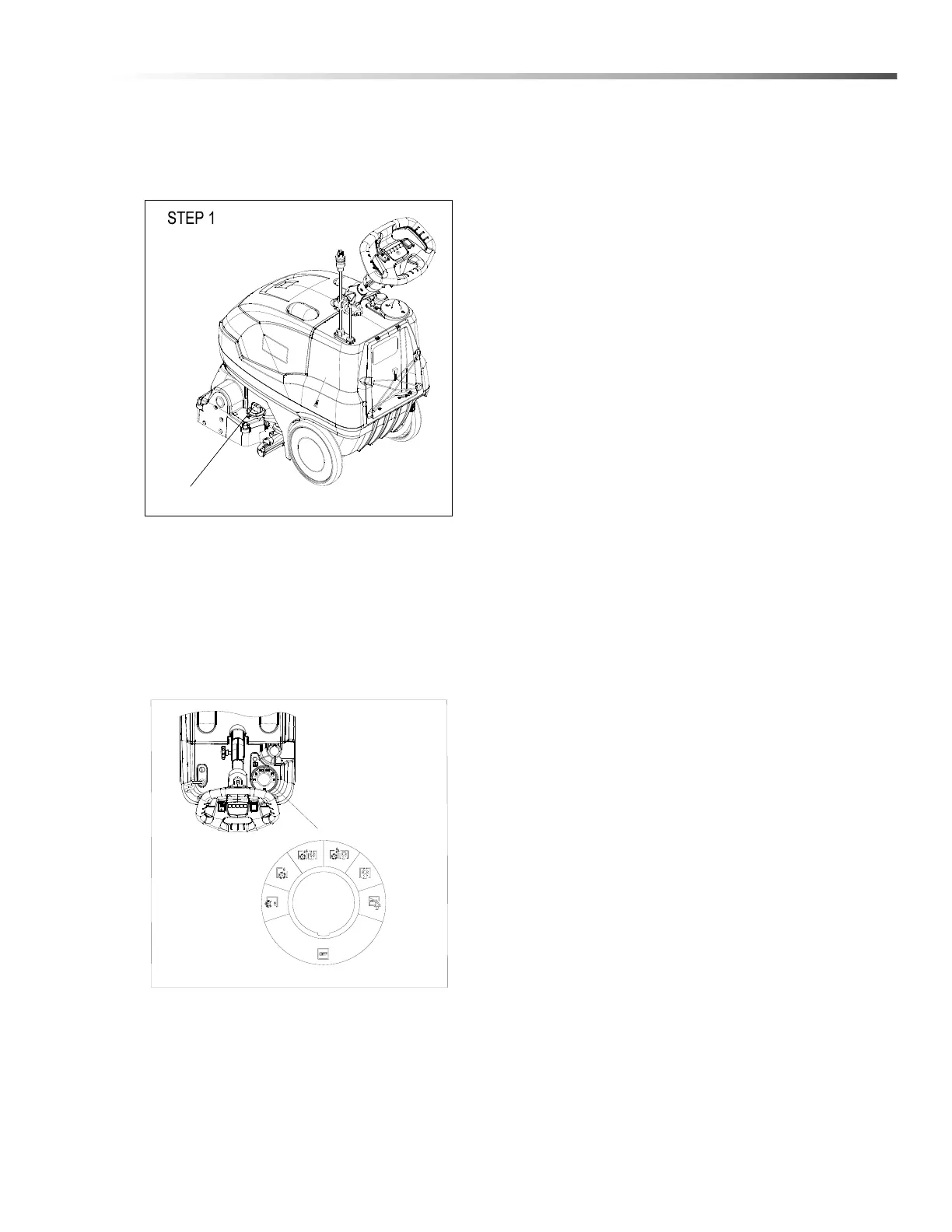19
Operations
Operating The Machine Brush Height Adjustment
Before adjusting brush height, transport the machine to
the work area by lifting the scrubbing head off of the
ground and rolling the machine on the rear wheels.
1. To set brush height for cleaning mode and carpet
type:
• Place the machine on the deck kick stand by
tipping the machine back about 30 degrees and
then setting the machine deck back to the
ground.
• Rotate the brush height adjustment knob to
position “1” which is the highest brush position.
Roll the machine forward to lower the machine
off the kickstand.
• Run the machine on the carpet to be cleaned.
The machine should now assist in the forward
direction due to the brush running on the carpet.
If not, raise the deck back onto the kickstand
and rotate the brush height adjustment knob to
the next lower brush position.
• Re-run the machine on the carpet and test for
forward assist; repeat previous step if neces-
sary.
• If after a few seconds of running the brush light
flashes red, rotate the brush height adjustment
knob to the next lower number position which
raises the brush and retest. If the brush light
continues to flash red, consult the Trouble-
shooting section.
2. Select a mode from the Main Rotary Control Switch
for the desired results.
See Controls section for detailed description of
each function.
Rear Cover Storage
Use the rear storage area to hold small cleaning bottles
and tools. Do not use the elastic straps to hold large
heavy objects.
Brush Height Adjustment Knob
86409500 Operator’s Manual - Armada BRC 40/22
