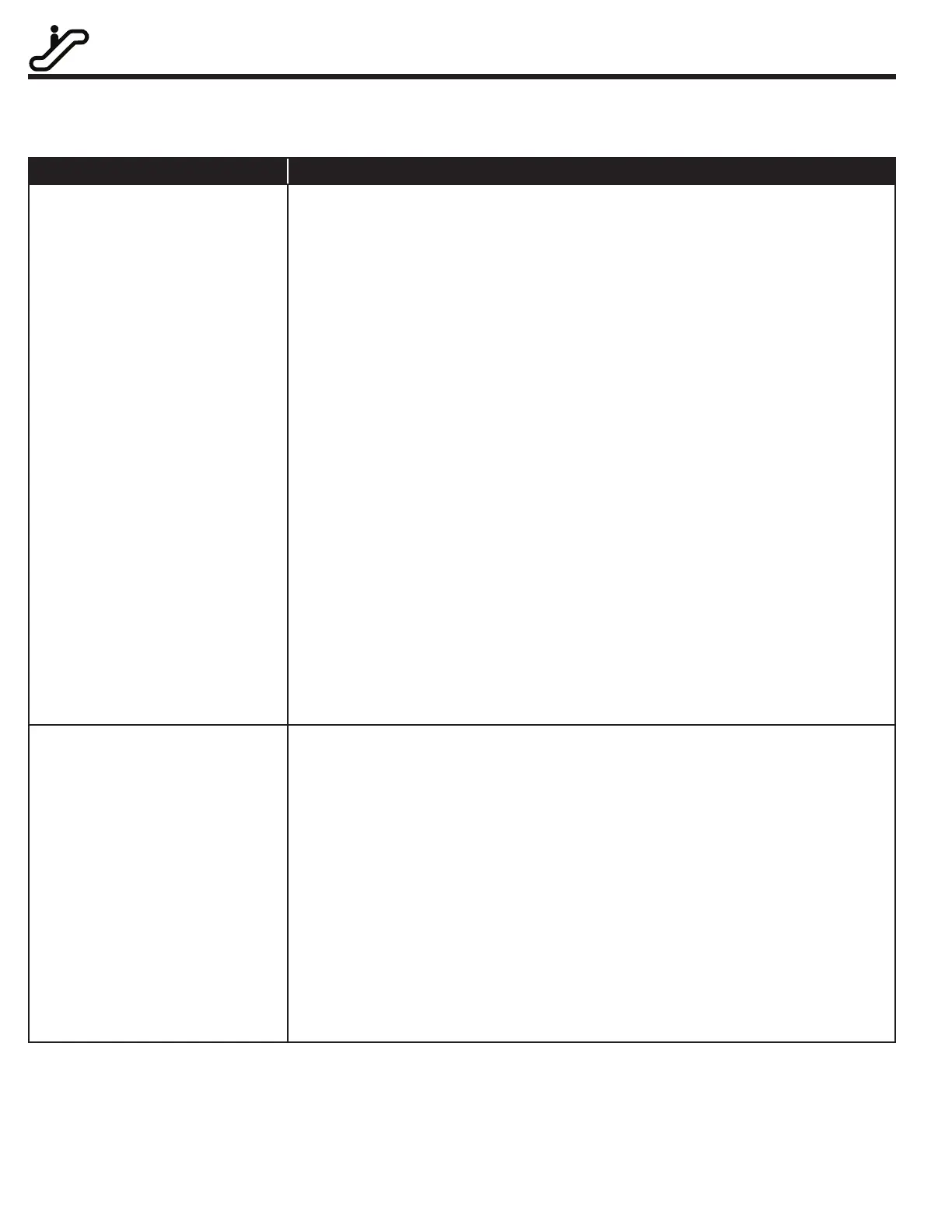16
Escalator
Troubleshooting Operational Problems and potential solutions.
Problem Cause/Solution/Troubleshoot
Motor Does Not Move Check the Motor Current. Refer to Motor Draws High Current for
additional troubleshooting.
Make sure the brake is picking and/or not dragging.
Make sure speeds are set correctly in CP13, CP14, and CP15.
Check the Inverter Status, CP01, to determine whether there is
indication a run command is being given (i.e. Up/Down Constant Speed/
Acceleration/Deceleration, etc.).
Check Input Status, CP25 to determine whether the correct inputs are
being signaled for a run command.
Check the Command Speed, CP27, to determine what the dictated
speed command is.
Check to make sure the speed control gains (KP, KI Offset) are not set
too low.
For open loop induction motors, the Low Speed Torque Boost may need
to be increased to lift the load or decreased if the Inverter Peak Current
limit is reached.
Motor Draws High Current Verify correct motor data.
Perform a Motor Learn if this has not already been completed.
For induction motors, set CP02, Control Mode to Open Loop V/Hz to
determine if the issue is due to encoder, encoder settings or speed
control settings. (Closed loop operation only)
For open loop induction motors, the Low Speed Torque Boost may need
to be decreased or increased.
Verify the brake picks and does not drag and that there are no
other mechanical issues preventing the motor from rotating freely.
9. Operational Problems