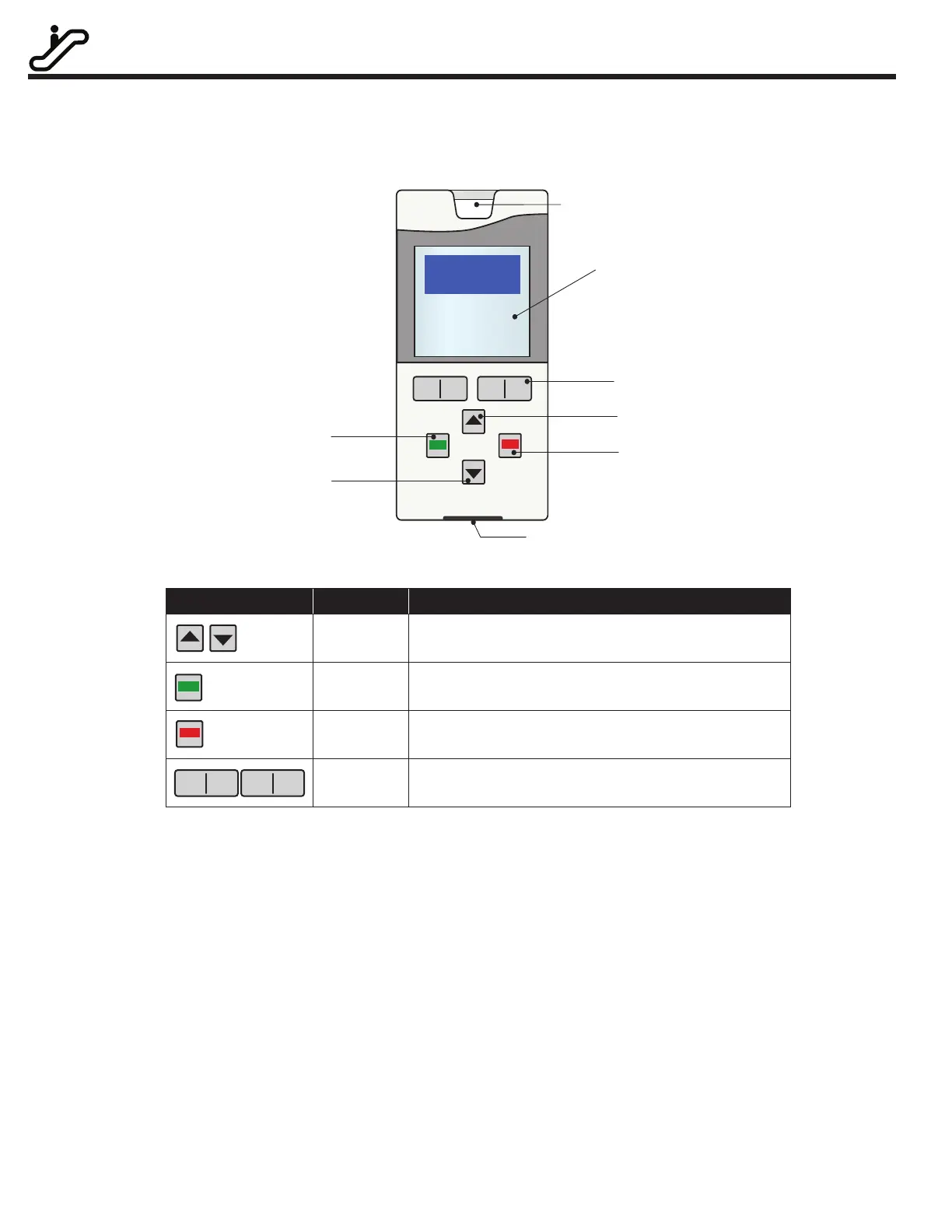4
Escalator
F1 F2 F3 F4
Enter Esc
KEB
Release Tab
Graphic
Display
Hotkeys
Enter
Down
Escape
SD Card Slot
Up
2. Keypad Overview
Button Name Function
Up/Down
Increment/Decrement through menu or
values
Enter
Selects a parameter or group, Enters Edit
Mode, Save parameter setting
Escape
Backs out of parameter group or exits Edit
Mode
Hotkeys
Keys correspond to display LCD text above
Allows a user to quickly jump menus
The KEB Escalator drive uses an operator keypad which provides a user interface.
When adjusting a parameter, press “ENTER” to access Edit Mode. Parameter values can only be
changed in Edit Mode.
Up/Down - Can be used to increment or decrement the number. Press the ENTER key to save the
change.
F4 Hotkey (NUM) - Pressing the F4 key in Edit Mode allows the user to adjust each placeholder value.
The other Hotkeys change the placeholder or add a decimal point. Press “ENTER” to save the changes.
>> : Used to move placeholder for adjustment.
. : Inserts decimal point.
<- : Used as a backspace to move placeholder for adjustment.
+ - : Used to change the sign of the value.