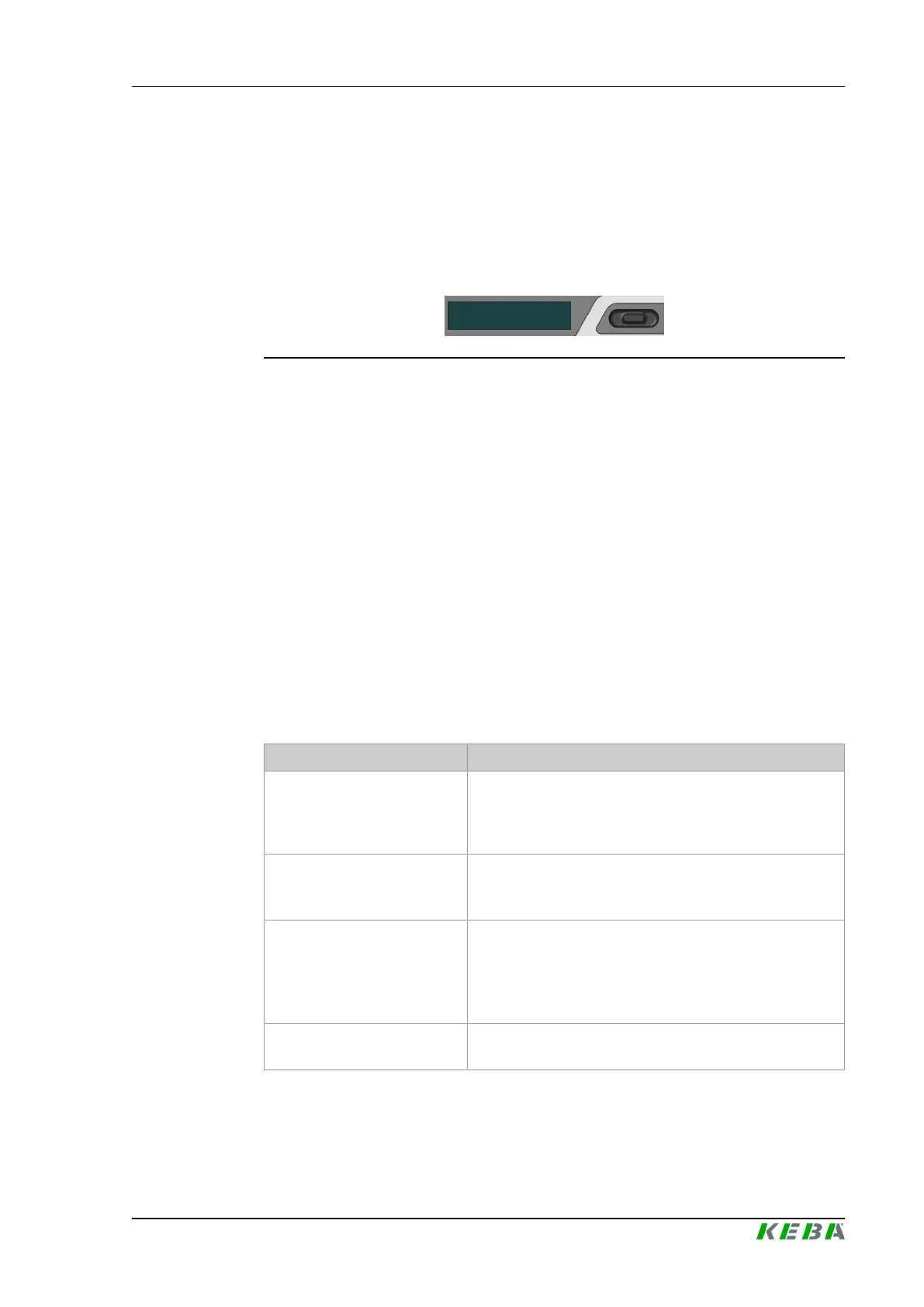A2xx Displays and operating elements
Operating instructions V1.01
17
© KEBA
4 Displays and operating elements
4.1 Operating panel
The operator panel is on the front side of the KeMes A2xx. It is used for op-
eration and status indication.
Fig.4-6: Control panel
The operator panel consists of:
● 1 display
● 1 operating button
4.1.1 Display
The display is used for the following tasks:
● Display of system menus
● Display of measured data
● Display of state of charge
4.1.2 Operating button
All control of the device is executed by the operating button.
Operating button Meaning
Press 1x briefly
● Switch on the device and activate the mode used
most recently
● Manual termination of a measurement
● Restarting a measurement
Press 2x briefly
● End measurement
● Return to the preceding menu item
● Switch off the device from the main menu
Press and hold
● Navigate forward within the menu level
● Increase set value
● Switch from individual measurement to continuous
measurement
● Execute selected action
Press 1x briefly, then press
and hold
● Navigate backward within the menu level
● Reduce set value
