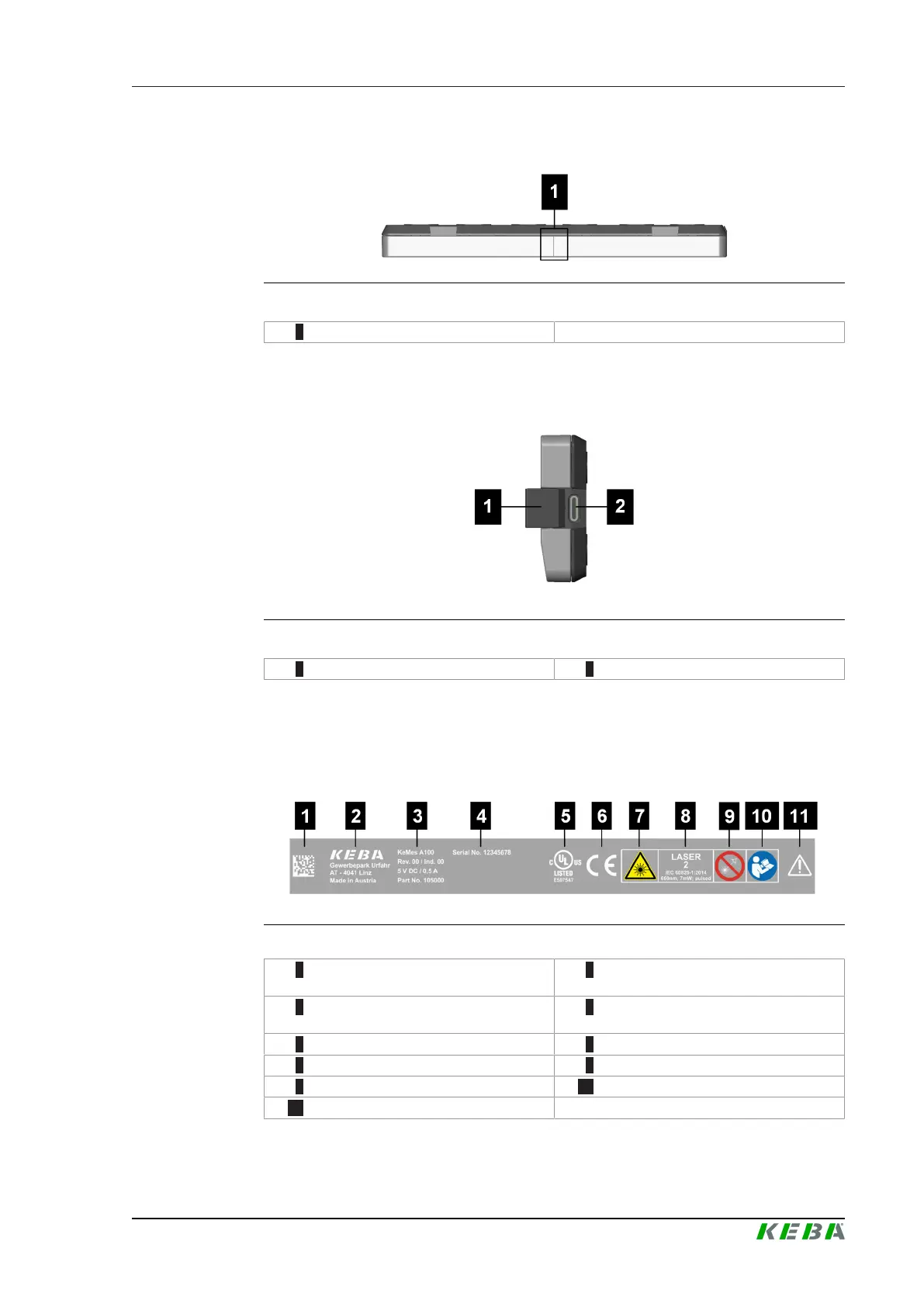A2xx Description of the device
Operating instructions V1.01
15
© KEBA
3.3 Top view
Fig.3-3: Top view
1 ... Centering mark
3.4 Side view
Fig.3-4: Side view
1 ... Cover of charging socket (opened) 2 ... USB or charging socket
3.5 Type plate
The type plate is located on the back side of the device.
Fig.3-5: Type plate
1 ... QR code 2 ... Manufacturer, manufacturer ad-
dress
3 ... Product group, product name, revi-
sion number, technical data
4 ... Material number, serial number,
country of origin
5 ... UL certification 6 ... CE mark
7 ... Laser warning plate 8 ... Laser class
9 ... Do not look into the beam 10 ... Please observe instructions
11 ... Battery warning symbol
