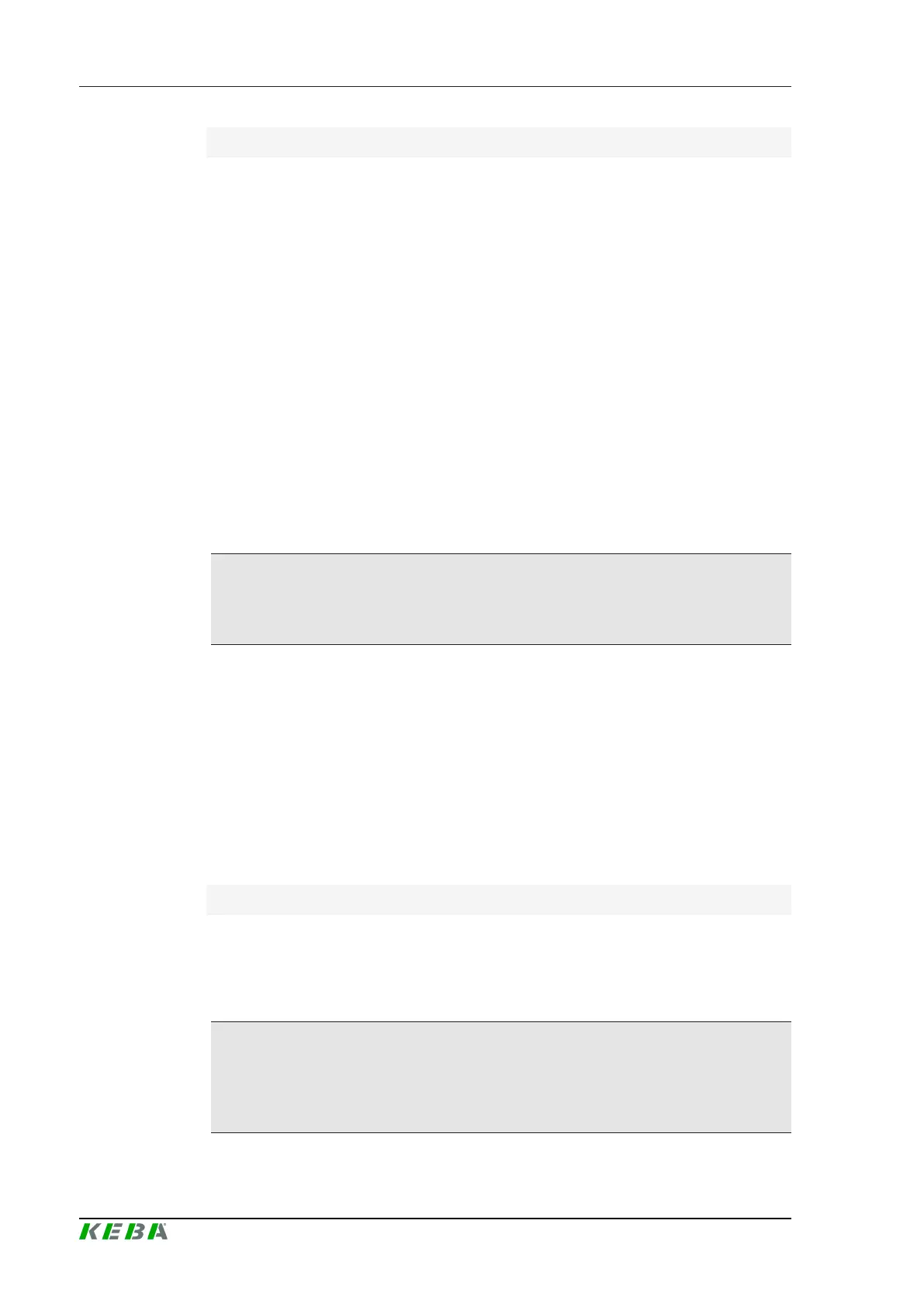A2xxOperation and handling
Operating instructions V1.01
36
© KEBA
Linkage
To assign the device to a press brake permanently, Connect? is shown on
the display, and the receiver name defined by the machine manufacturer is
displayed. The permanent assignment of the press brake is made by briefly
pressing the operating key once. By pressing the operating button twice
briefly, the assignment is not carried out and the connection is terminated.
The wireless connection can be disabled by briefly pressing the operating
button. The Bluetooth icon will no longer be displayed.
The status of the Bluetooth connection remains stored when the device is
switched off. When possible, the connection to the receiver is established
again when the device is switched back on.
If the connection is established by another press brake control system, then
when the initial connection is established using this control system, the con-
nection key is displayed once again. If the device has been connected to the
control once already, this step is not applicable. After this, the dialog for the
assignment of the press brakes appears. The operator can decide whether
the connection to the new control will be accepted. Otherwise, the device re-
mains assigned to the previous press brake.
Information
The connection dialog on the device and on the press brake control pre-
vents the device from being accidentally assigned to the wrong press.
5.9.2 KeMes A205
This device variant for manual angle measurement can transmit the mea-
sured angle value to a connected receiver by means of the wireless inter-
face.
Requirements for the connection establishment:
● Bluetooth USB dongle (optional accessory)
● Installed connection program "KeMes Connection Tool"
Setting up a wireless connection
To establish a wireless connection, the Bluetooth wireless interface must be
switched on. The wireless connection is automatically established once the
device is identified by the receiver. In addition to the Bluetooth icon, the con-
nection quality is displayed (in 4 levels).
Information
Only one device and one receiver may be active and within range when es-
tablishing the connection. Otherwise, clear assignment of the device will not
be possible.
