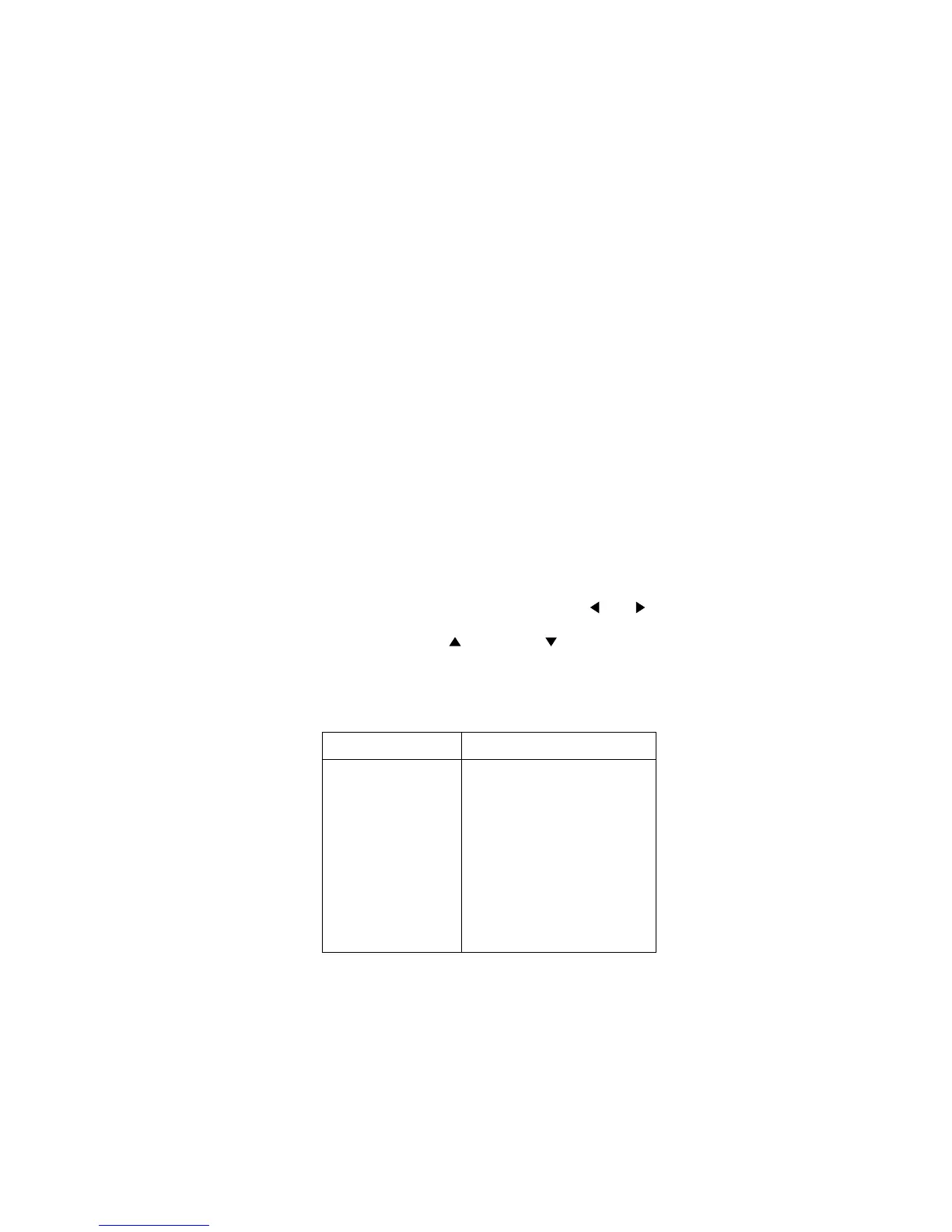13
Menu Structures
The desired menu is displayed by pressing the appropri-
ate key or sequence:
• CONFIG and then DCV (or ACV, DCI, ACI,
Ω
2,
Ω
4,
FREQ, TEMP)
Shows the configuration menu for
each measurement function.
• CONFIG and then NEXT DISPLAY (or PREV DIS-
PLAY, REL, TRIG, STORE, FILTER, MATH, CHAN,
SCAN)
Shows the configuration menu for the
multiple displays and each measurement operation.
• MENU
The main menu accesses items for which
there are not dedicated keys.
Once in a menu structure, place the cursor ( and
keys) on the desired selection and press ENTER. Use the
cursor keys, RANGE and RANGE keys to enter
parameters. Use the EXIT key to back out of a menu
structure and disable a menu.
Table 2. CONFIGURE DCV menu structure
Menu item Description
SPEED
NORMAL
FAST
MEDIUM
HIACCURACY
SET-SPEED-EXACTLY
SET-BY-RSLN
ANALOG-FILTER
Measurement speed (integration time)
menu:
Select 1 PLC (power line cycle,
16.67msec for 60Hz, 20msec for
50Hz and 400Hz).
Select 0.01 PLC.
Select 0.1 PLC.
Select 10 PLC.
Set integration time in PLC
(0.01-10).
Default to setting appropriate for
resolution.
Enable (ON) or disable (OFF) analog
filter.
