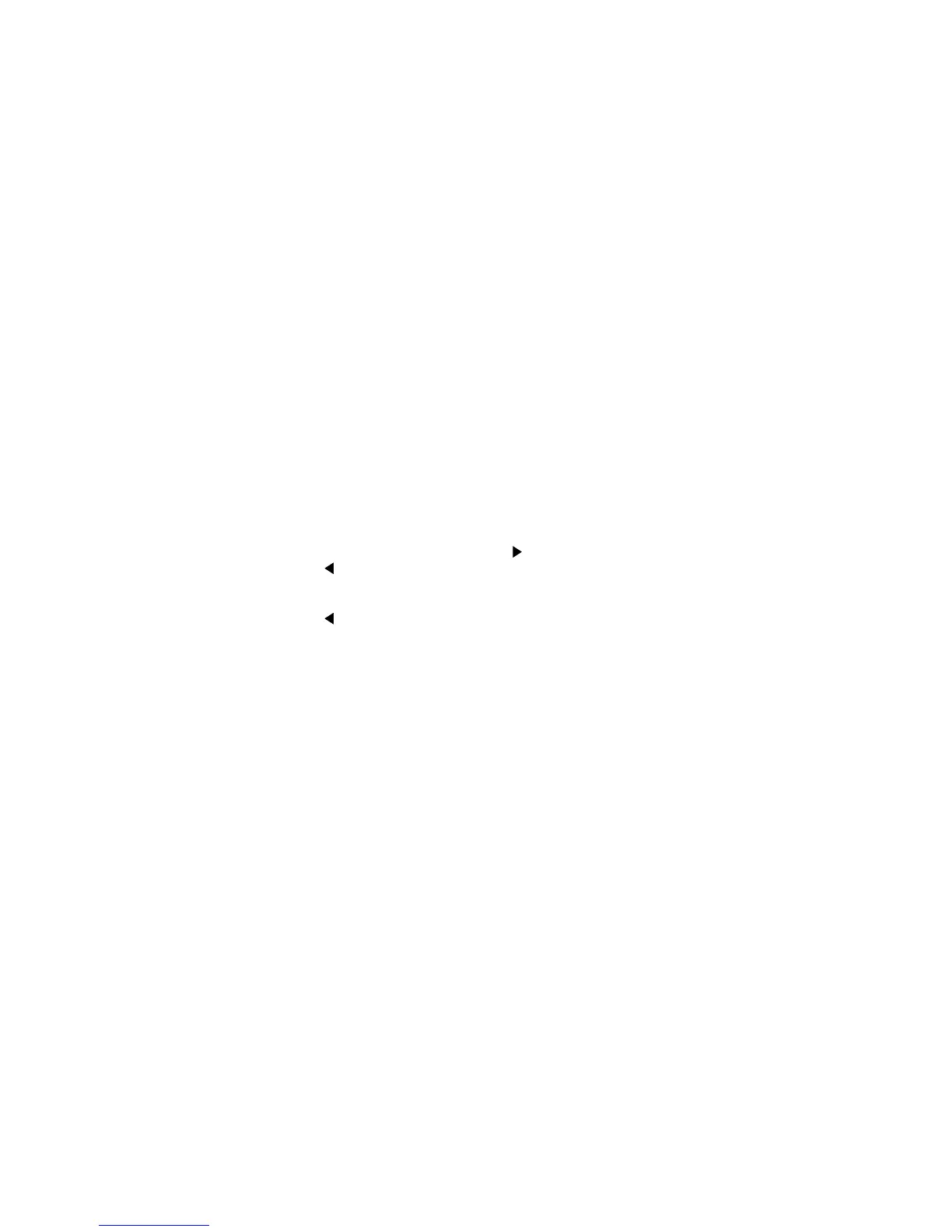6
Operation Summary
Default Configuration
The Model 2001 can save from one to ten user setups in
memory, depending on the installed memory option.
You can select one of the user setups as the power-on
default, or have the instrument power up to either of the
two factory defaults (optimized for “BENCH” or “GPIB”
operation). Reset the instrument to “BENCH” defaults
from the front panel by performing the following steps:
1. Press the MENU key to display the main menu:
MAIN MENU
SAVESETUP GPIB CALIBRATION
TEST LIMITS STATUS-MSG GENERAL
2. If the SAVESETUP option is not blinking, press the
key until it is blinking and then press ENTER to
view the setup menu:
SETUP MENU
SAVE RESTORE POWERON RESET
3. Select the RESET option and press ENTER to view
the reset menu:
RESET ORIGINAL DFLTS
BENCH GPIB
4. Select the BENCH option and press ENTER. The
following message is displayed:
RESETTING INSTRUMENT
ENTER to conÞrm; EXIT to abort
5. Press ENTER to confirm. The display will show DC
voltage readings with autorange enabled.
