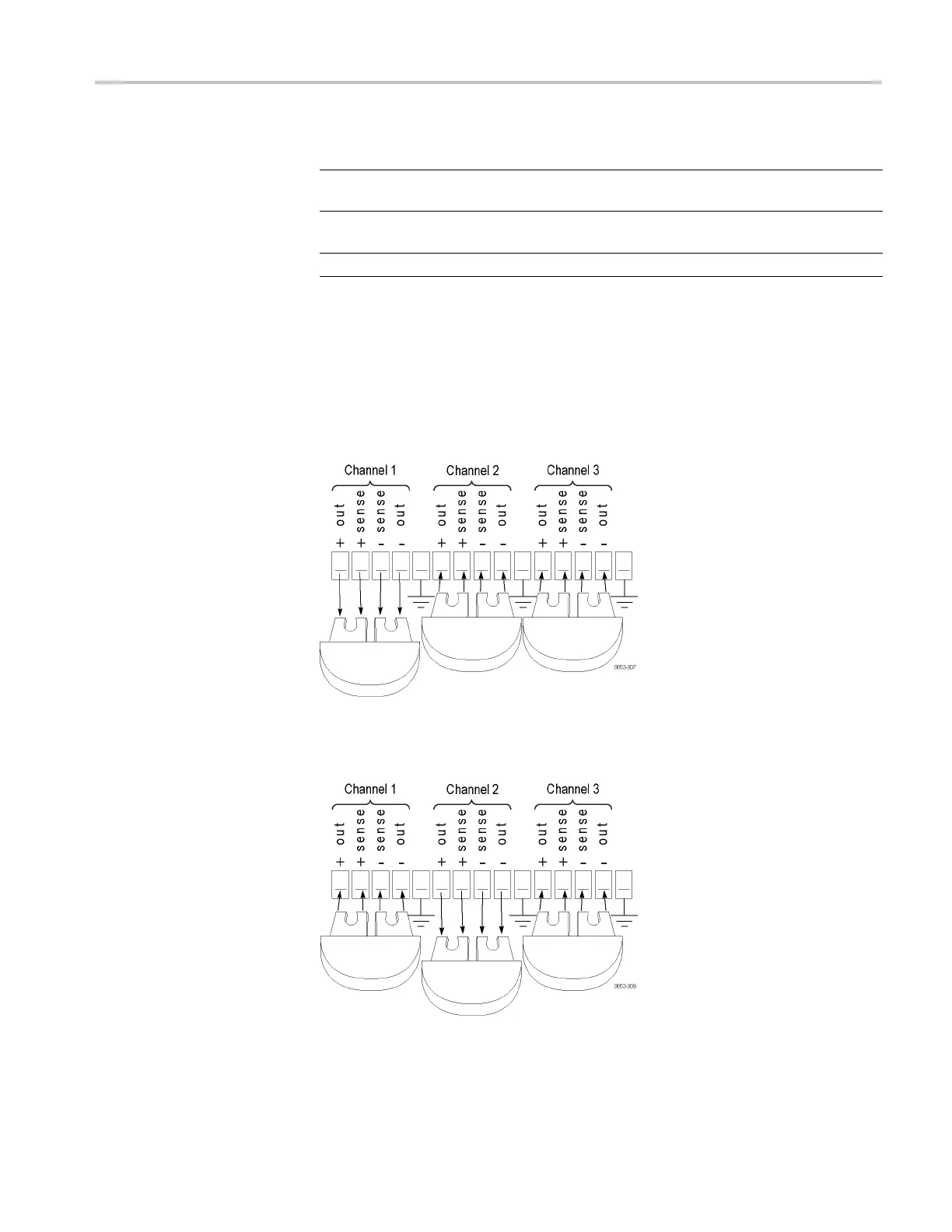Performance Verification
Check DC Volta
ge
Accuracy with Remote
Sense
Equipment required
(Item 2) AC Power Source (Item 5) High current hook up wire (bold line
connections)
(Item 3) Electronic Load (Item 6) Low current hook up wire (fine line
connections
)
(Item 4) DC V
oltmeter
(Item 9 ) 0.0
50 Ω,5WResistor(Qty2)
For each of the channels sequentially.
1. Power off the DUT.
2. Remove the shorting clip from the Remote Sense c onnector on the rear panel
for the channel being tested. Be sure to retain the clip or clips for the channels
not bein
gtested.
Figure 1: Configuring the shorting clips o n a Remote Sense connector to test
channel 1 on a 2230-30-1
Figure 2: Configuring the shorting clips o n a Remote Sense connector to test
channel 2 on a 2230-30-1
Series 2200 Multichannel Programmable DC Power Supplies Technical Reference 27
