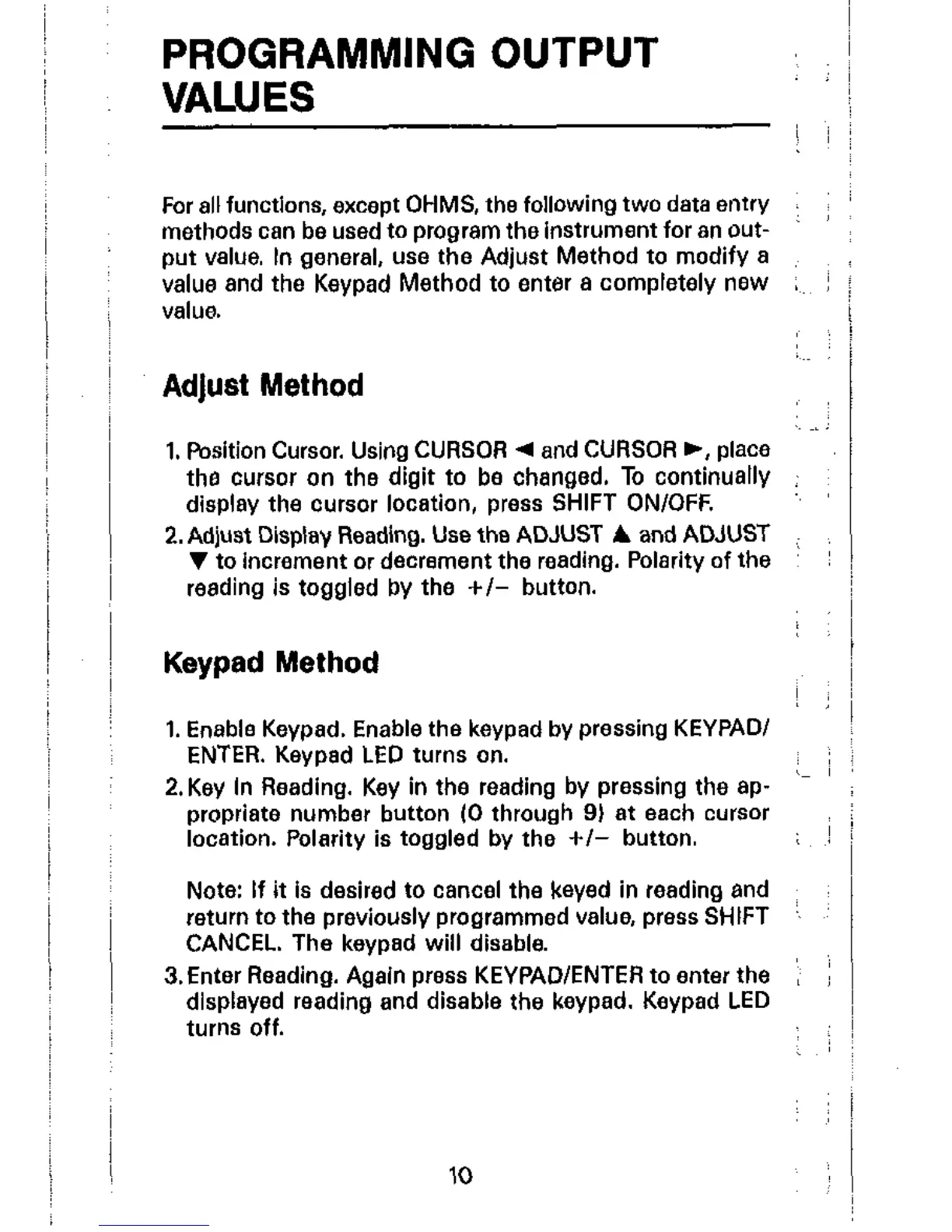PROGRAMMING OUTPUT
VALUES
_
For all functions, except OHMS, the following two data entry
methods can be used to program the instrument for 8” out-
: ;
put value. In general, use the Adjust Method to modify B
value and the Kevpad Method to enter a completelv new
v.aIuB.
,~ I I
Adjust Method
I
1. Position Cursor. Using CURSOR 4 and CURSOR C, place
the cursor on the digit to be changed. To continuallv :
display the cursor location, press SHIFT ON/OFF.
2.Adjust Display Reading. Use thB ADJUST A and ADJUST
~
v to increment or decrement the reading. Polarity of the
reading is toggled by the +/- button.
Keypad Method
1. Enable Keypad. Enable the keypad by pressing KEYPAD/
ENTER. Keypad LED turns on.
2.Key In Reading. Key in the reading by pressing the BP-
‘-
propriate number button (0 through 91 at each oursor
location. Polarity is toggled by the +/- button.
Note: If it is desired to cancel the keyed in reading and
return to the previously programmed value, press SHIFT
:
CANCEL. The keypad will disable.
3.Enter Reading. Again press KEYPAD/ENTER to enter the
:
displayed reading and disable the keeypsd. Keypad LED
turns off.
10
