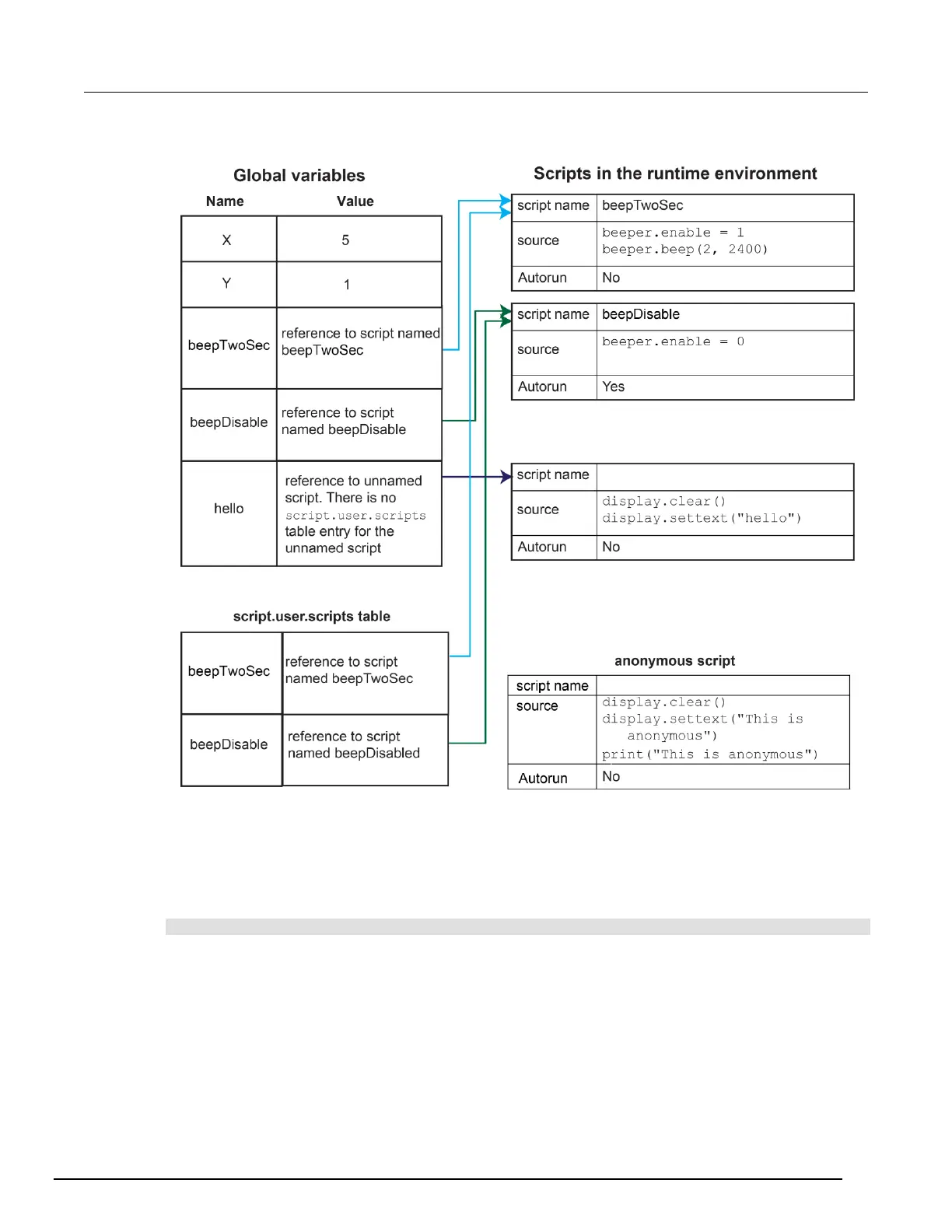Figure 131: Global variables and scripts in the runtime environment
Create a script using the script.new() command
Use the script.new() function to copy an existing script from the local node to a remote node. This
enables parallel script execution.
You can create a script with the script.new() function using the command:
scriptVar = script.new(code, name)
Where:
