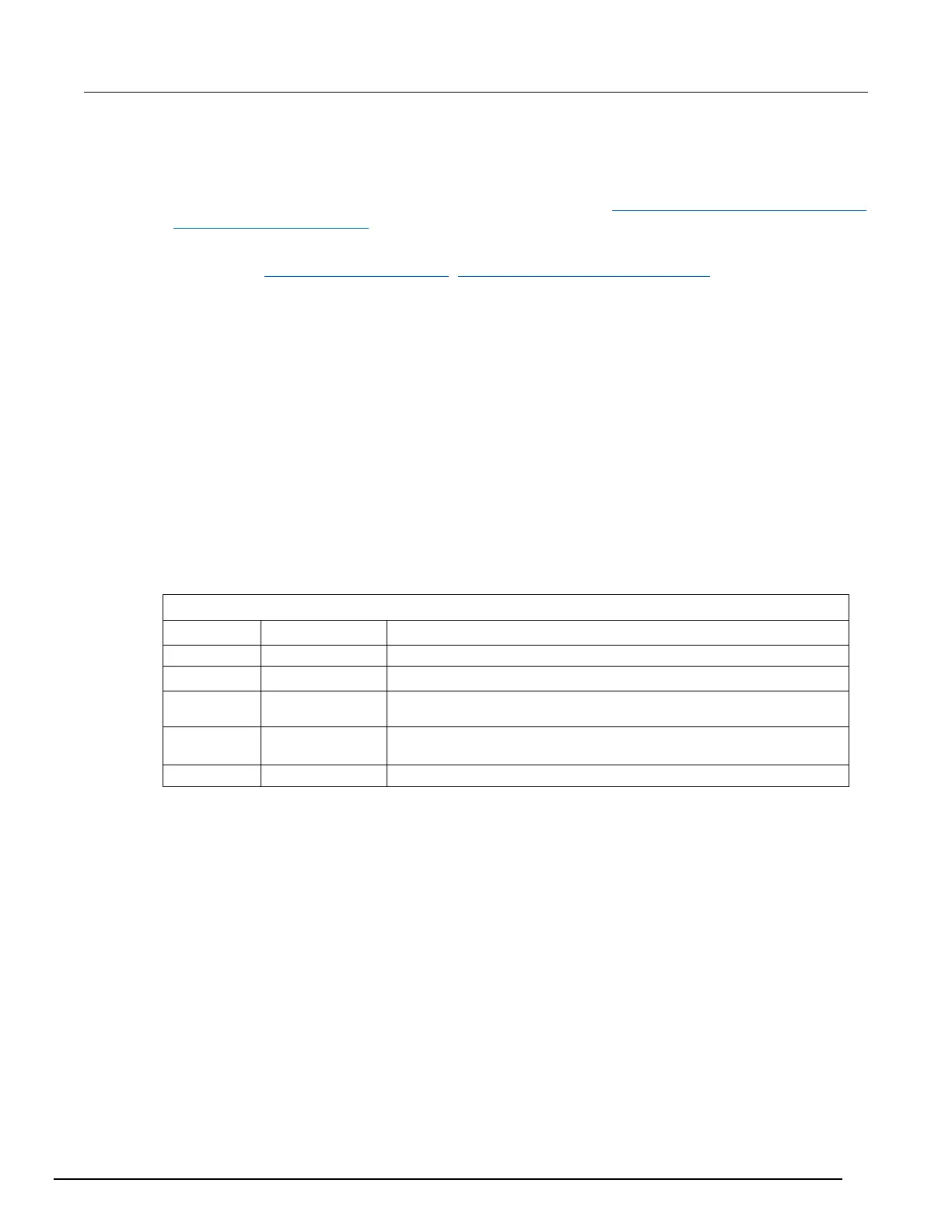Series 3700A System Switch/Multimeter Reference Manual Section 12: Troubleshooting guide
3700AS-901-01 Rev. D/June 2018 12-9
Update drivers
For the latest drivers and additional support information, see the Keithley Instruments support website
(https://www.tek.com/support).
To see what drivers are available for your instrument:
1. Go to the Product Support web page (https://www.tek.com/product-support).
2. Enter the model number of your instrument.
3. Select Software from the list.
4. Select and download the file.
For LabVIEW
TM
, you can also go to the National Instruments website and search their instrument
driver database.
Error and status messages
This section includes information on error levels, how to read errors, and a complete listing of error
messages.
Error summary list
Error and status messages are assigned a level of severity, as listed in the table below.
Severity level descriptions
Indicates that there are no entries in the queue
Indicates a status message or minor error
Indicates possible invalid user input; operation continues but action
should be taken to correct the error
Indicates a serious error that may require technical assistance, such as
corrupted data
Instrument is not operational
Effects of errors on scripts
Most errors will not abort a running script. The only time a script is aborted is when a Lua runtime
error (error number –286) is detected.
Runtime errors are caused by actions such as trying to index into a variable that is not a table.
Syntax errors (error number -285) in a script or command will not abort the script, but will prevent the
script or command from being executed.
