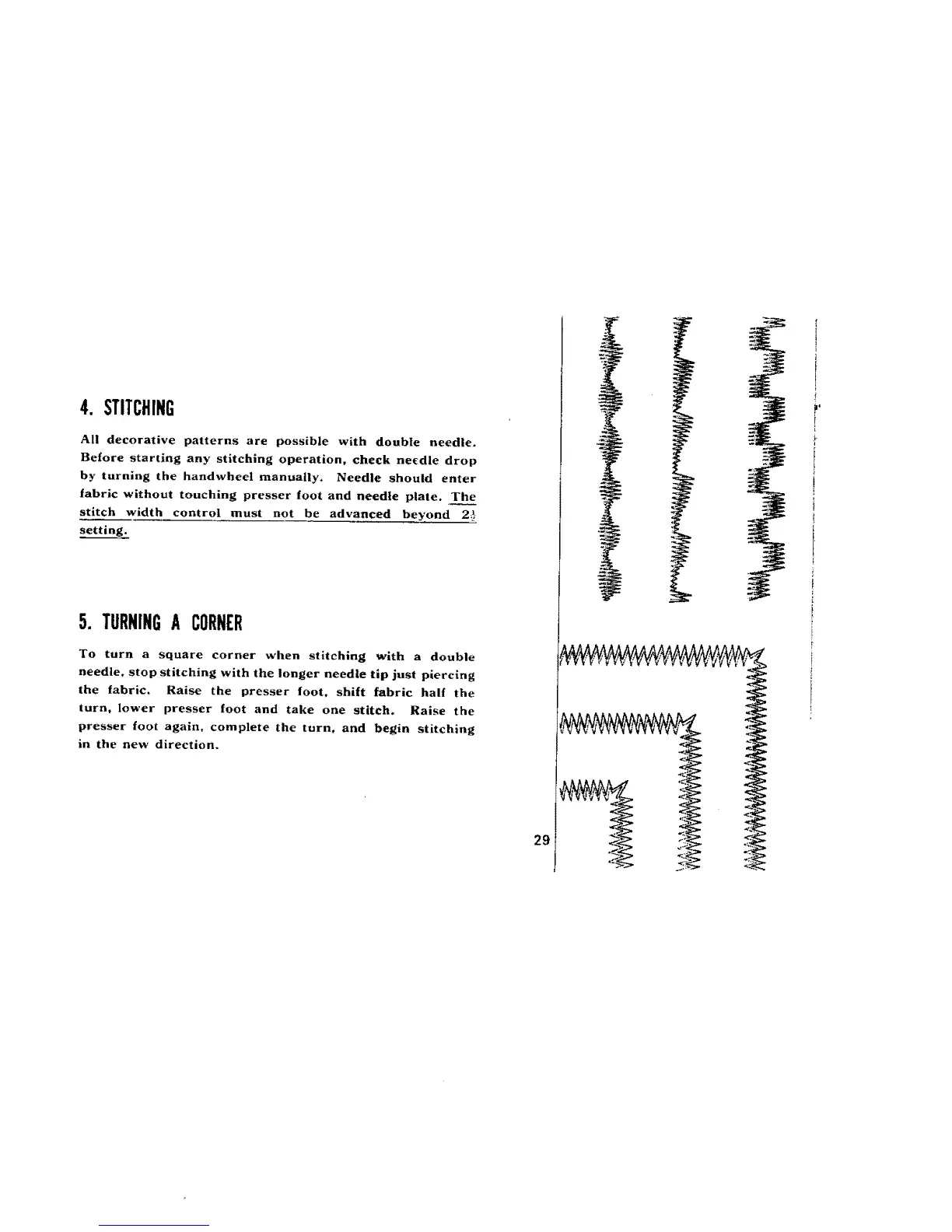4. STITCHING
All decorative patterns are possible with double needle.
Before starting any stitching operation, check needle drop
by turning the handwheel manually. Needle should enter
fabric without touching presser foot and needle plate. The
stitch width control must not be advanced beyond 23
setting.
5. TURNINGA CORNER
To turn a square corner when stitching with a double
needle, stop stitching with the longer needle tip just piercing
the fabric. Raise the presser foot, shift fabric half the
turn, lower presser foot and take one stitch. Raise the
presser foot again, complete the turn, and begin stitching
in the new direction.
29
t
