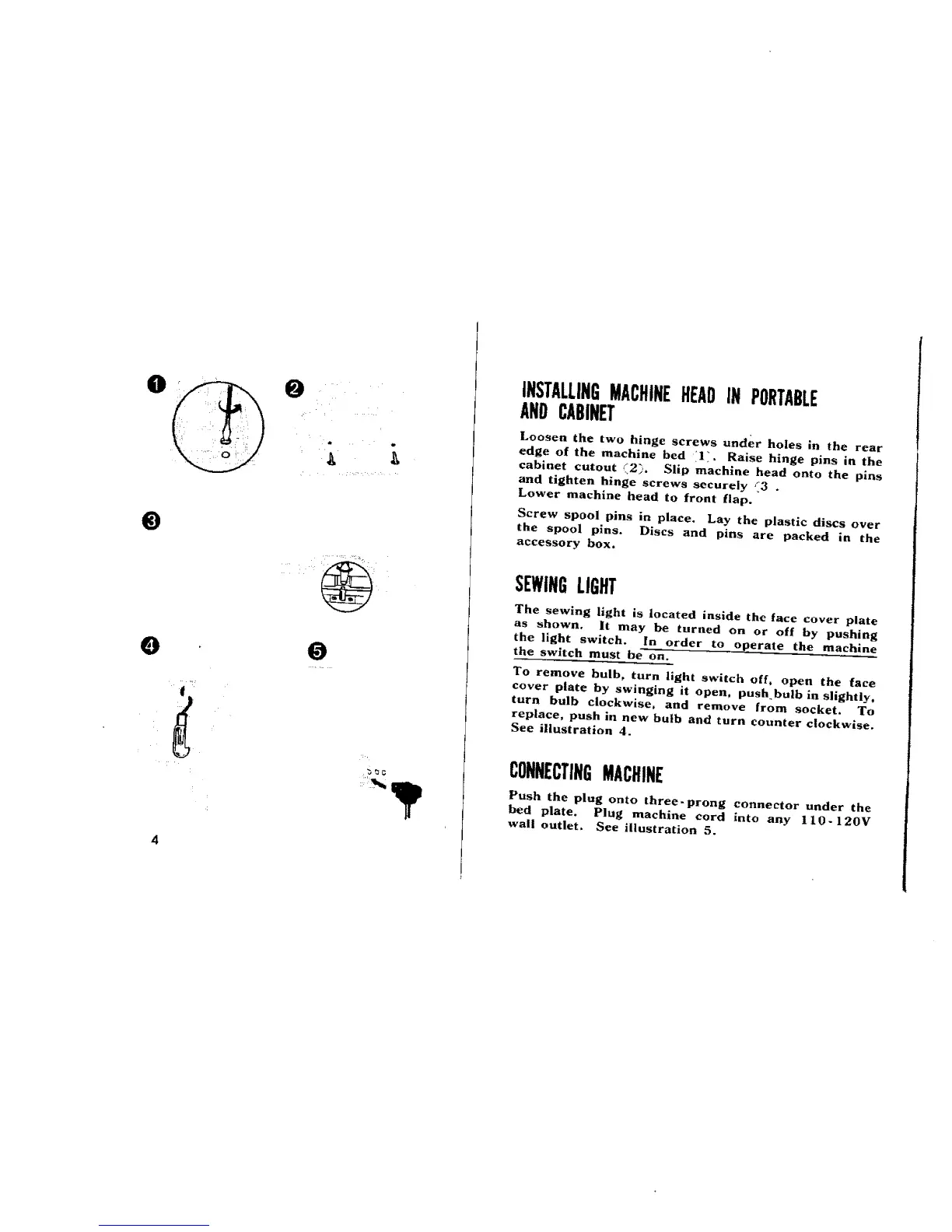O
O O
INSTALLINGMACHINEHEADIN PORTABLE
ANDCABINET
Loosen the two hinge screws under holes in the rear
edge of the machine bed 11_. Raise hinge pins in the
cabinet cutout _2_. Sllp machine head onto the pins
and tighten hinge screws securely _3 .
Lower machine head to front flap.
Screw spool pins in place. Lay the plastic discs over
the spool pins. Discs and pins are packed in the
accessory box.
SEWINGLIGHT
The sewing light is located inside the face cover plate
as shown. It may be turned on or off by pushing
the light switch. In order to operate the machine
the switch must he on.
To remove bulb, turn light switch off, open the face
cover plate by swinging it open, push bulb in slightly,
turn bulb clockwise, and remove from socket. To
replace, push in new bulb and turn counter clockwise.
See illustration 4.
CONNECTINGMACHINE
Push the plug onto three-prong connector under the
bed plate. Plug machine cord into any 110-120V
wall outlet. See illustration 5.
