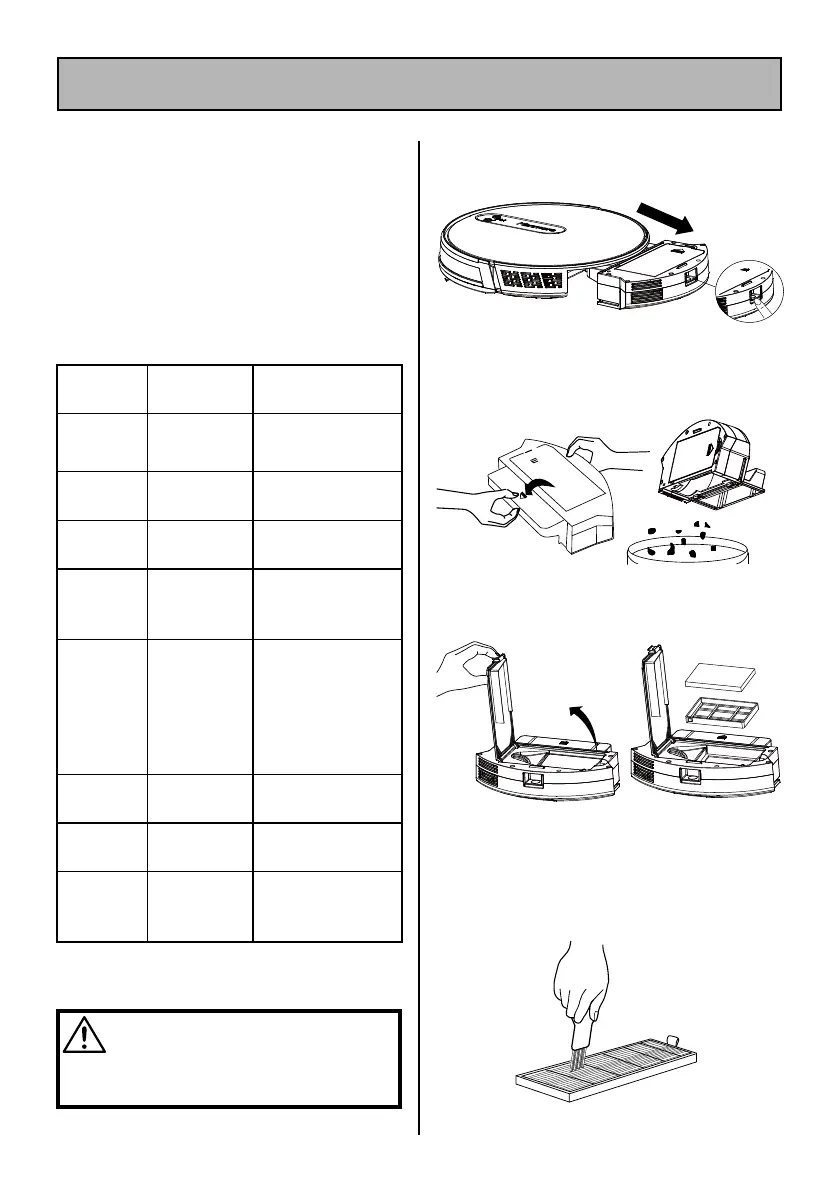Regular Maintenance
For optimal performance, follow the
instructions below to clean and maintain
the robot. Reference the table below as a
guide for how often you should be cleaning
and replacing parts of your robot.
NOTE:
The cleaning and/or
replacement frequency will depend on
your usage of the robot.
Emptying the Dust Bin and Cleaning
Filters
Robot Part
Cleaning
Frequency
Replacement
Frequency
Filter
Once every
week
Every 2 months
Filter
Basket
Once every
week
Every 2 months
Brushroll
Once every
week
Every 6-12 months
Side
Brushes
Once every
month
Every 3-6 months
(or when visibly
worn)
Brushroll
Cover
Once every
month
Every 3-6 months
(or when the
silicone rubber
strip on the cover
becomes visibly
worn)
Anti-drop
Sensors
Once every
month
N/A
Charging
Dock Pins
Once every
month
N/A
Front
Swivel
Wheel
Once every
month
N/A
1. Press the Dust Bin Release Button and
slide out the dust bin from robot.
2. Holding the dust bin upright, snap the
back panel open and empty contents
into receptacle. To re-install, snap panel
back into dust bin.
3. Open the filter cover and take out the
filter and filter basket.
4. Clean the dust bin and filters with the
included cleaning tool.
NOTE:
Do not wash the filter. Use the
included cleaning tool to remove debris
from filter.
- 17 -
VACUUM MAINTENANCE AND CARE
CAUTION
Do not use the robot when the dust bin is
full.
