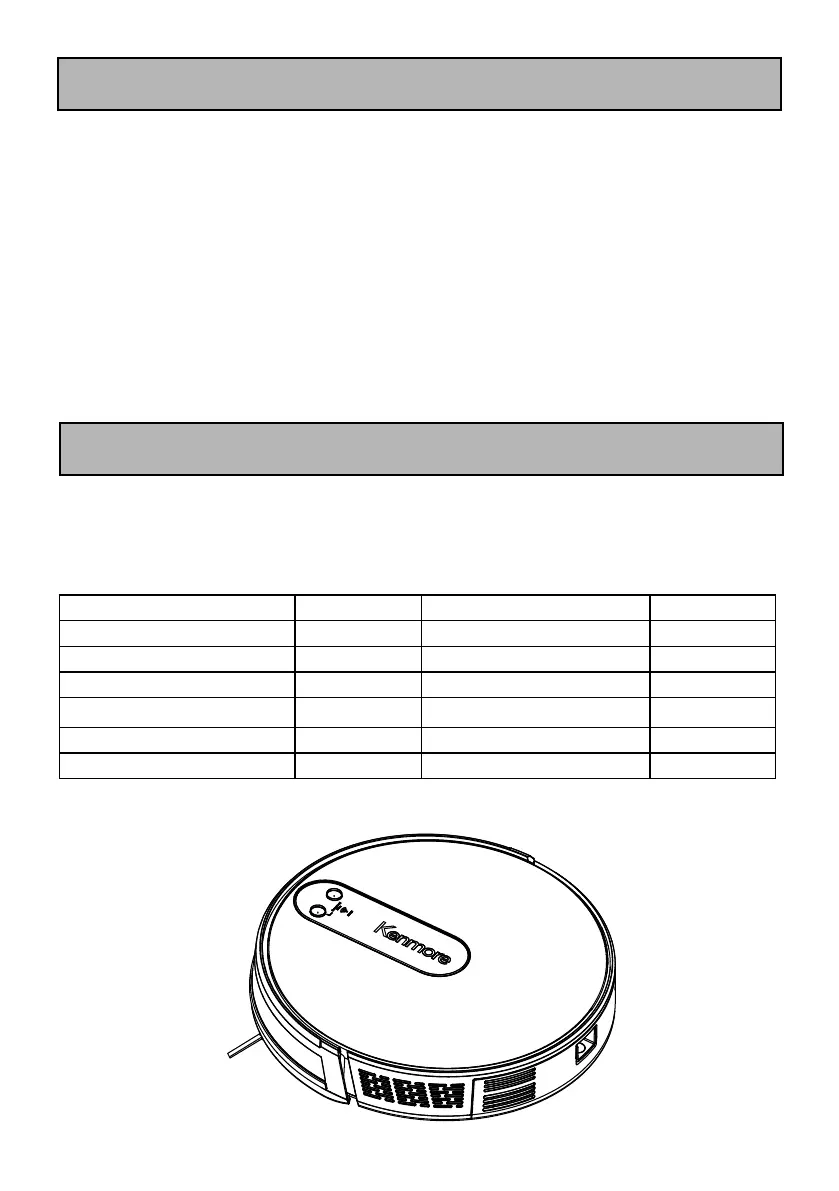- 5 -
PIEZAS Y CARACTERÍSTICAS
Es importante conocer las partes y características de su aspiradora para garantizar su uso
adecuado y seguro. Revise estas indicaciones antes de usar su aspiradora.
Para solicitar una pieza de repuesto, llame al 1-844-202-9924.
PIEZAS DE REPUESTO
Artículo N° de pieza Artículo N° de pieza
Filtro 611006101 Rueda giratoria delantera 611006117
Cesta del filtro 611006113 Base de carga 611006110
Cepillos Laterales (I/D) 611006120 Adaptador de carga 611006118
Herramienta de limpieza 611006102 Batería 611006111
Rodillo de cepillo 611006107 Depósito de polvo 611006112
Cubierta de cepillo giratorio 611006104 Franja de límite 611006123
ESPECIFICACIONES
Aspiradora robótica
Tensión nominal: 14,4 V CC
Potencia nominal: 28 W
Modelo: 31510
Cargador de la batería
Modelo: GQ12-190060-AU
Entrada: 100- 240 V CA, 50/60 Hz, 0,4 A Máx
Salida: 19 V CC, 0,6 A
Batería
Tipo: 14,4 V recargable de iones de litio 2000 mAh