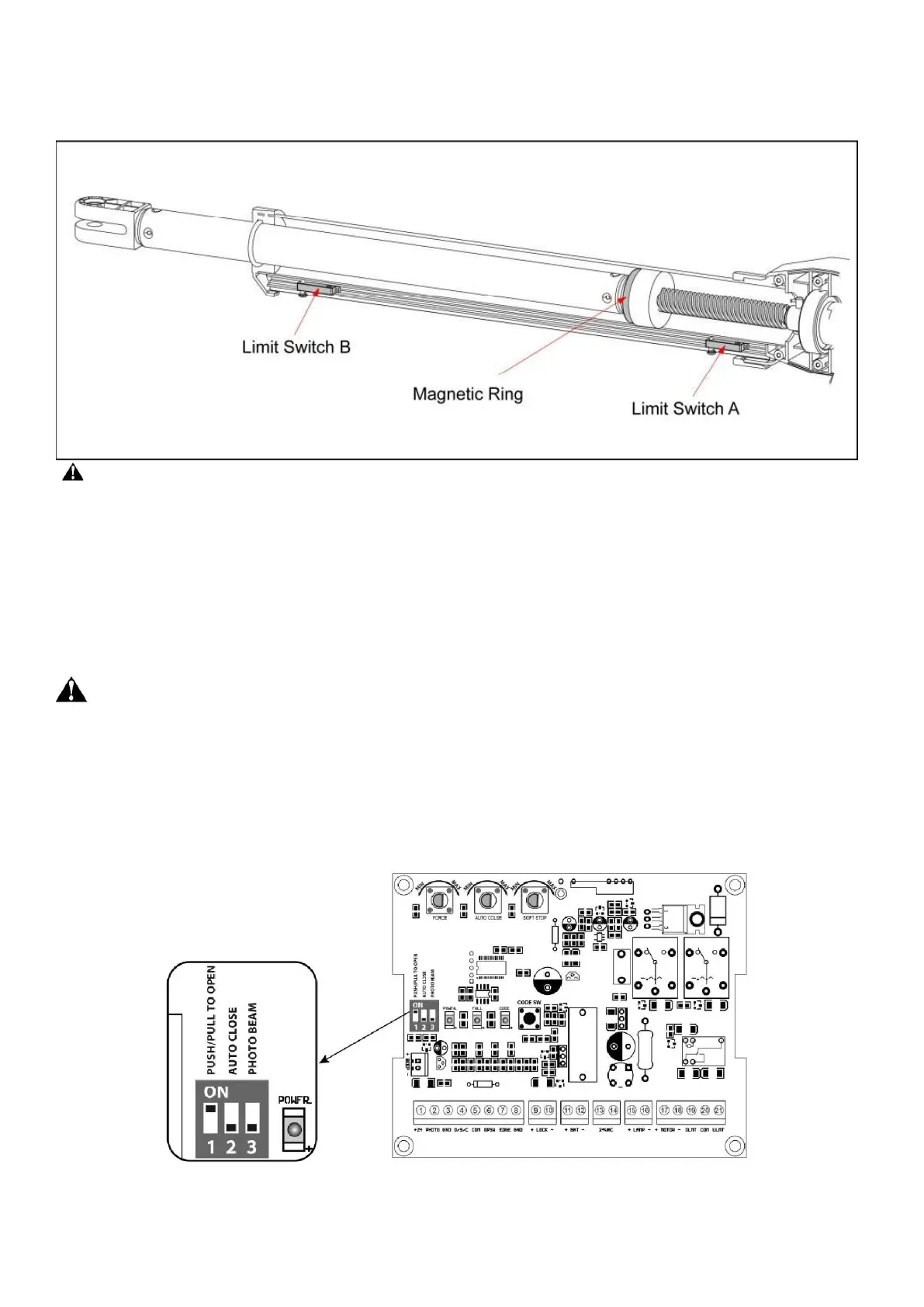19
programming.
Adjusting the Limit Switch
The position of Limit Switch A was fixed in factory, do not adjust it again. Plug on the power to
running gate opener, use a screwdriver to loosen the screw of Limit Switch B, slide Limit Switch B to
the desired closed position and fix it. Limit setting for Gate 1 is finished now.
NOTE: Always place the magnetic ring between the Limit Switch A and B.
Setting of the Control Board
WARNING: Ensure the gate opener is Power Off when you make any adjustment. Keep away from
the gate, while setting the system in case of any unexpected gate moving. Carefully adjust the DIP
switches to avoid the risk of machine damage, injury or death. Always ask the help of professional
technician /electrician if you have any question.
1. DIP Switches
The DIP switches are used to select pull/push to open, enable/disable auto close function, enable/disable
photocell beam function.
DIP Switch #1: Select push/pull to open
If the gate opens into the property (pull to open), the DIP Switch is set to OFF (factory default setting). If your
gate opens out from the property (push to open) the DIP Switch must be set to the ON position.